This post has been republished via RSS; it originally appeared at: Microsoft 365 Blog articles.
We frequently hear from customers that they are concerned whether their users are getting the best possible performance and experience with Microsoft 365, which is often determined by the quality of connectivity that their users have and how Microsoft 365 connections are handled by the networks and network solutions between the client and Microsoft. Customers ask how they can measure and see the quality of network connectivity for their Microsoft 365 users and get insights how to optimize it further. That’s why we are excited to announce the General Availability of Microsoft 365 Admin Center Connectivity and the Microsoft 365 network connectivity test tool!
Using existing network connectivity tests in Microsoft 365 can provide network assessments and insights. They are aggregated to represent the network connectivity of a work location in use by an Microsoft 365 customer. This can be very valuable in identifying potential network connectivity improvements that would improve performance and provide a better user experience for Microsoft 365 users.
Microsoft 365 admin center network connectivity
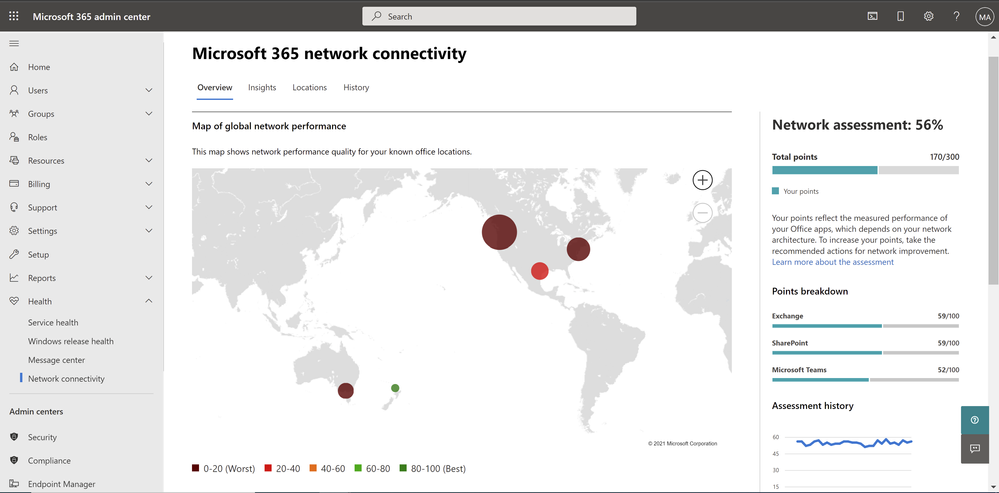
After configuration, the page for network connectivity in the Microsoft 365 admin center shows office locations where network connectivity is evaluated. Each location shows relative number of users connecting from the office and indicates the impact to user experience from network connectivity at that location. We show you a map of global performance, tenant-wide network assessment scores and location-specific network assessment scores for offices and remote workers in a city. You can view the network insights for each location to take action or research further. You can also drill down to each location for the detailed list of network connectivity tests and insights.

Microsoft 365 network connectivity test tool
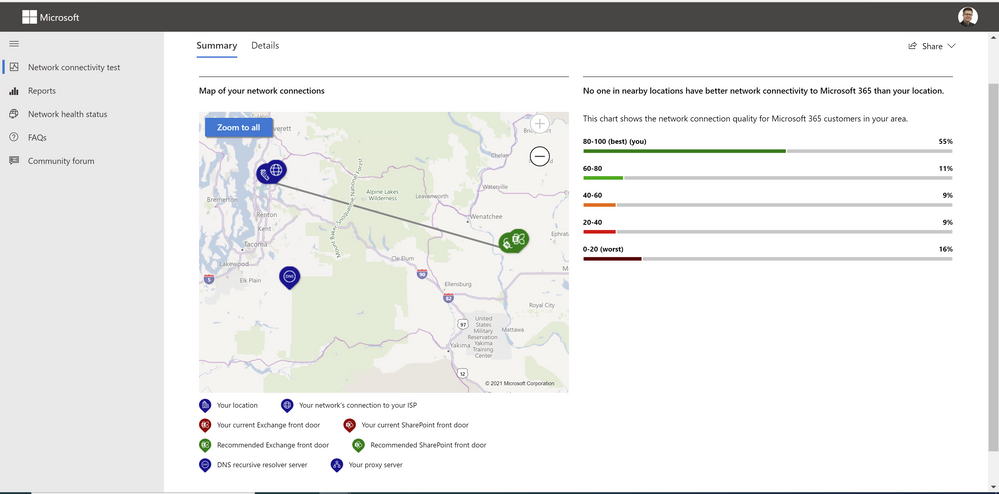
The Microsoft 365 network connectivity test tool allows for similar network tests to be run on demand and results to be viewed immediately. It The connectivity test tool allows users at remote locations to run networking tests in their web browser and the downloadable executable. It identifies common network design issues that violate Microsoft 365 network connectivity principles. The tool can be run anonymously or by signing in to a Microsoft 365 account to share results your administrator and other stakeholders.

Actionable network insights supporting improved user experience
Microsoft describes guidance for securely optimizing Microsoft 365 network connectivity in Microsoft 365 network connectivity principles. The goal of the two tools is to help test for how closely that guidance is followed and provide recommendations for getting better performance and user experience.
Insight: Backhauled network egress – this is shown for a location when the users are more than 500 miles away from the network egress. It is recommended that users have local network egress so that connections can be made to the closest Microsoft network point of presence.
Insight: Network intermediary device – this is shown for a location when the users are connecting to Microsoft 365 through a proxy server or similar packet interception device. It is recommended that these be bypassed for critical Microsoft 365 network connections.
Insight: Better performance detected for customers near you – this is shown for a location where a number of other Microsoft 365 customers in the same geographic area have significantly better performance. More investigation would be required, but this indicates that the local telecommunications infrastructure is capable of providing a better Microsoft 365 user experience than your users are getting.
Insight: Low download speed from SharePoint front door – this indicates that the download speed for OneDrive for Business or SharePoint users is very poor in this location. Further investigation may be required to identify the cause, but often bandwidth can be increased to improve user experience.
Other network insights can be found in Microsoft 365 Network Insights.
Finally, it’s worth noting that all these tests and insights are generated in strict compliance with Microsoft security and privacy practices. Security and privacy sensitive customers will appreciate that those tests do not collect user or device identifiable information and thus can’t be attributed back to a specific person.
To learn more about Microsoft 365 admin center network connectivity, click here.
To learn more about the Microsoft 365 network connectivity test tool, click here.
Continue the conversation by joining us in the Microsoft 365 Tech Community! Whether you have product questions or just want to stay informed with the latest updates on new releases, tools, and blogs, Microsoft 365 Tech Community is your go-to resource to stay connected!
