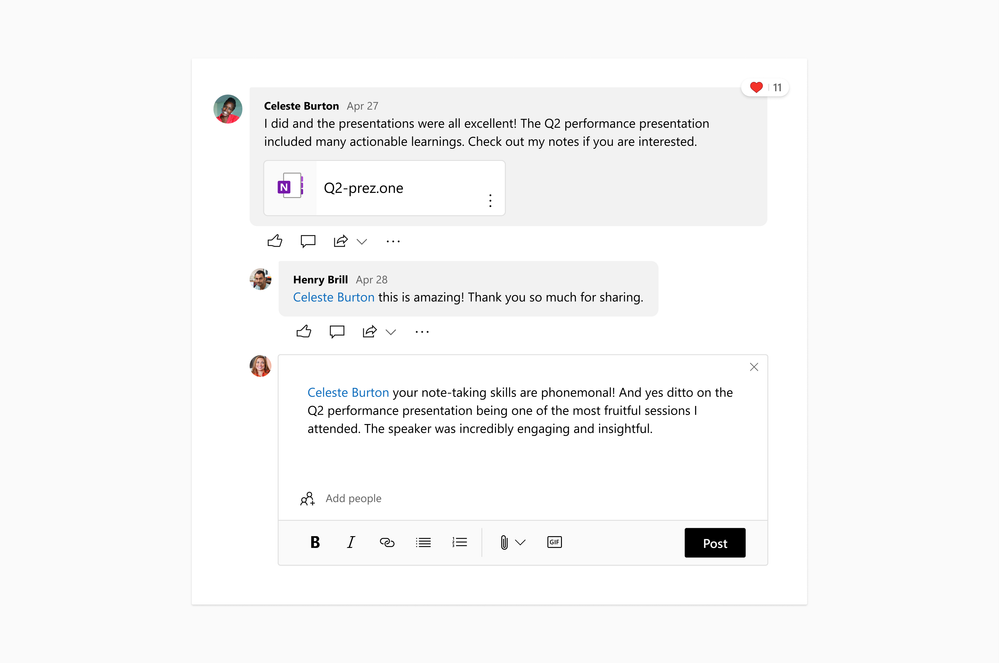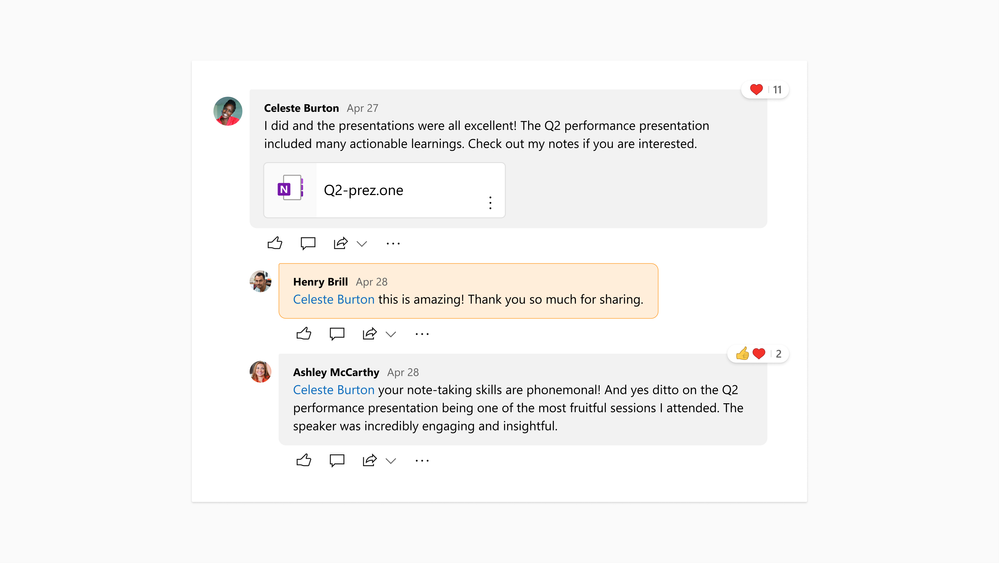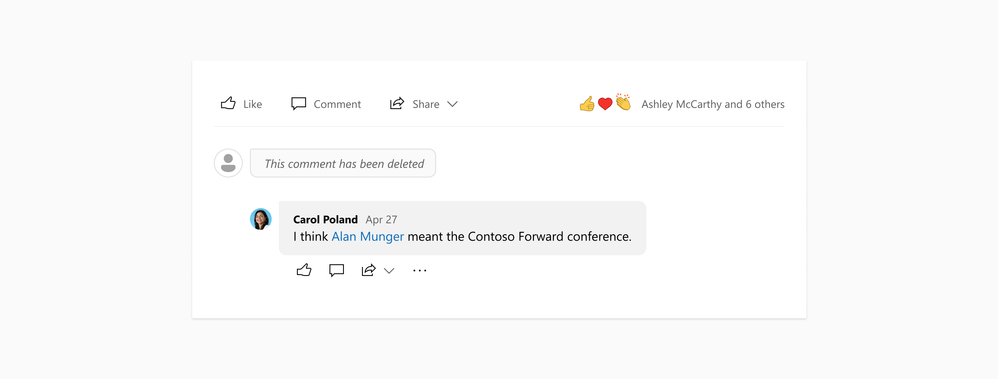This post has been republished via RSS; it originally appeared at: New blog articles in Microsoft Tech Community.
Conversations are essential to healthy communities. Discovering and participating in conversations happening across your organization keeps employees connected and engaged.
Today, we are thrilled to announce the general availability of nested replies and related features that will make Yammer conversations fundamentally better. By grouping replies together in a way that preserves context around these discussions, this makes it easier for you to follow and engage deeper in conversation.
Nested replies and threaded conversations help users organize, follow, and contribute more effectively, and it’s been a top customer request ever since the new Yammer landed last year. We wanted to approach this problem thoughtfully, not just because it involved several complex engineering problems, but because we wanted to make sure, we were improving the entire conversational experience holistically.
But we didn’t stop there. Now it is easier for you to navigate to content that triggered a notification without having to unroll multiple threads. By giving you different ways to organize your feed, it’s easier to consume feeds in your communities and stay on top of the conversations you care about. To this end, we are also improving the way a message can be deleted, so that there is no loss of context around deleted content.
Below is a deeper look at the changes that are now available in Yammer web and mobile.
Nested replies: Yammer will now have one level deep nesting available in conversations, so that users can reply directly to a reply within a conversation. This helps organize the conversations and improves readability.
Deep-linking: If you get notified about a conversation, deep-linking brings you directly to the message so you can quickly react and respond.
Delete message: Yammer allows you to delete content while preserving the context around the discussion. Now, the deleted comment will be replaced by a tombstone message showing that a message has been deleted.
Feed sorting: This update allows you to sort the community feed to show the recent posts first, so you can scan new messages quickly to stay up to date. Please note this change will only be available on the web for now.
General availability starts now!
Nested replies and related features are starting to rollout today on both web and mobile and should be available to all users globally soon.
Learn more about how to use each of these features:
- Create and use Nested Replies
Deletion Messages - Deeplinking through notifications
- Sorting Community Feeds
Early customer feedback
Some of our customers had these features early and here’s the feedback they shared about the experience of the new conversation model.
What’s next?
We are continuously improving Yammer conversations to make creation and consumption of content more intuitive and engaging. As always, we are listening to your feedback and are excited about learning from you about how to make Yammer Conversations even better! Join the community to connect with the team.
Author:
Trisharti Ghosh is a Product Manager at Microsoft, and is focusing on conversations in Yammer.