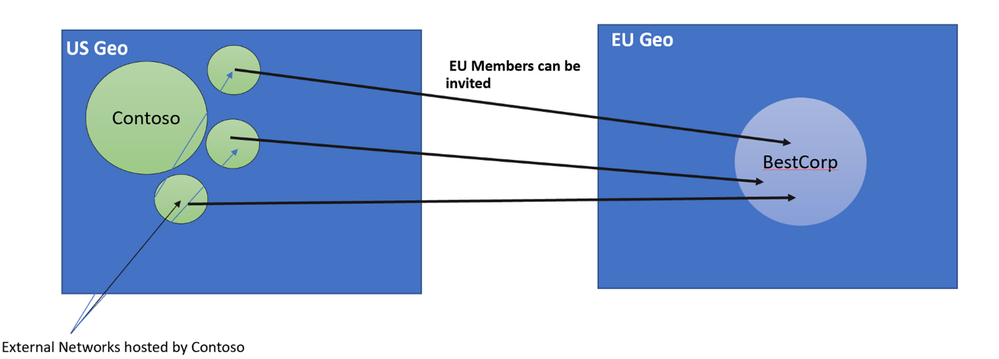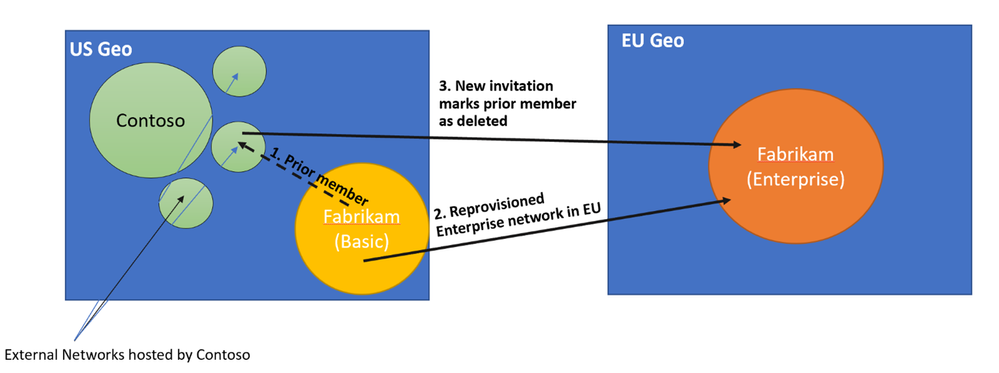This post has been republished via RSS; it originally appeared at: New blog articles in Microsoft Tech Community.
Members from Yammer networks located in the European Union will be able to be invited to Yammer External Networks hosted by a Yammer network located in the United States.
Note: For the subset of users of EU networks who had previously been active members of external networks, using an organization’s old network in the US geo, are reinvited to the external networks, their old profile will be marked as “deleted” without deleting any of the user’s content in those external networks.
When will this happen?
We will begin rolling this out in mid-February and expect to complete rollout late March. Keep an eye on the progress of the roll out of this using the Microsoft 365 Roadmap.
How will this affect your organization?
This new capability will enable users from networks in the EU geo to participate in external networks hosted in the US geo.
- Previously, users in the EU geo did not have the option to join networks hosted in the US geo. With this change, they will be able to do so
- A subset of EU users that may have previously participated in the External Network, that used basic networks before an EU-based Microsoft 365 tenant was setup, will need to be reinvited from their EU geo and accept the invite to re-join the External Network. These users’ old profile will be marked as “deleted” without deleting any of their content in those external networks.
What do you need to do to prepare?
If your organization uses a Yammer network hosted in the EU geo, ensure that you plan for this change and communicate to users about how they should use external networks. You can use the “Require admin approval for members to join other companies’ external groups or external networks” setting and set it to ON to be able to first review and allow/not allow the participation of members in your EU Yammer network in external networks hosted in the US.
If your organization hosts external networks, you can invite members from the EU. For the scenario described for the subset of users mentioned above, if you prefer to opt out of marking old profiles as “deleted”, please reach out to yammerextnetworkscrossgeo@service.microsoft.com by February 11, 2022. Opting out will oblige External Network admins to manually mark these users as deleted before reinviting them.
Keep an eye on the M365 Public roadmap and the blog for what’s new and what’s next.
FAQ – External collaboration and External Networks for the EU
Q: What does cross-geo mean?
A: Yammer External Networks hosted by home networks in the US will be able to invite members from Yammer networks hosted in the EU geo
Q: Is there a way for admins to review and approve/disapprove members from their tenancy from participating in other organizations’ External Networks?
A: Admins can use the “Require admin approval for members to join other companies’ external groups or external networks” and set it to ON to be able to first review and allow/not allow the participation of members in other organizations’ External Networks.
Q: Which subset of users does the delete treatment apply to?
A: This applies to subset of EU users that may have previously participated in the EU geo using basic networks before an EU-based Microsoft 365 tenant was setup. Any active profile that existed in a US-hosted External Network from this time will automatically be marked as “deleted” without deleting any of the user’s content in the External Network when such users are re-invited. The users will need to accept an email invitation to participate.
Q: What happens if we opt-out of the delete treatment?
A: If you choose to opt out, for the subset of users mentioned, the External Network admin will need to manually remove the users from their External Network prior to reinviting them. This can be done from the ‘Remove Users’ option in the External Network admin portal.
Q: How will such deleted users show up in the External Network?
A: For the subset of users mentioned, when they are reinvited, the user is marked as “former member” in the user profile. User shows up as “soft deleted” in the user data exports. User messages are not deleted in Yammer.
Q: Can External Networks be created for Yammer networks hosted in the EU?
A: No, at this time only Yammer networks hosted in the US geo are allowed to have External Networks