This post has been republished via RSS; it originally appeared at: New blog articles in Microsoft Tech Community.
Introducing an exciting new firmware update for Surface Headphones 2+ that enables Microsoft Teams® certification over native Bluetooth® without a dongle.
The new firmware, available July 28, enables native Bluetooth for Microsoft Teams, providing an untethered Teams Certified experience on your Surface device, Mac, or PC. Your Surface Headphones 2+ will be Certified for Microsoft Teams with high-quality speech capture and audio so that you sound your best. Experience the convenience of one less thing to carry as you navigate different workspaces during hybrid work life.
- Certified for Microsoft Teams: With the firmware update, Surface Headphones 2+ is the first Teams-certified device for native Bluetooth, enabling you to enjoy the best Microsoft Teams experience, from exceptional audio quality for calls and media to intuitive, on-device controls for Microsoft Teams.
- Synchronized Controls for Microsoft Teams: Bring Microsoft Teams to the forefront with the dedicated Microsoft Teams button, answer/end calls, and control your volume and mute state directly on the headset without the dongle.
- Experience best of Microsoft Teams with or without the dongle: Those who forget or misplace their dongle will still have all the benefits of a certified experience while collaborating on calls without it. Plus, free up a port on your device!
- Flexibility to meet your needs: You can still use the dongle in crowded workspaces or for a dedicated connection when using multiple Bluetooth devices. With a dongle, different light states indicate whether you are connected, muted/unmuted, or receiving an incoming call.
New firmware available July 28
- Update your Surface Headphones 2+ via the Surface App installed on your Surface device. Or you can download the Surface App from the Microsoft Store (version 61.5058.139 or later).
- For Apple Mac users, use the Microsoft Accessory Updater tool available from the Mac App Store.
- Once you connect the Surface Headphones 2+ to your host device (PC/Mac), the update will automatically apply to the headphones.
- To confirm if your Surface Headphones 2+ received the update, go to the Surface App. Under Device information, verify the firmware version is 1.0.7.44 or later. If not, select Update using Bluetooth, as shown below.
Be your most productive anywhere and have the freedom to leave your dongle behind with native Bluetooth for Microsoft Teams on your Surface Headphones 2+, coming to you on July 28.
Surface Headphones 2+ is available for commercial customers to order from Surface authorized resellers.



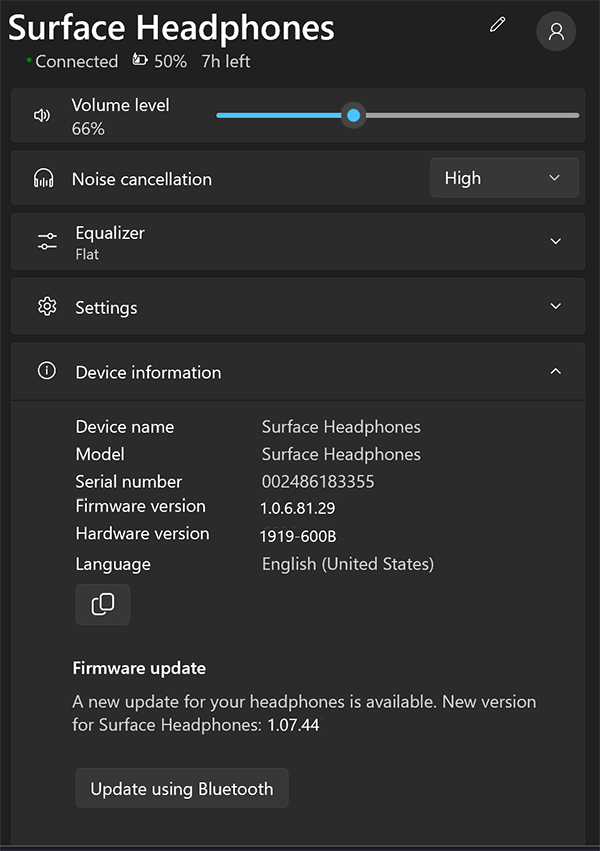
And still you can’t deactivate the auto stop función that is triggered by accident in some scenarios constantly and makes the headphones un-usable sometimes. Not a headphones I would recommend at all.