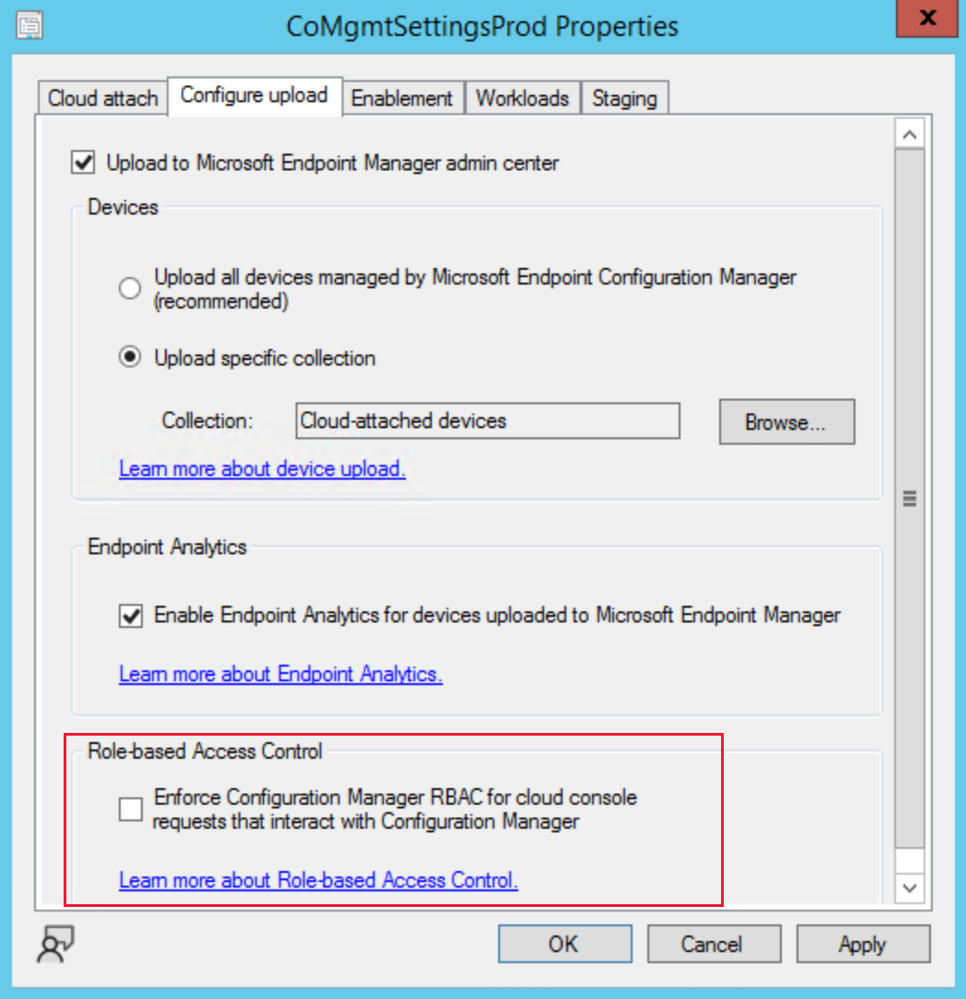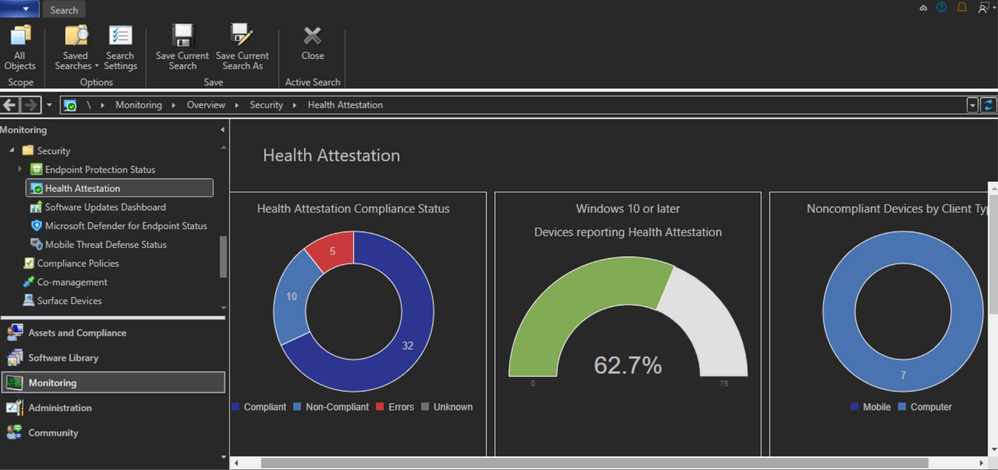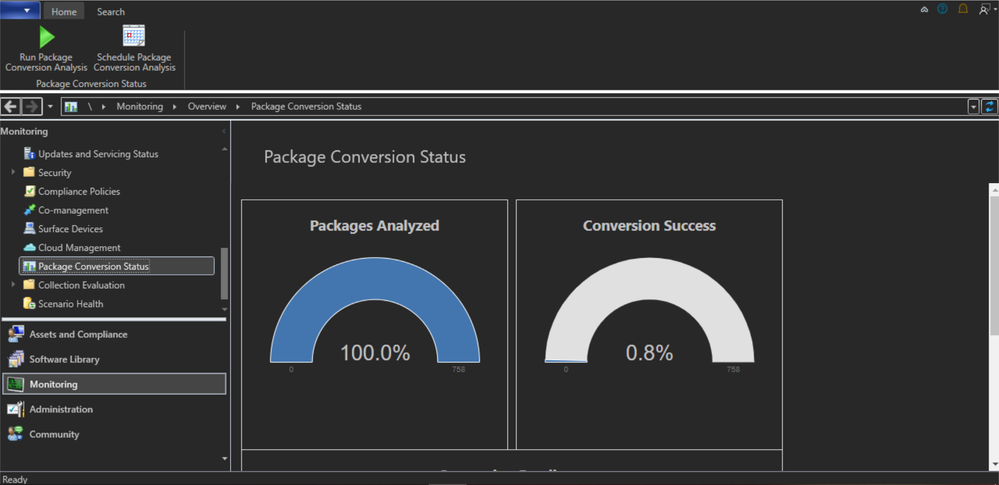This post has been republished via RSS; it originally appeared at: Microsoft Tech Community - Latest Blogs - .
Intune role-based access control (RBAC) for tenant attached devices
You can now use Intune role-based access control (RBAC) when interacting with tenant attached devices from the Microsoft Endpoint Manager admin center. For example, when using Intune as the role-based access control authority, a user with Intune's Help Desk Operator role doesn't need an assigned security role or additional permissions from Configuration Manager.
For more information, see Intune role-based access control for tenant attached clients.
Dark theme is now extended to additional dashboards
In this release we've extended the dark theme to additional dashboards which previously did not display the dark theme correctly. For example, the O365 Updates dashboard, Package Conversion Status dashboard, and Health Attestation dashboard will now display according to the dark theme, when it is enabled.
Enable this pre-release feature to experience the dark theme. For more information, see Dark theme for the console.
Issues that are fixed
If the osdinjection.xml file is directly modified, it isn't correctly preserved updating to a new Configuration Manager version. Example modifications include adding support for more binaries or for an alternate content provider (ACP). When this issue occurs, operating system deployment task sequences fail to resolve required dependencies.
The smsts.log file contains the following error. Failed to load TSCore.dll Code (0x8007007E).
For more details and to view the full list of new features in this update, check out our Features in Configuration Manager technical preview version 2208 documentation.
Update 2208 for Technical Preview Branch is available in the Microsoft Endpoint Configuration Manager Technical Preview console. For new installations, the 2206 baseline version of Microsoft Endpoint Configuration Manager Technical Preview Branch is available on the link: MECM2206TP-Baseline.
Technical Preview Branch releases give you an opportunity to try out new Configuration Manager features in a test environment before they are made generally available.
We would love to hear your thoughts about the latest Technical Preview! Send us feedback directly from the console.
Thanks,
The Configuration Manager team
Configuration Manager Resources:
Documentation for Configuration Manager Technical Previews
Try the Configuration Manager Technical Preview Branch