This post has been republished via RSS; it originally appeared at: Intune Customer Success articles.
By Himali Pethe – Sr. Product Manager | Microsoft Endpoint Manager – Intune
Intune’s Help and support workflow is getting a new access point to make it easier to troubleshoot or create a support case while navigating your current workflow. Now, you’re able to access support and perform topic-specific searches in context via the ? icon at the top of the screen rather than being directed away from the current screen. This allows you the ability to view remediation steps and insights in a side-by-side Help and support pane, as you make necessary changes to resolve issues.
We want you to have the best experience as you use Intune for your management needs. That’s why the Help and support menu option you know and regularly use will remain in the left navigation menu, as well as being accessible through the ? icon.
The New Experience
Clicking on the ? icon near your profile pic puts contextual help in one easy to find location.
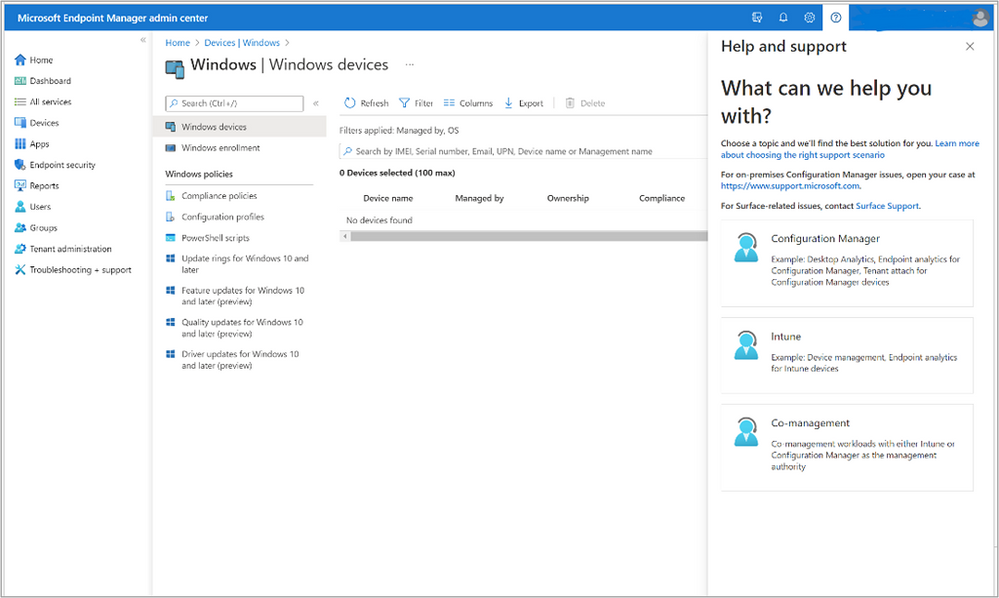
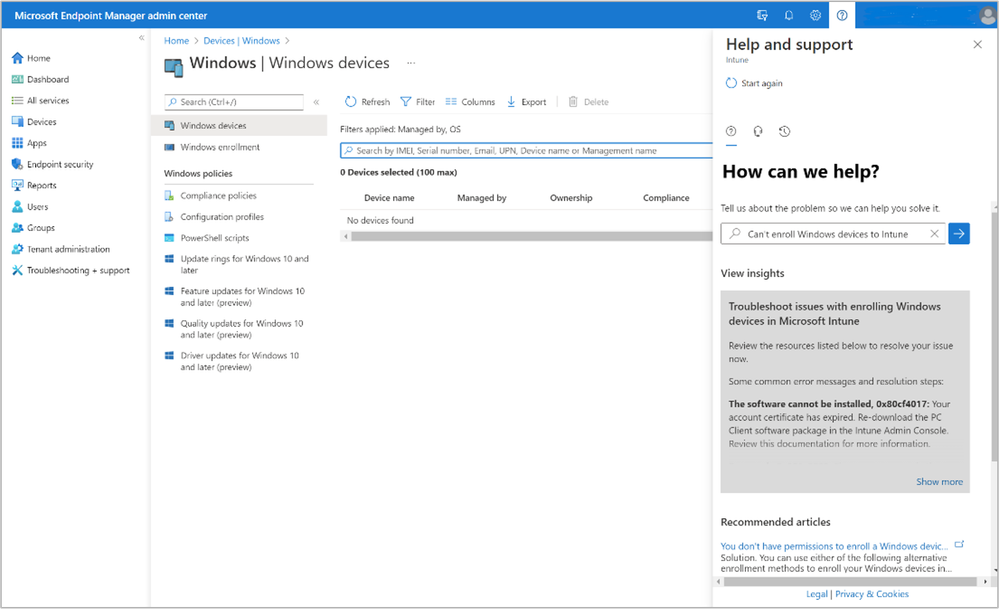

Helpful Articles
As we mentioned, the troubleshooting and support functionality will remain in the same location you’re used to. You’ll still be able to perform keyword searches and find relevant resources to assist with your troubleshooting needs. To learn more about this functionality, refer to Get support in Microsoft Endpoint Manager admin center.
If you have questions or comments for the Intune team, reply to this post or reach out to @IntuneSuppTeam on Twitter.
