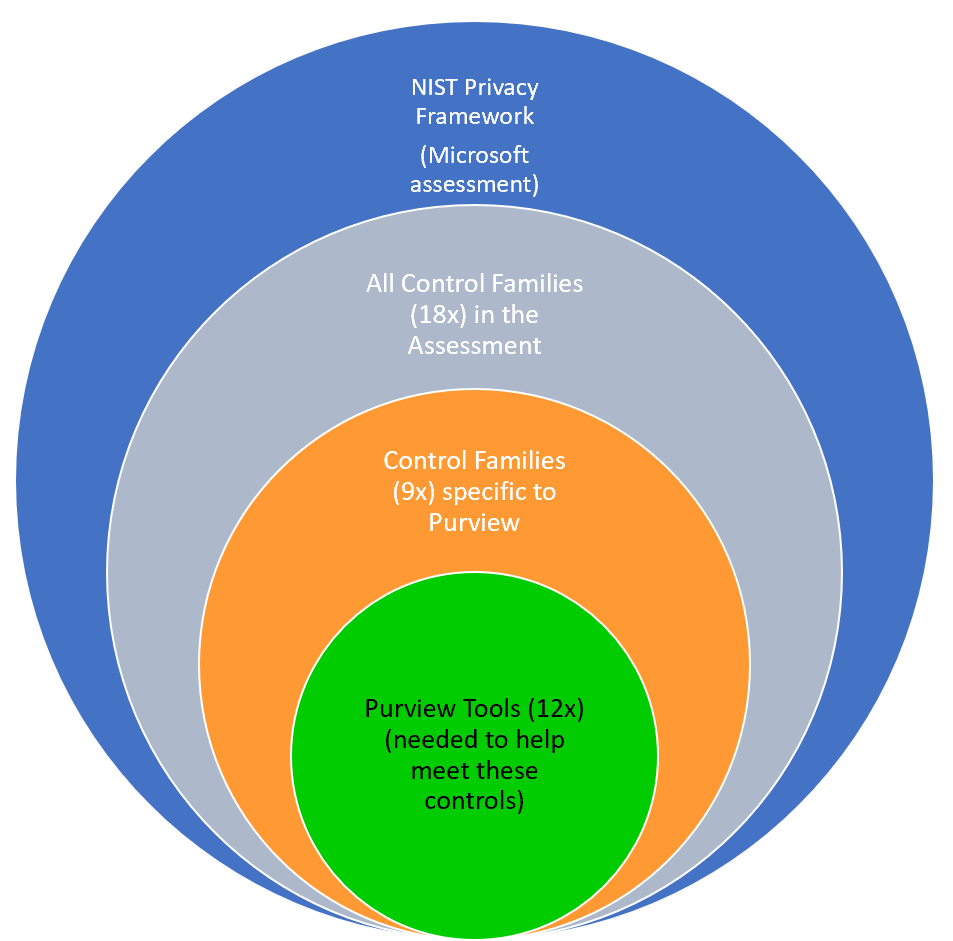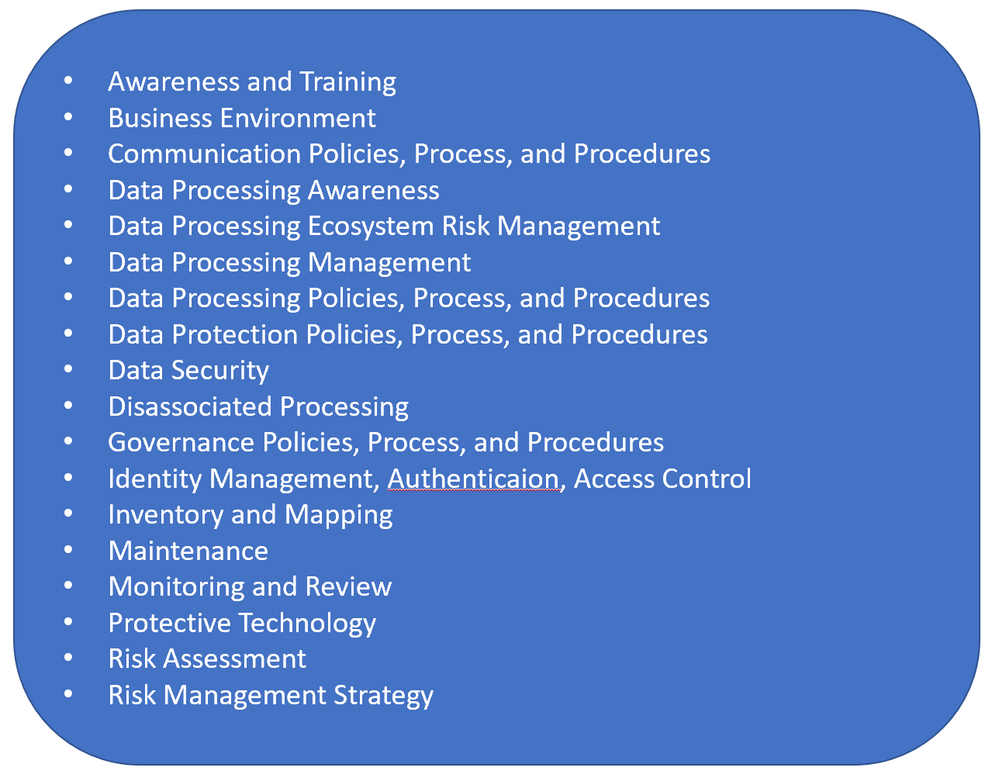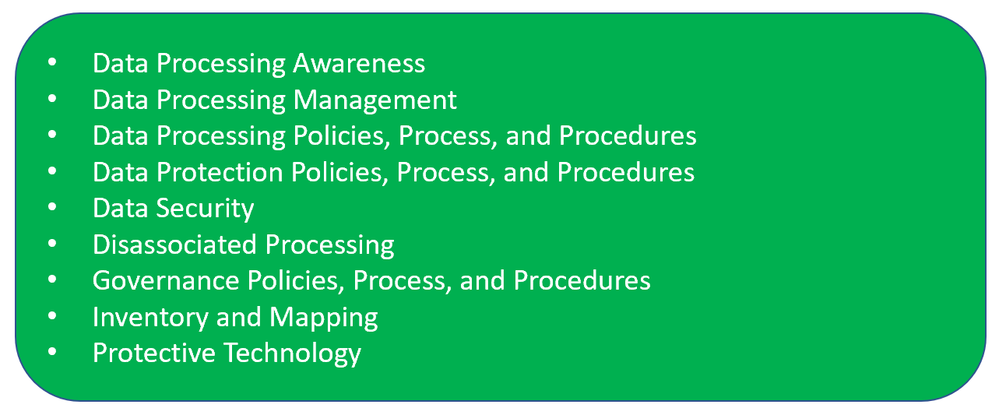This post has been republished via RSS; it originally appeared at: Healthcare and Life Sciences Blog articles.
Before we start, please not that if you want to see a table of contents for all the sections of this blog and their various Purview topics, you can locate the in the following link:
Microsoft Purview - Compliance Score (Part 1) - Overview
Disclaimer
This document is not meant to replace any official documentation, including those found at docs.microsoft.com. Those documents are continually updated and maintained by Microsoft Corporation. If there is a discrepancy between this document and what you find in the Compliance User Interface (UI) or inside of a reference in docs.microsoft.com, you should always defer to that official documentation and contact your Microsoft Account team as needed. Links to the docs.microsoft.com data will be referenced both in the document steps as well as in the appendix.
All of the following steps should be done with test data, and where possible, testing should be performed in a test environment. Testing should never be performed against production data.
Target Audience
This blog series is aimed at Security and Compliance officers who need to understand how the Microsoft Purview Compliance Manager assessments can help them meet their regulatory and certification needs.
Document Scope
This document will only be discussing the assessment specific to the NIST Privacy Framework for Microsoft 365 and which Purview components are needed to meet those requirements in the assessment and its associated certifications and regulations.
Out-of-Scope
This document does not cover any other aspect of Microsoft E5 Purview, including:
- Compliance Manager (configuration)
- Data Classification
- Information Protection
- Data Protection Loss (DLP) for Exchange, OneDrive, Devices
- Data Lifecycle Management (retention and disposal)
- Records Management (retention and disposal)
- eDiscovery
- Insider Risk Management (IRM)
- Priva
- Advanced Audit
- Microsoft Cloud App Security (MCAS)
- Information Barriers
- Communications Compliance
- Licensing
For details on licensing (ie. which components and functions of Purview are in E3 vs E5) you will need to contact your Microsoft Security Specialist, Account Manager, or certified partner.
We will not be walking through the NIST Privacy Framework assessment step-by-step. For more information on running an assessment in Compliance Manager, you should reference the corresponding documentation listed in the Appendix and Links section below.
Overview of Document
We will be walking through how the NIST Privacy Framework assessment can be leveraged to meet the multiple certification and regulatory needs and provide quantifiable results for meeting those certification and regulatory needs.
- What is NIST Privacy Framework?
- What is the Compliance Manager NIST Privacy Framework assessment?
- Process of taking assessment information and score and narrowing to Purview related solutions
- NIST Privacy Framework assessment details (Control Family, Purview relevant solutions breakdown and Purview Compliance Score
Use Case
Looking at the NIST Privacy Framework assessment at a high level.
Definitions
- Actions– the things that need to be done to mark a Control as completed and
- Assessments – these help you implement data protection controls specified by compliance, security, privacy, and data protection standards, regulations, and laws. Assessments include actions that have been taken by Microsoft to protect your data, and they're completed when you take action to implement the controls included in the assessment.
- Assessment Templates – these templates track compliance with over 300 industry and government regulations around the world.
- Compliance Score - Compliance Manager awards you points for completing improvement actions taken to comply with a regulation, standard, or policy, and combines those points into an overall compliance score. Each action has a different impact on your score depending on the potential risks involved. Your compliance score can help prioritize which action to focus on to improve your overall compliance posture. You receive an initial score based on the Microsoft 365 data protection baseline. This baseline is a set of controls that includes key regulations and standards for data protection and general data governance.
- Controls – the various requirements in your tenant that must be met to meet a part of an assessment
- Control Family – a grouping of Controls
- Microsoft Actions – These are actions that Microsoft has performed inside of your tenant to help it meet a specific assessment.
- Progress – each assessment has a progress chart to help you visualize the progress you are making to meet the requirements of the assessment
- Your Improvement Actions – These are actions that you and your organization must perform to meet a specific assessment.
Notes
It is highly recommended that you run your own NIST Privacy Framework assessment to see the following information in your own Tenant.
Pre-requisites
It is highly recommended that you run your own NIST Privacy Framework assessment to see the following information in your own Tenant.
What is NIST Privacy Framework?
Here is the definition listed in Microsoft Purview Compliance Manager.
“The National Institute of Standards and Technology (NIST) created the NIST Privacy Framework to help organizations identify and manage privacy risks to build innovative products and services while protecting individuals' privacy.”
You can also find more information at the NIST Privacy Framework official website, listed in the Appendix and Links section below.
What is the Compliance Manager NIST Privacy Framework assessment?
This is the official Microsoft tool that scans your tenant and compares it to the NIST Privacy Framework. It then provides a report and workflow.
Narrowing NIST Privacy Framework to applicable Purview tools
We narrow the scope of from All NIST Privacy Framework Control Families (18x) the Assessment runs to just the Compliance applicable NIST Privacy Framework Control Families (9x). Then we can take those tactical Control Families and leverage the applicable Microsoft Purview tools that, when applied, can help you meet these Control Families.
- Here is one way to view this
- All Control Families (18x) -> Compliance applicable Control Families (9x) -> applicable Microsoft Purview tools
- This graphic shows another way to visualize this.
NIST Privacy Framework Assessment details
Let us look at the details of the NIST Privacy Framework assessment as they related to Microsoft Compliance Purview solutions and your Compliance Score for your Microsoft tenant.
All Control Families (18x)
The NIST Privacy Framework assessment will report back on ALL the Control Families that are part of the NIST Privacy Framework assessment.
Not done - Compliance applicable All Control Families (9x)
From a Purview perspective, here are the 9 Control Families that are applicable to NIST Privacy Framework workloads.
Relevant Purview Solutions (12x)
Now that you know which Control Families are relevant to NIST Privacy Framework, here are the Purview solutions that are part will help you meet those baseline needs.
Purview Compliance Score
Let us look at a diagram the NIST Privacy Framework assessment’s points that it applies 1) NIST Privacy Framework Controls overall, 2) points that can specifically be addressed by Purview related tools, and 3) then the percentage of the NIST Privacy Framework assessment points covered by implementing the Purview tools.
Appendix and Links
Microsoft Purview Compliance Manager - Microsoft Purview (compliance) | Microsoft Learn
Microsoft Purview Compliance Manager - Microsoft Purview (compliance) | Microsoft Docs
Microsoft Purview- Paint By Numbers Series (Part 0) - Overview - Microsoft Tech Community
Compliance score calculation - Microsoft Purview (compliance) | Microsoft Learn
Note: This solution is a sample and may be used with Microsoft Compliance tools for dissemination of reference information only. This solution is not intended or made available for use as a replacement for professional and individualized technical advice from Microsoft or a Microsoft certified partner when it comes to the implementation of a compliance and/or advanced eDiscovery solution and no license or right is granted by Microsoft to use this solution for such purposes. This solution is not designed or intended to be a substitute for professional technical advice from Microsoft or a Microsoft certified partner when it comes to the design or implementation of a compliance and/or advanced eDiscovery solution and should not be used as such. Customer bears the sole risk and responsibility for any use. Microsoft does not warrant that the solution or any materials provided in connection therewith will be sufficient for any business purposes or meet the business requirements of any person or organization.