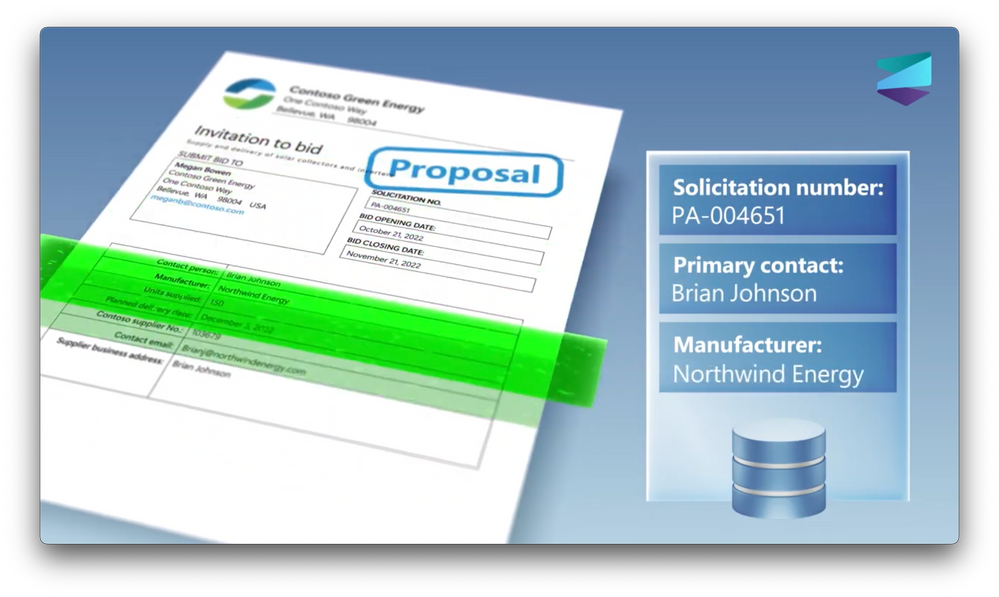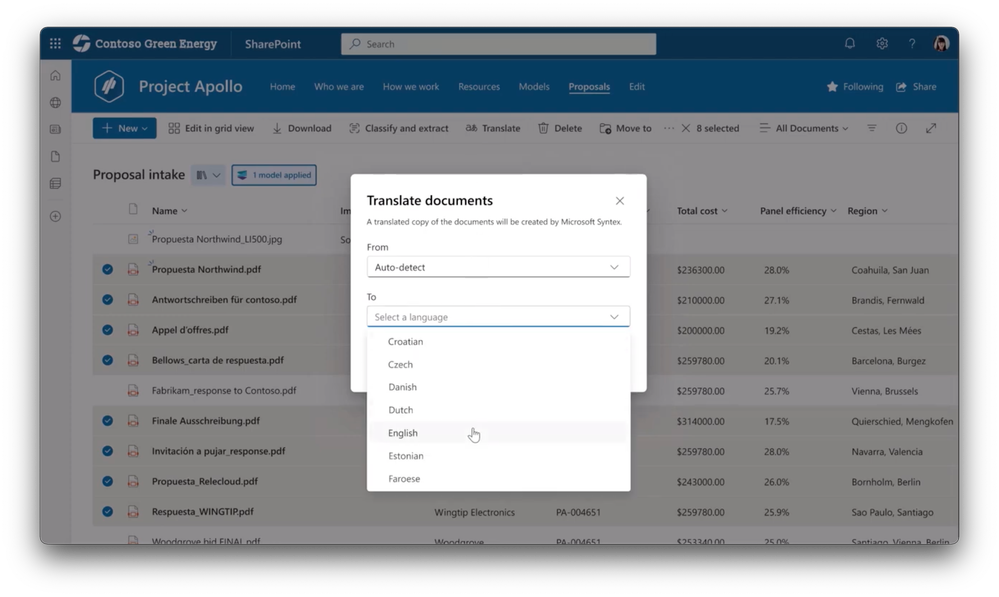This post has been republished via RSS; it originally appeared at: New blog articles in Microsoft Community Hub.
Understand and assemble content at scale, discover and reuse your content in intelligent ways, and as an admin, analyze and protect content. Microsoft Syntex content AI services integrate with your digital estate in Microsoft 365 and offer new pay-as-you-go experiences.
Product Management CVP for Microsoft 365, Omar Shahine, joins Jeremy Chapman to demonstrate what’s available now and what’s coming soon.
Pay-As-You-Go.
Control which services are exposed to users, pay based on number of operations performed. Check out pay-as-you-go services in Microsoft Syntex content AI services.
Manage multi-language projects.
Use AI to extract key information, translate documents in bulk, summarize important aspects. Make sense of content using Microsoft Syntex.
Assemble content at scale, reuse it in intelligent ways — such as e-signatures.
Assemble personalized documents in seconds. Build a template, extract information, add content. See how to automate new content creation with Microsoft Syntex.
Watch our video here.
QUICK LINKS:
00:00 — Introduction
00:44 — Origins of Syntex
01:47 — IT capabilities
02:29 — Demo: Understand and assemble content
04:44 — Demo: New content creation
07:51 — Content AI
08:26 — Admin roles
11:26 — How to set up Syntex
12:07 — Wrap up
Link References:
Stay informed on Microsoft Syntex at https://aka.ms/syntex
Unfamiliar with Microsoft Mechanics?
As Microsoft’s official video series for IT, you can watch and share valuable content and demos of current and upcoming tech from the people who build it at Microsoft.
- Subscribe to our YouTube: https://www.youtube.com/c/MicrosoftMechanicsSeries?sub_confirmation=1
- Talk with other IT Pros, join us on the Microsoft Tech Community: https://techcommunity.microsoft.com/t5/microsoft-mechanics-blog/bg-p/MicrosoftMechanicsBlog
- Watch or listen from anywhere, subscribe to our podcast: https://microsoftmechanics.libsyn.com/website
- To get the newest tech for IT in your inbox, subscribe to our newsletter: https://www.getrevue.co/profile/msftmechanics
Keep getting this insider knowledge, join us on social:
- Follow us on Twitter: https://twitter.com/MSFTMechanics
- Share knowledge on LinkedIn: https://www.linkedin.com/company/microsoft-mechanics/
- Enjoy us on Instagram: https://www.instagram.com/msftmechanics/
- Loosen up with us on TikTok: https://www.tiktok.com/@msftmechanics
Video Transcript:
- Coming up, we’ll take an inside look at the new Microsoft Syntex content AI services, which integrate with your digital estate in Microsoft 365 and light up new pay-as-you-go experiences. We’ll demonstrate what’s available now and what’s coming soon to understand and assemble content at scale, discover and reuse your content in intelligent ways, including e-signatures, and for admins, new options coming to analyze and protect content. To walk us through all of the details, I’m joined once again by Omar Shahine, who leads the team building Microsoft Syntex. Welcome back.
- Thank you, it’s really great to be here in person.
- And it’s great to have you back on the show. So Microsoft Syntex provides an interesting new set of intelligent services, many of which are pay-as-you-go. So can you give us a bit more background in terms of the origins of the service and what we’re solving for?
- Yeah, so Microsoft Syntex builds on our efforts in an area called Content AI. If you think about it, every organization generates masses of content daily. And that content contains valuable knowledge that can take a lot of manual effort to understand so that it’s easy to process in real time and make discoverable for later use. So with Microsoft Syntex, as an everyday Microsoft 365 user, we give you a set of capabilities that you can discover and use in the context of your work that help you in a number of ways. Everything from being able to read, tag and index the content and enhance it for better understanding which then lets you do things like assemble content where you might dynamically pull information from other content to create derivative content like a purchase order. You can connect your content so that it can be more easily discovered as part of Search and integrated as part of your business apps or even your business processes with capabilities such as e-signature.
- So as a user then, you can enhance, connect, and manage your content at scale. So do these Syntex capabilities also extend to IT?
- We’re always designing our Microsoft 365 services with our IT customers in mind. First, with the new pay-as-you-go services, you can control which services are exposed to users and only pay based on the number of operations performed. So, you don’t need to worry about licensing and provisioning services that won’t get used. And for management, we’ll make it easier to spot potential content over-sharing, to help automate security response. This also brings point-in-time file restore from backups, and we also have new low-cost content archiving. Both the user and IT capabilities are no-code solutions, all backed by Azure, Microsoft 365, and the Power Platform.
- And these are really things that a lot people I know have been asking for. So can we see everything in action?
- Absolutely, the first major area is around understanding and assembling content. And something a lot of users can relate to are multi-language projects with lots of documents to parse. I’m going to start with a real-world example. In this case, I’m part of a global green energy company, and we work with a lot of suppliers. Right now, we’re collecting bids for a new project. Here in our project site, you can see we have started collecting proposals from multiple bidders. Each bid has been uploaded where key information is automatically extracted by Syntex, like manufacturer names, solicitation numbers, bid costs, and solar panel efficiencies. Everything has been tagged based on the manufacturer’s location which identifies their operating region, displaying terms matched to Contoso Green Energy’s term set. Many of the suppliers have sent images like this one as well and each image has also been automatically tagged based on its contents. Additionally, many of the bids are in other languages that our English-speaking project team needs to review. And using Microsoft Syntex, you don’t need to translate individual documents, you can translate multiple in bulk. I can select all of the documents I need to translate, it will auto-detect the original language and I’ll choose to translate them to English, then the translated copies land in an English language subfolder. And when I do this, it just take a few seconds. Importantly, this can all be done by the project team using Syntex. They didn’t need to involve an admin or developer. And it gets even better. Each of these bids were very detailed and long documents. This is our bid from before, now in English. We can also use Content AI to automatically summarize the most important aspects of the document. I just have to get a summary of the file, and immediately the entire document is broken down into easy-to-follow listed bullet points on the right. And each of these bullet points are clickable. They deep link me directly to the corresponding sections of the document. So, it’s super easy to navigate, like a linked table of contents generated by AI.
- This is very impressive. You know, having worked abroad myself in multi-lingual environments, this is going to save a ton of time both for translation as well as the summaries.
- Yeah, I am only fluent in one language and so capabilities like this make it really easy to bulk translate and summarize in the apps and tools I use every day. And those were a couple of ways to understand documents and create derivative content. We can also use Microsoft Syntex to help automate new content creation. So, we’ve started working through our bids. The next thing we need to do is generate response letters for our suppliers. I can use content assembly in Microsoft Syntex to automatically do this. I’ll use a pre-defined template in this case, and I’ll show you how to build one of these templates in a moment. Each response letter, like you can see here, will contain extracted information from that supplier’s bid. I just need to change the contact and the right information flows in. And once I’m finished, I’ll go ahead and create the document. From there, if I want to modify this agreement document further, I can add additional content to it. I’ll merge this with another PDF and add our Contoso Standard Policies to it, then save it to our agreements folder. And that’s it. We assembled this personalized document in a few seconds. So, at this point we would usually need a process to get signatures from our suppliers, whether that’s a manual signature or an e-signature. And the good news is, we’re building e-signature capabilities directly into Microsoft Syntex to make that process easier too. This is an early look at the experience we’re building. Right from within the document, I can start the e-signature process for our response letter and from here, to request a signature, I just need to share the document link with our supplier. Then I’ll drag the signature field into the right locations in the document and send it. Once they sign it, the signature and details will be saved to that same document in our content store. And of course, e-signatures are designed to work for signers both inside and outside the organization.
- Now let me show you what the view looks like from the supplier’s side. So here’s the email I just received from Syntex. And I’ll open up the document. And everything looks good to me so I’ll go ahead, in this case, and I’ll sign it. And what that’s going to do, it’s going to send it back to you with a confirmation email and it’s going to save it right to your signed documents folder automatically. So Syntex then helps with existing content and generating new content. And it going to help streamline what’s traditionally been, you know, a more manual process in terms of managing signatures.
- I find myself signing a lot of documents that need to be signed digitally and by pen and paper the old-fashioned way. And so I’m incredibly excited that we can help accelerate the adoption of e-signatures for our customers. And to that point, if you’re using e-signature solutions now, for example from Adobe or DocuSign, you can also use them with Syntex. So let’s keep following this process, as there’s more we can do here. Because these project documents are in our content store, any authorized member of the team can find the documents they need using Syntex content queries. Then right in context, you can open and review documents in full fidelity. And beyond structured metadata, something brand new we’re adding as a metadata layer, are graphical annotations. Here, I’m marking up a few technical specs in the document with digital ink. This allows me to quickly call attention to these specs for downstream reviewers to see.
- Yeah, and so to be clear, you know, marking up that file with graphical annotations is doing that without having to create a separate instance of the file. So now that we’ve gathered all of this information on solar panels here, what else we can do with Content AI?
- Yeah, one of the most powerful things about Syntex is that we can take what’s in static documents and extract that latent knowledge and make that discoverable to the organization so that people can answer common questions. For example, I can ask, “How many solar panels to charge a home?” Which returns a precise response to my questions as well as other related questions. And of course, all of this works with Viva Topics across the experiences in Microsoft 365.
- So, so far we’ve show aspects of the service that, really, anyone can manage as you work, you know, without pulling in technical expertise or admins. But that said, what are the roles here then for our admins?
- Well admins play a really important role in setting up the service and applying policies. And I mentioned that I would show how the templates were built for our response letter, so let me show you that process. To set up a content assembly template, you start by using an existing document. I’m using the Bid Acceptance Letter doc and converting it into a template. I’ll identify the right form field to be used as dynamic content. These are fields where we would pull in a bidder and project information, for example. I can optionally create conditional sections with business logic, like this one here for proposals greater than $200,000. Behind the scenes, this uses Power Automate Flows, like this one, to fill in the template with all the information needed. I can choose Generate document using Microsoft Syntex, then point it to my site, doc library, and template along with all of the dynamic content needed to fill in the form fields. And once it’s ready, I just need to publish it for my team to use. So, in just a few minutes, you can set up automatic content assembly and the templates to get started.
- And that’s going to speed up a lot of those repetitive processes. But if I’m a global company, I probably don’t want just everyone being able to access those bids and response letters.
- That’s a fair point. One of the most important roles our IT administrators play is securing access to sensitive content. Of course, Syntex has these controls built-in. And here, from this document library, you can see that access is restricted to only a few members from our project team, and this folder adds secure access to an external supplier. A common concern is knowing whether content has been over-shared. And with the new Data Access Governance report, I can quickly see a list of the sites that appear to be over-shared with everyone in the organization. From here, I can click into any of these sites, like our Project Apollo site from before, and from here I can initiate site access review so that site owners are asked via email to attest access permissions on their sites, then an email links them to the best place to take action. This helps ensure that only the right people have access to information.
- Okay, so what about other day-to-day operations then for our admins?
- So that’s where Microsoft Syntex adds lifecycle management control. This includes things like archiving of inactive sites, backup and restore. Here for example, by looking into my storage used and policies to automate clean-up, I can quickly see a list of inactive sites. I might want to delete the inactive sites, but probably don’t want to delete the ones with highly-confidential content. So, for those sites, I can archive and move them to low-cost storage, which will also free up space and save costs. And for more content protection, we’re also building an enhanced backup and restore service as part of Syntex. This will allow you to backup content across Exchange, OneDrive and SharePoint in case you need it for future point-in-time recovery. Here I have an alert about an active ransomware incident in my tenant. It has information about the attack, its severity, impacted sites, and files. In fact, here you can see all of the sites that were accessed and encrypted. Once we’ve evicted the attacker, we can restore the impacted files. And that’s where Enhanced Restore comes in. I can restore back to the same locations or new ones. And once I do that, all of our impacted sites are back to normal.
- Okay so now we’ve seen all the different operations that a user can do as well as all the admin controls, so what does it take then to set up Syntex?
- Setup is pretty straight forward. In a lot of ways, it’s easier than provisioning other per-user subscription services. As I mentioned earlier, many services can be activated for users with no additional licensing steps. To set up the pay-as-you-go Syntex services, I just need an Azure subscription to add it to Microsoft Syntex. Once that’s connected to my Azure subscription, I’ll use the Microsoft Cost Management in the Azure portal to view and manage costs. And here, you will see insights like trending usage patterns, so you can forecast spend. And all this helps you keep control of costs in the same way you would as any other Azure pay-as-you-go service.
- This is really going to open up, I think, a lot of possibilities in terms of things like charge-back to the department level, not at the individual user level. So will this be something that developers and ISVs can build in with their apps and solutions?
- Absolutely, a key part of our strategy is to bring these capabilities to our developer ecosystem. We’re going to have APIs and programmatic integrations to call Microsoft Syntex services, but that’s a huge topic that really needs its own show later.
- It really does deserve it’s own show. So I can imagine how this could be a game changer then for all of our developers watching.
- This is a really big game changer. You saw how AI can be used to extract content from documents. We can then use pre-built models to take that content and generate new documents. And finally, we can extract all that static content from a document, turning that latent knowledge into information that the organization can then use to answer common questions. And these are all things that you can get started with today. We plan to start rolling out pay-as-you-go services like bulk translation and summarization along with Microsoft Cost Management support, and Data Governance Controls over the course of the next couple of months. And you’ll see Backup and Enhanced Restore as well as e-signature capabilities later next year. So, to stay informed check out aka.ms/syntex for more information on the latest news for Microsoft Syntex.
- Thanks, Omar, for joining us today with the full run down on Microsoft Syntex. And, of course, to keep up-to-date with all the latest tech updates, be sure to subscribe to our channel and, as always, thanks for watching.