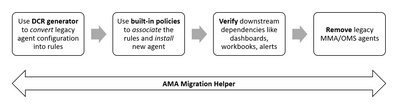This post has been republished via RSS; it originally appeared at: Microsoft Tech Community - Latest Blogs - .
Azure Monitor offers a rich set of enterprise ready capabilities to ensure complete observability of your hybrid environment, enabling high availability, reliability, and performance. At Ignite, we announced new capabilities that will help you optimize costs and gain streamlined visibility into your application and infrastructure workloads. Here’s a quick recap.
Accelerate innovation in your cloud-native environments with Azure Monitor managed service for Prometheus (in preview)
-
Azure Monitor managed service for Prometheus brings the best of what you like about the open-source ecosystem while automating complex tasks such as scaling, high-availability, and long-term data retention. It is available to use as a standalone service from Azure Monitor or as an integrated component of container insights and Azure Managed Grafana. Read our blog.
Leverage machine learning to manage and scale Azure VM Scale Sets with predictive autoscale (generally available)
-
Predictive autoscale leverages machine learning to help manage and scale Azure Virtual Machine Scale Sets with cyclical workload patterns. It forecasts overall CPU load to your Virtual Machine Scale Set, based on your historical CPU usage patterns and ensures that scale-out occurs in time to meet demand. Read our blog.
Set up alerts faster with our new and simplified alerting experience (in preview)
-
Recommended alert rules provides customers with an easy way to enable a set of best practice alert rules on their Azure resources. This feature, which previously supported only virtual machines, is now being extended to also support AKS and Log Analytics Workspace resources.
Unlock cost efficiencies with new log management capabilities (generally available)
- Basic logs are a cost-effective solution for high-volume verbose logs. You can now configure high-volume verbose logs tables as Basic logs and reduce the cost of storing data that you use for debugging, troubleshooting, and auditing.
- Long-term archiving of logs enables extending the retention period of your Log Analytics table and storing your logs in-place for up to seven years with significant price reduction. You can access the archived logs using a search job or by temporarily restoring a set of logs.
- Search job is a new tool that asynchronously scans petabytes of data and fetches all relevant records into a persistent Log Analytics table.
- Restore is an operation that makes a specific time range of data in a table temporary available for high-performance queries.
Read our blog
Improve data access control for custom log tables with table level RBAC (in preview)
- Table level RBAC enables workspace admins to manage more granular data access, supporting read permission at the table level both for Azure tables and customer tables. Up until this point, custom tables could only support an “all or nothing” permission method.
Migrate to Azure Monitor agent from legacy Log Analytics agents (retiring 2024) to collect telemetry data in a more secure, cost-effective, and performant way (generally available)
- Azure Monitor agent migration tools are now generally available to better support your migration from legacy Log Analytics agents to the new Azure Monitor agent. As communicated earlier, the legacy agents are set to retire in August 2024.
- The Azure Monitor agent and data collection rules now support Windows 10 and 11 client devices, via the new installer now generally available. Customers can now use the same agent for telemetry and security management (using Sentinel) across their service and device landscape!
Read our blog.
Localize failures and performance issues within Java applications across your distributed application with Azure Monitor application insights Java profiling (in preview)
- Java profiling allows you to troubleshoot Java performance regressions. You can profile on-demand or automatically with configured CPU, and memory triggers. Java Flight Recorder recordings can be viewed and analyzed using your preferred tool, such as Java Mission Control (JMC). Read our blog.
Finally, leverage our dedicated guidance cookbooks to learn about monitoring best practices for your cloud and edge environments. Reach out to us with any questions or feedback on our Tech Community.