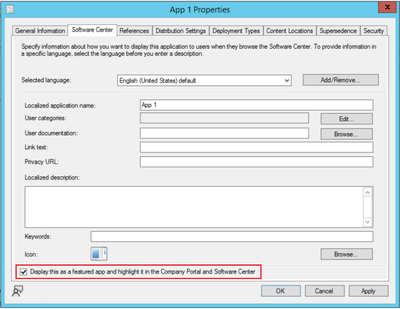This post has been republished via RSS; it originally appeared at: Microsoft Tech Community - Latest Blogs - .
Featured Apps in Software Center
We're now adding a Featured tab in Software Center where we'll display featured apps. With the new tab, IT admin can mark apps as "featured" and encourage end users to use these apps. Currently, this feature is available only for "User Available" apps. Also, admins can make the Featured tab of Software Center as default the tab from Client Settings.
If an app is marked as Featured and it's deployed to a User Collection as an Available app, it will show under the Featured pivot in Software Center.
For more information, see Software Center in Configuration Manager.
For more details and to view the full list of new features in this update, check out our Features in Configuration Manager technical preview version 2210 documentation.
Update 2210 for Technical Preview Branch is available in the Microsoft Endpoint Configuration Manager Technical Preview console. For new installations, the 2210 baseline version of Microsoft Endpoint Configuration Manager Technical Preview Branch is available on the link: MECM2210TP-Baseline or from Eval center
Technical Preview Branch releases give you an opportunity to try out new Configuration Manager features in a test environment before they are made generally available.
We would love to hear your thoughts about the latest Technical Preview! Send us feedback directly from the console.
Thanks,
The Configuration Manager team
Configuration Manager Resources:
Documentation for Configuration Manager Technical Previews
Try the Configuration Manager Technical Preview Branch