This post has been republished via RSS; it originally appeared at: Microsoft Tech Community - Latest Blogs - .
To the echoes of ghostly gasps and looming, deadly fog - the spirit of Halloween cast an eerie shadow this past month. Thus, I’ve transformed into Mark “The Count” Kashman, here to guide you through all things that go bump in the night for SharePoint in Microsoft 365. The Outlook is grim, and exciting, as I merely require only a SharePint of your blood so long as you don’t OneDrive a stake into my cold, vampirish heart :).
So, rid of your garlic and return your wooden stake to its sheath. No need to fear. October 2022 brought some great new, welcome offerings: Viva Engage GA, Viva Insights: Focus mode in Teams, Stream (on SharePoint) GA, Excel Live in Teams, OneDrive: Folder backup for macOS, conditional access improvement for Lists for Android, Office app becoming Microsoft 365 app, and more. Details and screenshots below, including our audible, ‘vampirish at times’ companion: The Intrazone Roadmap Pitstop: October 2022 podcast episode – all to help answer, "What's rolling out now for SharePoint and related technologies into Microsoft 365?"
In the pod, you’ll hear more about Viva Engage and Yammer Storylines that both hit general availability. Storyline brings a great new way to share content out on your own personal feed. I also pulled a little audio from Marc Mroz, Principal product manager from the Stream team, to give you a sense of how video in the flow of work evolved as Stream (on SharePoint) hit general availability this past month as well. Listen to the episode now inline, or subscribe to The Intrazone below:
Subscribe to The Intrazone podcast.
All features listed below crept out to Targeted Release customers in Microsoft 365 as of October 2022 (possibly early November 2022).
Inform and engage with dynamic employee experiences
Build your intelligent intranet on SharePoint in Microsoft 365 and get the benefits of investing in business outcomes – reducing IT and development costs, increasing business speed and agility, and up-leveling the dynamic, personalized, and welcoming nature of your intranet.
Announcing General Availability of Storyline for Microsoft Viva Engage and Yammer
Storyline is a new way for people to share, connect, and contribute to their organization through Yammer and the Viva Engage app. Previously, the only way to share broadly through Yammer was through communities, but communities aren’t always a perfect fit for what people want to share. In some cases, there may not be a community that matches the subject the person wants to discuss. In other cases, the community’s audience may be too broad, or not broad enough. That's when you put it out there on your own feed.
Storyline posts are posts to your followers and other interested people from within your organization. People interested in knowing what you have shared can go to your profile page to view your storyline feed.
Note: Storyline is supported only in Microsoft Viva Engage and Yammer enterprise networks that enforce Office 365 identity.
Focus Mode in Viva Insights Teams app
The focus time experience in Microsoft Teams is being enhanced for users with Viva Insights. If you have booked time through focus plan, you will receive a notification as focus time nears. Here's where the Upon clicking the new focus mode experience kicks in. Focus mode will allow users to set a timer to balance short bursts of productivity - with a focus timer, tasks, and content for mindfulness breaks. All to help you focus and NOT let work get the best of you.
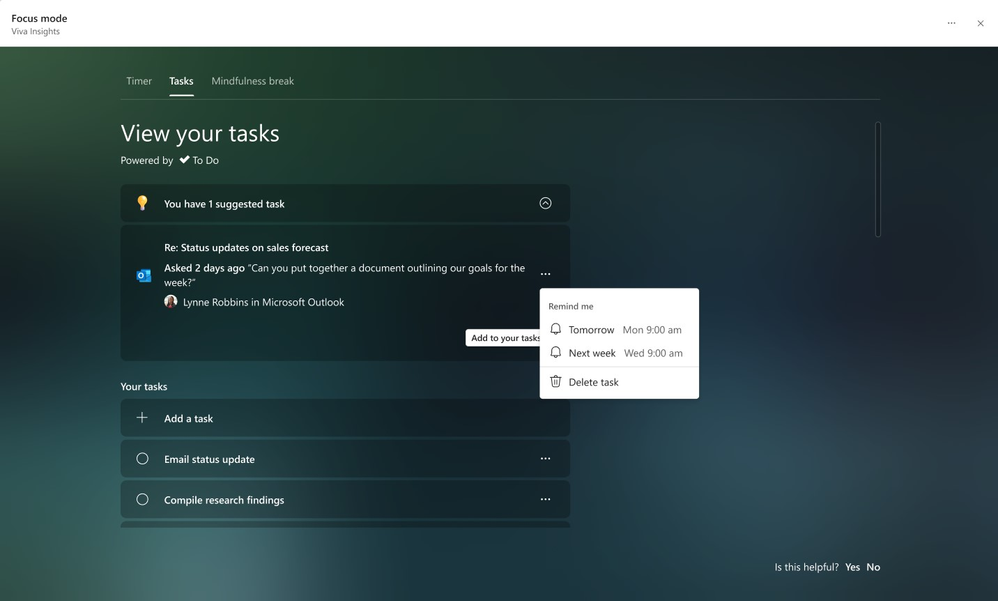
Start a focus plan today and get focused.
- Roadmap ID 100977
- Learn more, plus recent Viva Insights announcements from Microsoft Ignite 2022.
Stream (on SharePoint) is now generally available (Oct. 12th, 2022)
Stream (on SharePoint) is deeply integrated with Microsoft 365. Now, video can be a part of your everyday work and school apps: you can search, discover, play, share, embed, and record videos directly in Microsoft Office.
Let me highlight three areas to give you a sense of what the new Stream on SharePoint brings:
- For playback: You can now watch videos in your favorite work apps, including Microsoft Teams, Yammer, Microsoft Viva, SharePoint, and office.com. When you open a video, it will now play in the Stream web app, which gives you enhanced playback with transcripts, captions, chapters, sharing, background noise suppression, and, coming soon, variable speed playback. Plus, you can add comments with @mentions like Word, Excel, and PowerPoint.
- For Transcripts: We’ve improved captions and transcripts to make them more accessible and boost your team’s productivity. Stream (on SharePoint) can now transcribe videos spoken in 28 different languages and locales, and transcripts now scroll automatically alongside the video.
- Stream start page: Videos now play directly in many Microsoft 365 apps. But when you want to do more with video, you can go to the Stream start page in Office. Here you can search for videos, see meeting recordings, view recommended or shared videos, view the videos you have created, and record or upload a new video.
- Last, the Stream team has redesigned the Stream app for iOS and Android to put all of your organization’s video and meeting recordings at your fingertips anywhere, anytime. I've used this recently to review Teams meeting recordings on the go.
Video is an important communication tool at every level, and it's great to see it getting the right attention and meeting you where you are, where you work.
- Roadmap ID: 93294.
- Learn more.
Teamwork updates across SharePoint team sites, OneDrive, and Microsoft Teams
Microsoft 365 is designed to be a universal toolkit for teamwork – to give you the right tools for the right task, along with common services to help you seamlessly work across applications. SharePoint is the intelligent content service that powers teamwork – to better collaborate on proposals, projects, and campaigns throughout your organization – with integration across Microsoft Teams, OneDrive, Yammer, Stream, Planner and much more.
Collaborate in Teams meetings with Excel Live
With “Excel Live”, you can share and collaborate with Excel workbook in a meeting. This is handy when you want to get work done with your colleagues in a meeting, it seamlessly turns the meeting window canvas to an Excel workbook collaboration without having to move between windows and screens. For e.g.: work on a Budget sheet which needs input from all participants to contribute, review and finalize.
Anyone in an Excel Live session can collaborate in shared content. If you're not presenting, navigate through the shared workbook on your own and join the presenter when you're ready. Note: People who join the meeting from a mobile device can follow along with the presentation and explore content but can't make edits directly in Teams.
In a Teams meeting, Select Share and scroll down to the Excel Live section. And you're off to the data analysis races. Give it a try in your next team budget meeting.
- Roadmap ID 96099
- Learn more.
OneDrive: Folder Backup for macOS
OneDrive has your back'up - no matter if you're a PC or Mac. Folder Backup enables an admin and/or end-user to redirect the local macOS Desktop and Documents folder to OneDrive. This allows you to keep using those folders to save their content while delivering the protection and access anywhere promise that OneDrive offers. The feature and relative list entries are very similar to the Folder Backup experience that has been on Windows for a while.

I, too, hear from customers that it strengthens their overall desktop compliance, to have more critical work files in the cloud without changing end user muscle memory - the files are still "there" visible on your desktop seemingly unchanged - it's just the there is now in the cloud, in OneDrive - adhering to any governance and policies you've established, now on a broader set of files.
To prep:
- Ensure that the Standalone OneDrive Sync client version 22.191 is rolled out within your workplace
- Ensure that macOS 12.1 Monterey or later version of macOS is rolled out within your workplace
- A few PowerShell commands and you’re on your way to broader file backup across your Mac user base.
Folder Backup also enables users to access their most important files across different devices and applications with no disruption to productivity, because their content is automatically synced to OneDrive. In addition, this feature will also boost collaboration by enabling users to securely share their data within and outside their organization.
- Roadmap ID 82032
- Learn more.
Conditional Access Improvements for the Microsoft Lists App for Android
We recently announced the launch of the Microsoft Lists app for Android. The app was launched with App Protection Policy (APP, also known as MAM) and its support for the Require app protection policy grant control. We are happy to share that Microsoft Lists will now also support the Conditional Access (CA) grant control, like other Microsoft 365 apps, such as SharePoint.
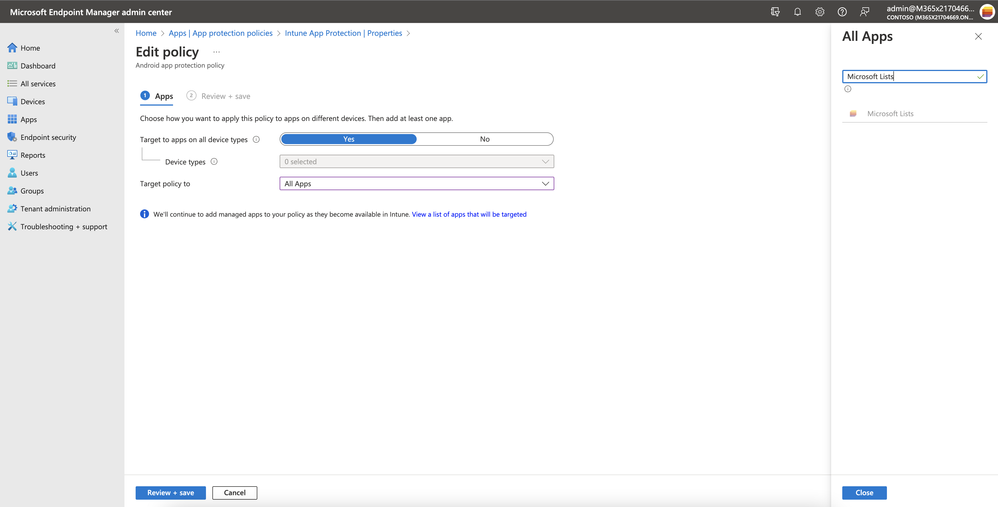
Note: The app is currently available to members of organizations that have an Office 365 or Microsoft 365 commercial subscription that includes SharePoint. You will need to sign in with your OrgID (Azure Active Directory credentials). If you are not utilizing APP, CA, or either grant control, no action is needed.
Learn more:
- How to Create and Assign App Protection Policies
- Conditional Access: Require Approved Client Apps or App Protection Policy
Related technology
Top Microsoft Ignite 2022 announcements

- Microsoft Syntex: Document summary, Document translation, E-signature, annotate diagrams and images, the ability to recognize objects and text in images, and a new pay-as-you-go licensing model. (review all)
- Microsoft Viva: new apps like Viva Amplify and Viva Pulse, new experiences for the Viva Connections home page, improved people and topic experiences, and more. (review all)
- Microsoft Lists : Calendar ‘Week’ view, Approvals in templates, and new capabilities with Power Platform integrations, and updates to the Microsoft Lists – MSA Preview. (review all)
- Microsoft OneDrive new Home and Shared experiences, sharing improvements, and new offline capabilities coming when you use the OneDrive progressing web app (PWA). (review all)
- Microsoft Teams Premium - Upleveling the impact of your Teams meetings. Built on the familiar, all-in-one collaboration experience of Microsoft Teams, this new offering makes every meeting from 1:1s to large meetings, to virtual appointments to webinars more personalized, intelligent, and secure. Unlike the disconnected experience and costs of multiple point products or add-ons, with Teams Premium you get advanced meeting solutions you need for just one low price. Learn more about Teams Premium.
- Microsoft Loop: Create new Loop components in Outlook for Windows, Word for the web, and Microsoft Whiteboard, plus new component types - Polls and Q&A; (learn more) -- go to loop.microsoft.com to get looped in!
- And Teams innovations: New channel experiences, Mesh avatars, some nice in-room innovation like the Cisco 360 degree camera, the IntelliFrame that finds you and others and represents all people's video in a smart ways, the ability to mention @everyone in a chat thread, schedule send, video clips in chats, and more. (review all)
I also published an Ignite-related blog to the Kashbox - my personal work blog - titled, "5 hidden gems from Microsoft Ignite 2022" highlighting a few gems you might have missed among the firehose of news that are related to and beyond the SharePoint world - an important Windows innovation for admins, innovations in Teams and Power Platform, plus some Microsoft Purview and Project news. I also included a list of 25+ announcement blogs to sift through and read more about the announcements that resonated most with you.
Last, if you'd not yet heard, Microsoft Ignite 2023 is November 15-16 - save the date.
The Office app is becoming the Microsoft 365 app
You might have already seen this when visiting Office.com - a quick note pops up with a nice "Learn more" link. At Ignite, on October 12, 2022, at Microsoft Ignite we announced that the Office app for web (office.com), Windows, iOS, and Android will be rebranded to become the Microsoft 365 app. In the coming months, these apps will automatically update to the Microsoft 365 app, which will include a new icon, styling, and features.

In line with good change management, the changes will begin rolling out to customers of the Office web app (Office.com) in November 2022. This will be part of a phased rollout, so not every customer will receive the update at the same time. Users will be able to experience the new Microsoft 365 app at microsoft365.com or office.com. And in mid-2023, office.com will begin automatically redirecting to microsoft365.com.
Beyond name and icon, you'll see some new features:
- Feed – a new page that uses intelligence from Microsoft Graph to surface relevant content based on who you work with and what they do.
- Tagging (web and Windows only) – a new feature that helps users to individually group content with “tags” that you determine, regardless of where the content is stored.
- Apps module – a new apps module connects users to Microsoft 365 apps beyond Word, Excel, and PowerPoint, including third-party apps that have integrated with Microsoft 365.
When that update occurs, users will see the new Microsoft 365 icon on their device home screens instead of the current Office icon.
- Roadmap ID 98173
- Learn more, plus the Microsoft 365 announcement blog from Microsoft Ignite 2022.
New reports appearing in Adoption Score in the Microsoft 365 admin center
These capabilities help IT admins and adoption specialists maximize their organizations’ investment in Microsoft 365 whilst maintaining a strong commitment to user-level privacy. At Microsoft, we believe that data-driven insights are crucial to empowering people and organizations to achieve more. No one in the organization will be able to use Adoption Score to access data about how an individual user is using apps and services in Microsoft 365.
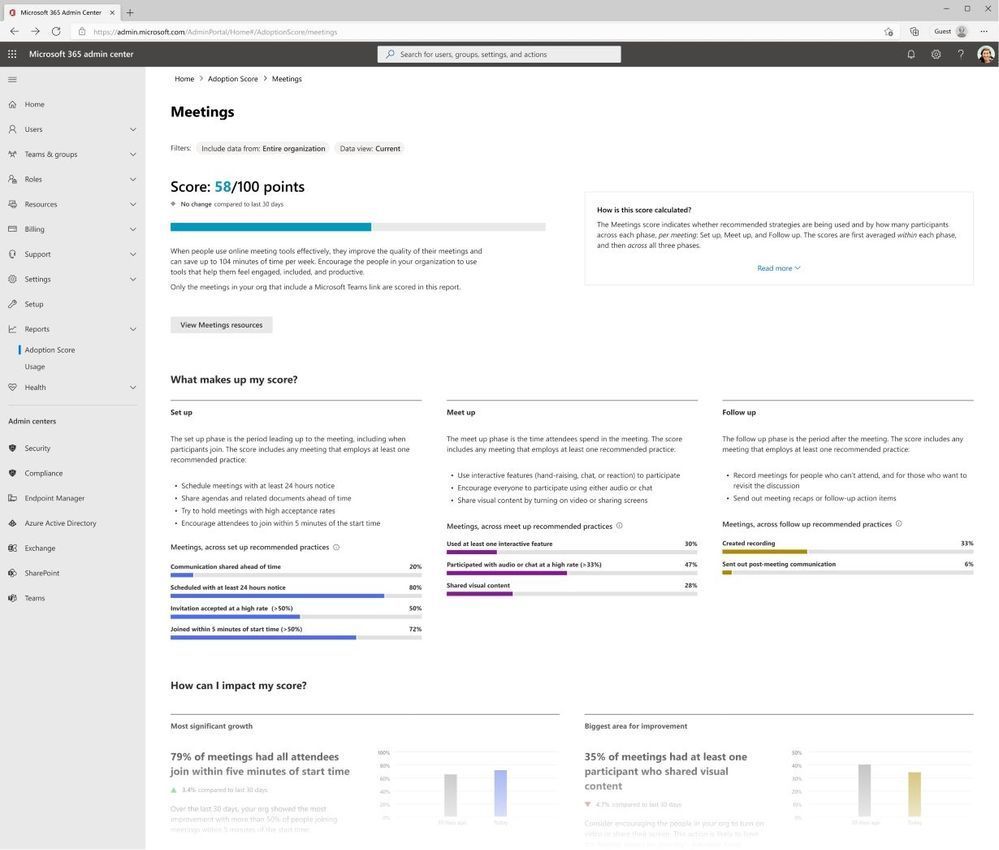
Beyond what you see in the above graphic for meeting insights, you’ll find:
- Meeting insights: To help IT admins and adoption specialists understand what is working (and what isn’t), we are releasing an updated Meetings page under People Experiences. The updated page shows insights into recommended practices across the meeting experience, from set-up to the meeting itself, to the critical post-meeting follow-up.
- Group-level aggregates: This enables IT admins and adoption specialists to filter by five Azure Active Directory attributes – Company, Department, Country, State and City – helping to improve transparency on which areas of an organization are adopting recommended practices with Microsoft 365.
- And last, Organizational messages: This enables IT admins to deliver clear, actionable messages in product and in a targeted way, while maintaining user-level privacy. Templatized messages are delivered to users in their flow of work through surfaces, including Outlook, Excel, PowerPoint, and Word.
Beyond the tech, we've added a new User Experience Success Manager role, delegating non-admins the ability to access Experience Insights, Adoption Score, and the Message Center in the Microsoft 365 admin center - just what they need to learn and course correct business adoption of existing investments.
- Roadmap ID: 98170.
- Learn more.
November 2022 teasers
Psst, still here? Still scrolling the page wandering the haunted ethereal roadmap plane…? If so, here is a few teasers of what’s to come to production next month…
- Teaser #1: New praise compose experience in Teams and praise trends in Viva Insights [Roadmap ID: 101161]
- Teaser #2: New SharePoint site templates - including a new one for Microsoft Syntex users [Roadmap ID: 98138]
… shhh, tell everyone – especially the ghosts of Halloween future ;).
Helpful, ongoing change management resources
- "Stay on top of Office 365 changes"
- "Message center in Office 365"
- Install the Office 365 admin app; view Message Center posts and stay current with push notifications.
- Microsoft 365 public roadmap + pre-filtered URL for SharePoint, OneDrive, Yammer and Stream roadmap items.
- SharePoint Facebook | Twitter | SharePoint Community Blog | UserVoice
- OneDrive Facebook | Twitter | OneDrive Community Blog | UserVoice
- Follow me to catch news and interesting SharePoint’y things: @mkashman; warning, occasional bad puns may fly in a tweet or two here and there, and subscribe to my personal work blog: The Kashbox.
Thanks for tuning in and/or reading this episode/blog of the Intrazone Roadmap Pitstop – October 2022. We are open to your feedback in comments below to hear how both the Roadmap Pitstop podcast episodes and blogs can be improved over time.
Engage with us. Ask those questions that haunt you. Push us where you want and need to get the best information and insights. We are here to put both our and your best change management foot forward.
Stay safe out there on the ghostly road’map, and thanks for listening and reading.
Thanks for your time,
Mark Kashman – senior product manager (SharePoint/Lists) | Microsoft)

