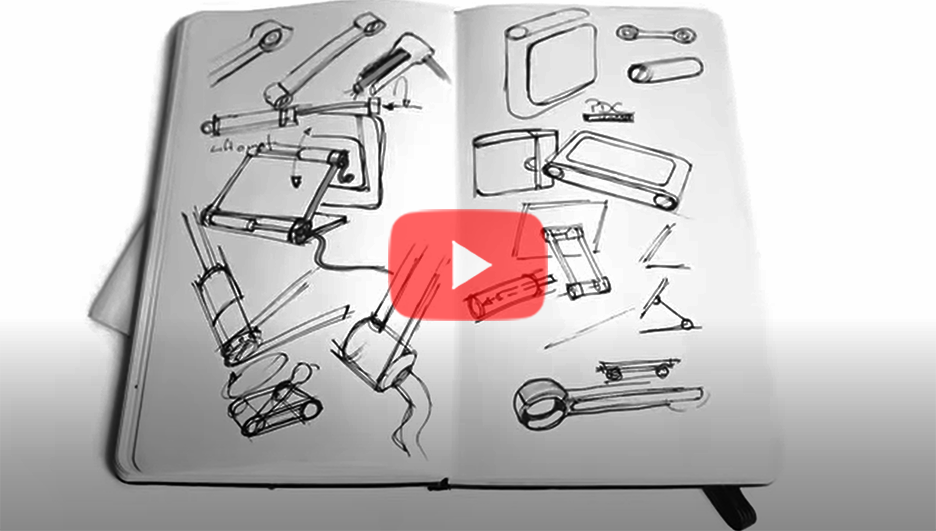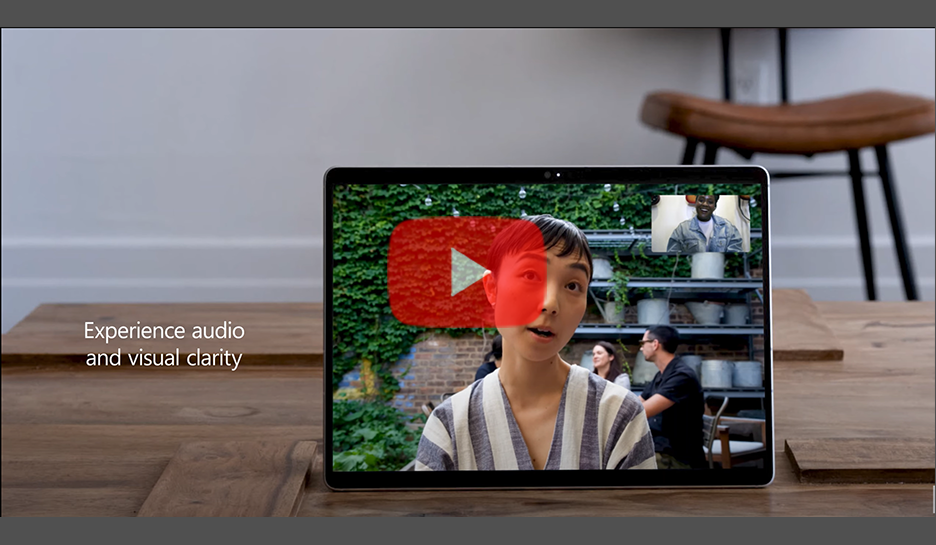This post has been republished via RSS; it originally appeared at: Microsoft Tech Community - Latest Blogs - .
Surface was created 10 years ago to reimagine how we work, how we connect and how we create – to empower more.
As we celebrate a decade of innovation, we reflect on our top 10 notable features, initiatives and core principles that defined Surface and transformed organizations.
1. Category-defining form factors
Surface became known for its industry-leading design innovation, starting with the 2-in-1 Surface Pro. We continue to create groundbreaking new form factors, including Surface Laptop Studio with full work flexibility; the 28" Surface Studio, enabling your best creative work; Surface Laptop, our most loved device; Surface Go and Surface Laptop Go, our lightest devices for productivity and ease of use; and Surface Hub 2S, a collaborative canvas and meetings device certified for Microsoft Teams.
2. Sustainability
At Microsoft, we aim to align our customers' needs with our planet's. We’re taking massive strides to be Carbon Neutral by 2030,1 and Surface is doing its part. From recyclable packaging and thoughtful material sourcing to building products from ocean plastics, we continue to help build a more sustainable future.
3. Enabling hybrid work
Our industry-specific solutions have helped many organizations be more productive and develop new ways of tackling age-old problems. Our Surface lineup of devices is built for different use cases, so whether you are a large enterprise or a small company, we have a device designed for your needs. With internet connectivity on the go, Surface has made work possible however and wherever you choose.
4. Experiences built for IT
For years, we have partnered with teams across Microsoft to upend the costly process of deploying devices. Now organizations can quickly distribute thousands of devices to their users via Windows Autopilot. We continue to bring advanced management capabilities with features like the Surface Management Portal and Device Firmware Configuration Interface 2 (DFCI), which lets IT remotely manage hardware components from the cloud.
5. Artificial intelligence and smarter collaboration
On Surface Pro 9 with 5G, cameras have automatic framing to improve your meeting experience by always keeping you in focus. Look and sound your best with advanced Surface hardware and AI in Windows and Microsoft Teams. Surface Hub transformed many organizations by redefining what a hybrid meeting experience would look like years ago. A deeper partnership with our colleagues in Teams, Microsoft 365 and other groups across Microsoft enables better collaboration whether people work onsite or remotely.
6. Industry-leading security
Every layer of Surface, from chip to cloud, is maintained by Microsoft, giving you ultimate control, proactive protection, and peace of mind wherever and however work gets done. We built our own UEFI firmware with deep partnerships across Microsoft to elevate security and manage critical firmware updates. We continue to innovate and bring advanced security to protect your devices, so you can focus on what matters most.
7. Building products for everyone
8. Quality by design
Every generation of Surface devices undergoes rigorous testing procedures. We even built the world's quietest room to test our products to give you an elevated level of quality. Every design concept is tested relentlessly against ideas, materials, and components to create innovative, quality-rich form factors.
9. Inking
Surface Pen provides a natural way of interacting with our touchscreen devices. Over the years, we have continued to push boundaries to give you the best inking experience – to re-create the feeling of pen on paper to let your ideas flow naturally. For example, Surface Slim Pen 23 is always charged and within reach, with storage and wireless charging built right into Surface Pro Signature Keyboard. 4
10. Powered by Windows
From the beginning, we created Surface to be the device where the best of Microsoft comes together, powered by Microsoft. With Windows 11, the hardware and software symphony is even more evident. All the software experiences are designed to show up best on Surface devices powered by Windows.

References
1. See 2021 Environmental Sustainability Report
2. Surface Go and Surface Go 2 use a third-party UEFI and do not support DFCI. Find out more about managing Surface UEFI settings and Surface devices on which DFCI is enabled.
3. Surface Slim Pen 2 sold separately.
4. Pen storage and charging available on select keyboards.