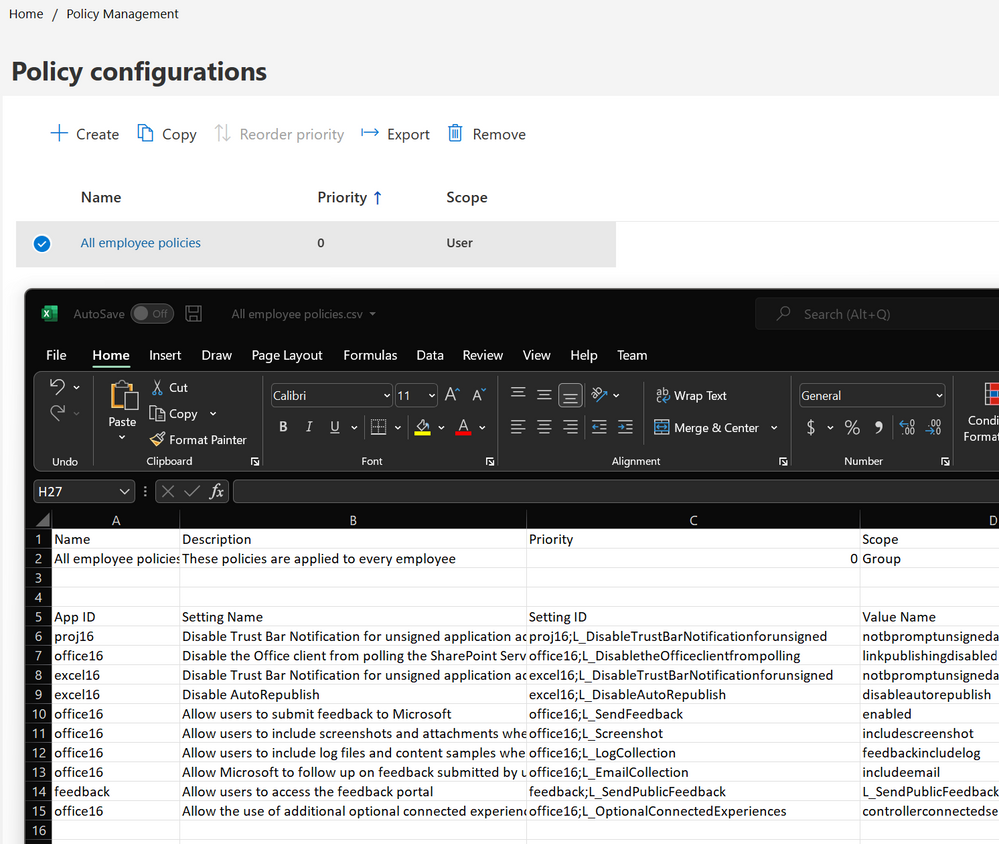This post has been republished via RSS; it originally appeared at: Microsoft 365 Blog articles.
Do you need to document the policies that are configured for the users in your organization for compliance or other needs? The Cloud Policy service for Microsoft 365 just added a new feature that allows you to export your policy configurations to CSV format.
Simply select the policy configuration, click Export, and your browser will prompt you to Open or Save the CSV file.
When you open the CSV, you will notice there are two sections. The first section includes general information about the policy configuration, including:
- Name
- Description
- Priority
- Scope
- Groups
- Last modified
- Last modified by
The second section includes detailed information about each policy that is configured along with the individual policy settings and their values. These fields include:
- App ID
Unique ID that identifies the application for which the policy is scoped - Setting Name
Name of the policy as shown in the Cloud Policy service - Setting ID
Unique ID for the setting - Value
The value stored for that setting - Value Name
The name of the value when written to the registry - Value Type
The type of value when written to the registry
How to contact us
- To discuss any specific concerns, you can reach out to us via Services Hub.
- Contact Microsoft Support via the Microsoft 365 admin center.
Continue the conversation by joining us in the Microsoft 365 Tech Community! Whether you have product questions or just want to stay informed with the latest updates on new releases, tools, and blogs, Microsoft 365 Tech Community is your go-to resource to stay connected!