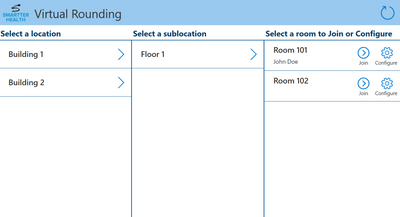This post has been republished via RSS; it originally appeared at: Healthcare and Life Sciences Blog articles.
Back in 2020, the need was great to limit exposure to COVID patients because of our limited knowledge of the virus, the lack of PPE and vaccines but these patients still needed care, so a solution was urgent. Which is how our original Virtual Rounding app was created. It was great and met the needs in 2020. See the original post for an overview and sample code for the solution here.
Fast forward to 2023 and we have deployed this app or a version of this app to dozens of Providers across the country. As we work on each implementation, we learn new things and have learned how the solution can better meet the needs in 2023.
As the crisis has settled many new models of care have emerged and seem to be sticking around. Some of those are but not limited to:
- Virtual Nursing: the need to have a single nurse who manages a large group of patients but does not need “hands-on” to complete tasks. This virtual nurse helps to eliminate or limit bedside nurses from doing as many administrative tasks as possible, such as discharge orders and virtual discharge education.
- Virtual Rounding is still key, people who are not physically in the same location who need to speak with or see the patient in a bed. This could be for many care team members but seems to primarily be for the physician.
- Virtual Patient to Family Connect: This could be a social need or patient satisfaction need to allow the patient to connect with a family member who is not able to be there in person, or to add a remote caregiver to a session with a physician or nurse.
- Virtual Chaplin: A service for patients with infectious diseases to not expose the Chaplin or for remote families who need assistance with end-of-life and troubling conversations.
I hope it is clear there are many reasons for a remote person to have the need to connect with a patient who is an in-patient. My attempt for the rest of this post is to share what is still relevant from the original Virtual Rounding App and what recommendations we offer to improve and make this app more scalable to more modern models of care.
What we love about the original app and think should be kept.
The “canvas app” which is the user interface or application the user interacts with (built on the Microsoft Power Platform). There are 2 Canvas Apps in this solution, the employee side, and the patient side.
- The employee side looks like this and the sample code for the Canvas app file can be found here. The primary use for this app is for an internal care team member such as a physician, nurse, Chaplin…etc. would use this app to filter and find the room the patient is located. Out of the box, this does not integrate with a practice management system, but it can if that is desired.
- The Patient Side looks like this and the sample code for the Canvas app file can be found here. The primary purpose of this app is for a patient, nurse, or family member in the room to click the join button to get into the visit.
What is new and we think your implementation could benefit from changing from the original design.
Switch out SharePoint List to Dataverse for your back-end data source.
- The original solution uses SharePoint lists for the back-end data source, however, Dataverse offers better security, tight coupling with Power Apps/Automate, and better Application Lifecycle Management support, while still having a simple configuration capability. Optionally, the deployable healthcare data model for Dataverse includes the Location (FHIR resource) and hierarchy, which would reduce the need for creating new tables.
- As mentioned before, if desired to connect to 3rd party systems such as an EMR, practice management system, or others, Dataverse has these abilities.
- Finally, SharePoint lists do have limits on the number of items in a list. At first, I do not see anyone hitting those limits but over time and with increased use this could become a challenge for larger organizations.
Use Bookings API or the Virtual Visit API to create the meeting URL, these were not available in 2020 and a bot was used in the meeting which is no longer necessary with these new options.
- As shown in the blog post linked below, we created a simple Virtual visit back-up or Ad-hock Virtual Visit solution. The creation of these meetings is accomplished using the Microsoft Virtual Visit API. Getting started with Virtual Visit Backup - Microsoft Community Hub. See starter code for a custom virtual visit sample connector for the power platform - GitHub - microsoft/Virtual-Visit-Sample-Connector: Sample custom connector for virtual appointment API
- It would be our recommendation to use this Virtual Visit API for a modern virtual rounding scenario. The benefits of using this API are:
- The meeting URL can be generated on-demand keeping each meeting unique and therefore limiting any sharing of any sensitive information.
- If you plan to extend this visit to anyone outside of your organization such as a family member or external physician, the meeting join experience is quick and easy. No app to download or login is needed from these users. They just click to join, and they are in the meeting.
- Finally, and I think this is the most important reason, I would recommend the Virtual Visit API as it eliminates the need for MS Teams to be downloaded and installed on the divide in the patient room. By not having the need for MS Teams it eliminates many complexities with the original design such as,
- No need to license MS Teams on the device.
- No need to worry about all the MS Teams policies for restricting access on these devices since they will not have access to MS Teams.
- An alternative to the Virtual Visit API is the Bookings API has all the same benefits with a few more features. This does come with a bit more setup to make it work.
In summary
- The 2 canvas apps are still relevant and can be used.
- Employee Side or Virtual Rounding App sample code - Virtual-Rounding/VirtualRounding_20200429035512.zip at master · SmartterHealth/Virtual-Rounding · GitHub
- Patient Side or Patient Join app sample code - Virtual-Rounding/PatientJoin_20200429035431.zip at master · SmartterHealth/Virtual-Rounding · GitHub
- Use the Virtual Visit API to create the meeting and eliminate the requirement for MS Teams on the Patient Join app and for an easy external user join experience.
- Sample Code for this Custom Connector using Virtual Visit API - GitHub - microsoft/Virtual-Visit-Sample-Connector: Sample custom connector for virtual appointment API
- Consider using Dataverse in place of SharePoint Lists for security, scalability, and extensibility & for the deployable healthcare data model benefits.
I hope this is helpful and thanks for reading!
Please follow the aka.ms/HLSBlog for all this great content.
Thanks for reading, Shelly Avery | Email, LinkedIn