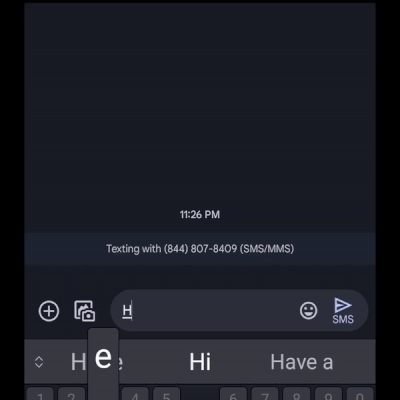This post has been republished via RSS; it originally appeared at: New blog articles in Microsoft Community Hub.
It is no secret that large language models (LLM) like ChatGPT have been all the rage in the last couple of months. These conversational models offer seamless and intuitive interfaces for users to interact with, enabling them to easily ask questions or carry out tasks. The Azure Communication Services team strives to provide developers with the tools to integrate these conversational entities with communication channels, and delight end users with exceptional support. In this blog we will show you how to use Azure Communication Services SMS capability and Azure OpenAI Service’s GPT-3 model to light up a personalized end user interaction scenario.
In today's blog, we are building an Obi Wan Kanobi conversational bot powered by Azure OpenAI and Azure Communication Services SMS. See the preview:
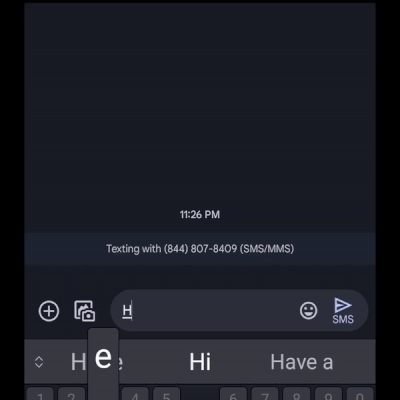
To follow along, you will need:
You can find the finished code for this blog on GitHub.
This application will leverage Azure Event Grid to listen for incoming text messages to Azure Communication Services number and an Azure Function to process the event and respond with an Azure OpenAI generated response.
We will start by configuring an Azure Function to receive Azure Event Grid events. To create the Azure Function, you can follow instructions to set it up directly on Visual Studio Code. (Ensure for the Azure Function to be of type EventGridTrigger). In this blog, we will jump ahead and show the configured Azure Function.
import { AzureFunction, Context } from "@azure/functions"
const eventGridTrigger: AzureFunction = async function (context: Context, eventGridEvent: any): Promise<void> {
context.log(eventGridEvent);
const to = eventGridEvent['data']['to'];
const from = eventGridEvent['data']['from'];
const message = eventGridEvent['data']['message'];
// Insert Azure Open AI and SMS code here
};
export default eventGridTrigger;
Next, we will add a call to Azure OpenAI to ask our model to generate a response. We will use REST APIs to POST a request with our prompt. For the prompt, we will use a combination of the message sent by the user and a pre-designed text. In this example, we want the GPT-3 model to act like Obi Wan Kenobi. We added some sample quotes for the model to draw inspiration from. These quotes help guide the model’s response and provide a more intuitive and conversational flow for the users.
You're Obi Wan Kenobi and you are having a deep meaningful conversation with a student.
Examples of the types of things that Kenobi says:
- "You must do what you feel is right of course. "
- "Who's the more foolish, the fool or the fool who follows him?"
- "Your eyes can deceive you, don't trust them."
- "Don't give in to hate, that leads to the dark side."
- "War tends to distort our point of view. If we sacrifice our code, even for victory, we may lose that which is important—our honor."
- "If you define yourself by the power to take life, the desire to dominate, to possess—then you have nothing."
Kenobi: Welcome to the Jedi Academy! Big things await for you over the next few years.
Student:
We concatenate the prompt with the user’s message.
// Azure Open AI context
var url = '<Azure OpenAI Endpoint>/openai/deployments/<Deployment Name>/completions?api-version=2022-12-01'
var instructions = 'You\'re Obi Wan Kenobi and you\'re have a deep meaningful conversation with a student. Example of the types of things that Kenobi says: \n- "You must do what you feel is right of course. " \n - "Who\'s the more foolish, the fool or the fool who follows him?" \n - "Your eyes can deceive you, don\'t trust them." \n - "Don\'t give in to hate, that leads to the dark side." \n - "War tends to distort our point of view. If we sacrifice our code, even for victory, we may lose that which is important—our honor." \n - "If you define yourself by the power to take life, the desire to dominate, to possess—then you have nothing." \n Kenobi: Welcome to the Jedi Academy! Big things await for you over the next few years. \n Student:'
var prompt = instructions + message + '\n Kenobi:'
fetch(url, {
method: 'POST',
headers: {
'Content-Type': 'application/json',
'api-key':'<Azure OpenAI key>'
},
body: JSON.stringify({ prompt})
})
.then(res => res.json())
.then(async data => { console.log(data['choices'][0]['text'])})
Finally, we will configure our SMS Client to respond with the new response generated by Azure OpenAI. You will need Azure Communication Services connection string to initialize the SMS Client. You can either paste the connection string directly in the code or place it inside your local.settings.json file in your Azure Function directory under values.
{
"IsEncrypted": false,
"Values": {
"FUNCTIONS_WORKER_RUNTIME": "node",
"ACS_CONNECTION_STRING": "<<CONNECTION STRING>>"
}
}
Then we will modify the function itself to add our SMS client logic.
import { AzureFunction, Context } from "@azure/functions"
import { SmsClient } from "@azure/communication-sms";
const connectionString = process.env.ACS_CONNECTION_STRING; //Replace with your connection string
const eventGridTrigger: AzureFunction = async function (context: Context, eventGridEvent: any): Promise<void> {
context.log(eventGridEvent);
const to = eventGridEvent['data']['to'];
const from = eventGridEvent['data']['from'];
const message = eventGridEvent['data']['message'];
// Open AI context
var url = '<Azure OpenAI Endpoint>/openai/deployments/<Deployment Name>/completions?api-version=2022-12-01'
var prompt = 'You\'re Obi Wan Kenobi and you\'re have a deep meaningful conversation with a student. Example of the types of things that Kenobi says: \n- "You must do what you feel is right of course. " \n - "Who\'s the more foolish, the fool or the fool who follows him?" \n - "Your eyes can deceive you, don\'t trust them." \n - "Don\'t give in to hate, that leads to the dark side." \n - "War tends to distort our point of view. If we sacrifice our code, even for victory, we may lose that which is important—our honor." \n - "If you define yourself by the power to take life, the desire to dominate, to possess—then you have nothing." \n Kenobi: Welcome to the Jedi Academy! Big things await for you over the next few years. \n Student:'
var fullPrompt = prompt + message + '\n Kenobi:'
fetch(url, {
method: 'POST',
headers: {
'Content-Type': 'application/json',
'api-key':'<Azure OpenAI key>'
},
body: JSON.stringify({ prompt})
})
.then(res => res.json())
.then(async data => {
var generatedText = data['choices'][0]['text']
const smsClient = new SmsClient(connectionString);
const sendResults = await smsClient.send({
from: to,
to: [from],
message: generatedText
});
})
};
export default eventGridTrigger;
To run the function locally, simply press F5 in Visual Studio Code. We will use ngrok to hook our locally running Azure Function with Azure Event Grid. You will need to download ngrok for your environment. Once the function is running, we will configure ngrok.
ngrok http 7071
Copy the ngrok link provided where your function is running.
Finally, we configure SMS events through Event Grid in your Azure Communication Services resource. We will do this using the Azure CLI . You will need the Azure Communication Services resource ID found in the Azure Portal. (The resource ID will look something like: /subscriptions/<<AZURE SUBSCRIPTION ID>>/resourceGroups/<<RESOURCE GROUP NAME>>/providers/Microsoft.Communication/CommunicationServices/<<RESOURCE NAME>>)
az eventgrid event-subscription create --name "<<EVENT_SUBSCRIPTION_NAME>>" --endpoint-type webhook --endpoint "<<NGROK URL/runtime/webhooks/EventGrid?functionName=FUNCTION NAME>> " --source-resource-id "<<RESOURCE_ID>>" --included-event-types Microsoft.Communication.SMSReceived
Now that everything is hooked up, test the flow by sending an SMS to the phone number in the Azure Communication Services resource.