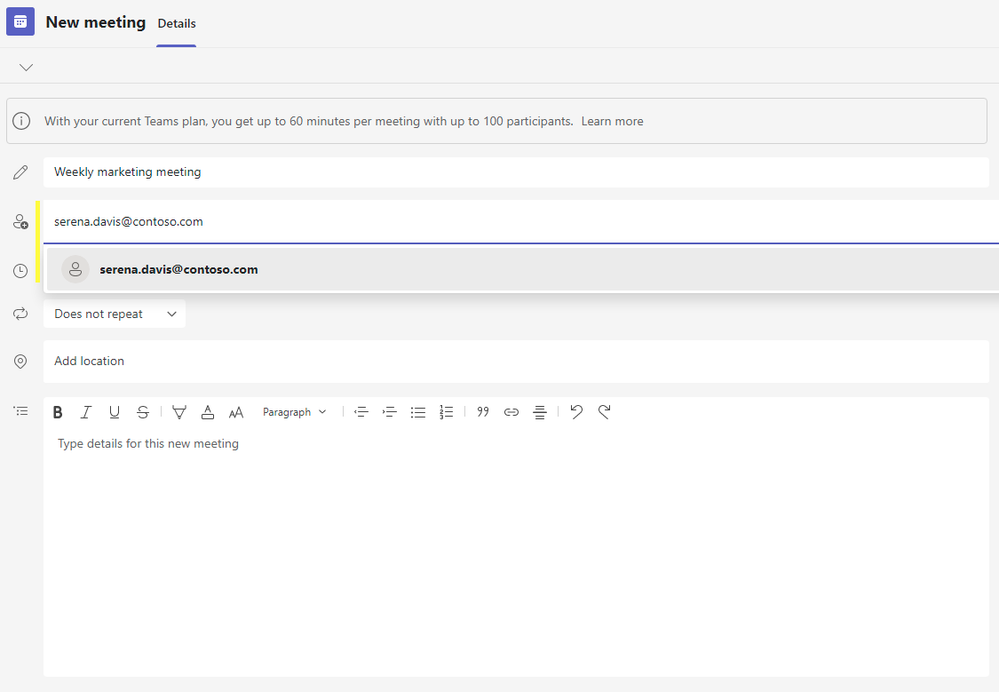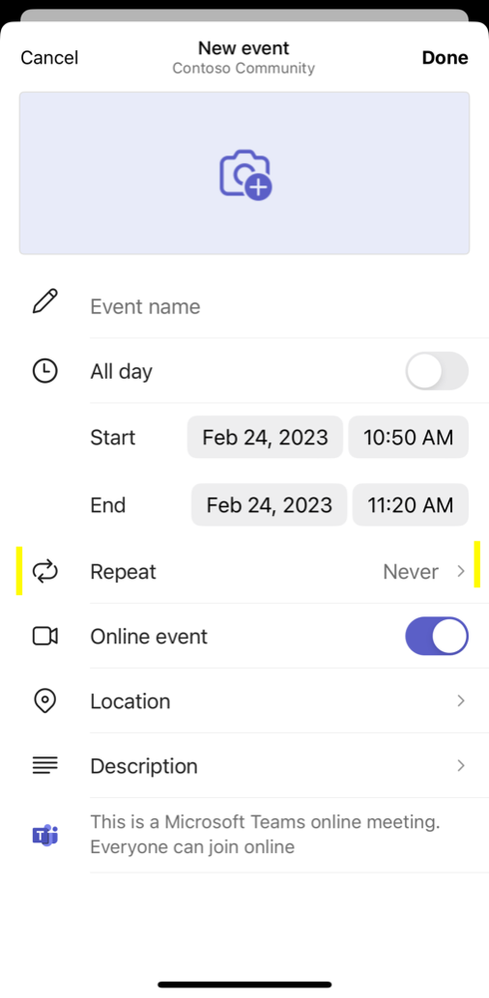This post has been republished via RSS; it originally appeared at: Microsoft Tech Community - Latest Blogs - .
New features in Teams (free) on desktop and web
Easier to invite Teams for work or school users to Teams (free) meetings
You can now include Teams for work or school account users to meetings you create on desktop in Teams (free). Just type the recipient’s email address the normal way in the recipient field when creating a new meeting and the invited recipient can then accept the invite to have it in their Teams calendar, allowing easier meeting joins. Learn more about how to Create a meeting in Microsoft Teams (free).
You can just type the work or school user’s email address into the recipient field and then select them when prompted to invite them to your Teams (free) meeting.
Get more when you synchronize your Google contacts
When you have Teams connected to your Google account on desktop, synced contacts now include people that you have interacted with on Google. You can now schedule a meeting or chat with them more easily. Learn more about how to Sync your contacts in Microsoft Teams (free)
New features in Teams (free) on mobile
Make your community events recurring
Create a series of events for when connecting at a regular frequency with your community is wanted. Examples include weekly workshops, monthly celebrations or daily check-ins. Simply select the repeat option when creating a community event, and the series will show in the community event list and in personal view in your Teams (free) calendar. Learn more about community calendars and events.
You can select the repeat option when creating a new community event.
Notify new community owners when they get promoted
When you promote a community member to be a community admin, allowing them to do more in the community, this will now trigger a notification to the new community owner to make them aware of the promotion. Learn more about community owner and member capabilities.
How to send feedback and suggestions?
We are always happy to receive feedback and suggestions to make our product even better. To participate in our feedback program and help us in our endeavor, please follow the steps below:
- Report bugs and glitches by sending us relevant feedback using the in-app form. Please include diagnostic logs and screenshots which will help us to investigate your reported issue. Learn more how to send feedback or suggest a feature in Teams (free)
- If you have suggestions for new features or changes to the existing ones, you can vote and submit ideas on Microsoft Teams (free) Feedback Portal.
- You can always create a post here on the Microsoft Tech Community as well.