This post has been republished via RSS; it originally appeared at: Microsoft Tech Community - Latest Blogs - .
The demands of digital transformation are leading organizations to increasingly rely on collaboration platforms, resulting in a surge of Electronically Stored Information (ESI). This trend presents additional challenges for eDiscovery teams to sift through the vast amounts of data for investigations and litigations. According to Statista, the size of the digital universe is expected to reach 180 zettabytes by 2025, further compounding this challenge. Moreover, global economic headwinds are putting pressure on organizations to find ways to do more with less, causing tighter budgets and resource constraints.
Today, we are excited to announce several new capabilities within Microsoft Purview eDiscovery (Premium) to help drive efficiency, improve workflows and reduce costs for litigations and investigations. See Image 1 for a summary of new features and enhancements now available or coming soon.

Driving efficiency with secure access to critical case data and workflows
Effective collaboration between internal and external experts, such as attorneys, is essential for identifying and validating relevant content during investigations and litigations, removing any irrelevant content and producing highly responsive data. Creating new accounts for external users within an organization's tenant can be a time-consuming process that causes delays in time-sensitive investigations. Moreover, it may lead to a single account being shared among multiple external users, making it difficult to audit case activity. In some cases, organizations resort to exporting highly sensitive data to provide external parties with access and visibility, which increases storage costs and exposes them to serious security risks, especially given the rise of cyber-attacks targeting law firms.
To address these challenges, Microsoft is introducing a new feature coming to Public Preview in the next few weeks that enables eDiscovery admins and managers to invite guest users within their tenant, providing them with a reviewer role for secure and convenient access to eDiscovery (Premium) review sets within a case (See Image 2). This feature facilitates traditional collaboration practices and helps boost confidence and workflow defensibility by allowing outside counsel to cooperate directly within a specific case, without increasing cost or risk.
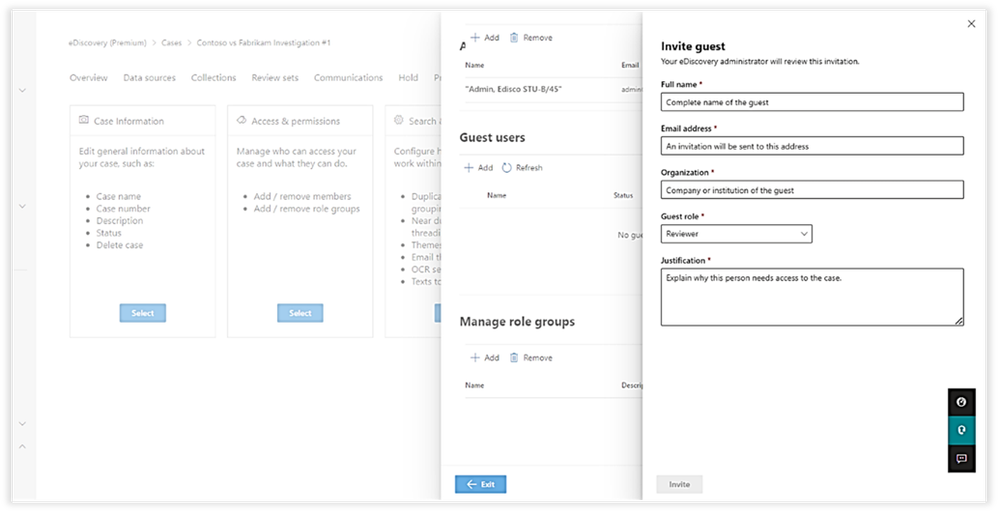
Providing quick access to critical data for auditors and regulators
Many organizations follow the traditional EDRM workflows but recognize there are some unique situations that demand quick access to critical data from their Microsoft 365 tenant. By committing a collection to a review set in Microsoft Purview eDiscovery (Premium), eDiscovery managers gain the ability to further analyze, cull and review the data down to what is most relevant for a case. However, in certain situations, such as providing access to data for auditors and regulators during a dawn raid where the required content is defined (like a user’s entire mailbox), the ability to export data quickly is what is most critical.
To support your eDiscovery workflow needs and these unique scenarios, we are pleased to announce that Microsoft Purview eDiscovery (Premium) now offers the ability to export an item report for rapid assessment of responsive content, or the results of a collection, without adding to a review set first (see Image 3). This new capability provides the flexibility eDiscovery teams need to access critical data in a timely manner, as well as valuable insights prior to deciding if the content is suitable for adding to a review set or exporting.
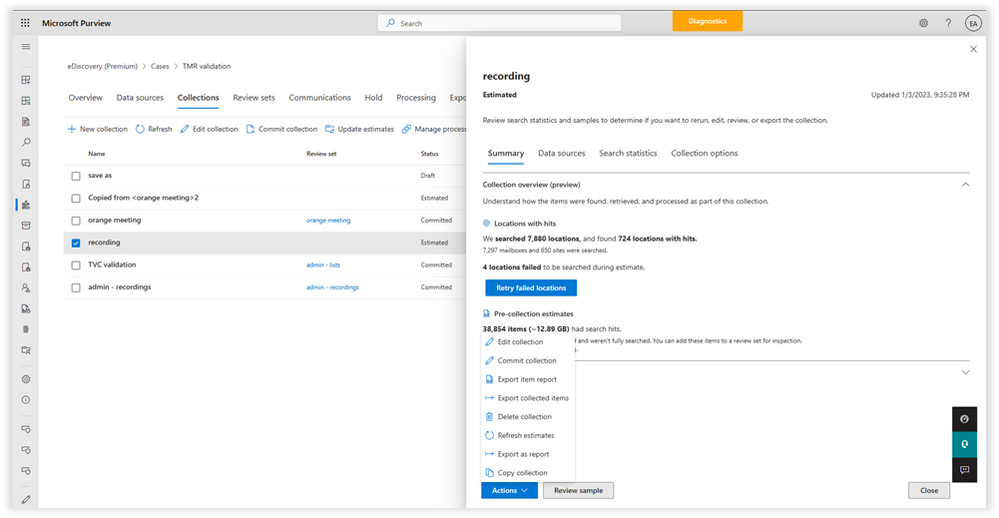
Inspect transcripts for Microsoft Teams meeting recordings
Microsoft Teams usage continues to grow, now over 270M daily active users, with meetings as a primary collaboration medium for many organizations. When a meeting is recorded, a video file and transcript is created, and this content is often a critical component of ESI that needs to be discoverable. Now in Public Preview is the ability to collect and review critical metadata associated to Teams meeting recordings and video files in OneDrive and SharePoint, including transcripts/captions, chapters, and custom thumbnails (see Image 4). This metadata can be used to identify the critical data within a Teams meeting more efficiently, especially with the ability to view the transcripts right within the review set.

Discover the version of a file at the time it was shared
Back in October 2022 we announced the public preview feature that provides the ability to discover the version of a document that was shared as a cloud attachment, at the time that it was shared. This helps organizations more efficiently meet their regulatory obligations for discovery as well as more precisely find relevant content with context.
Within a few weeks this capability will be generally available and can now also discover the version a file when the cloud attachment link is shared within a Teams or email message, and now also supports cloud attachments shared in Yammer. This helps ensure that the correct document information is available for eDiscovery processes without running into over preservation issues that come from having to preserve all content in OneDrive for Business and/or SharePoint sites in case they are shared as cloud attachments. Learn more.
Providing eDiscovery admins visibility of all Jobs within their tenant
Managing multiple cases simultaneously can be challenging for organizations, especially when multiple jobs are running simultaneously to collect, analyze, export, and index data. To help ensure that job concurrency limits and daily job limits are not exceeded, eDiscovery administrators need visibility into all the jobs running in the tenant that contribute towards job limits.
Coming to Public Preview in March 2023 is the Jobs report functionality which provides an aggregate report on all jobs across the tenant, including stats on concurrent and daily job limits reached (see Image 5). With the Jobs report, eDiscovery administrators can quickly identify when they are nearing the tenant wide job limits and phase out the creation of new jobs. This helps ensure that eDiscovery workflows remain efficient and effective, and helps organizations meet their legal and regulatory obligations in a timely and cost-effective manner.
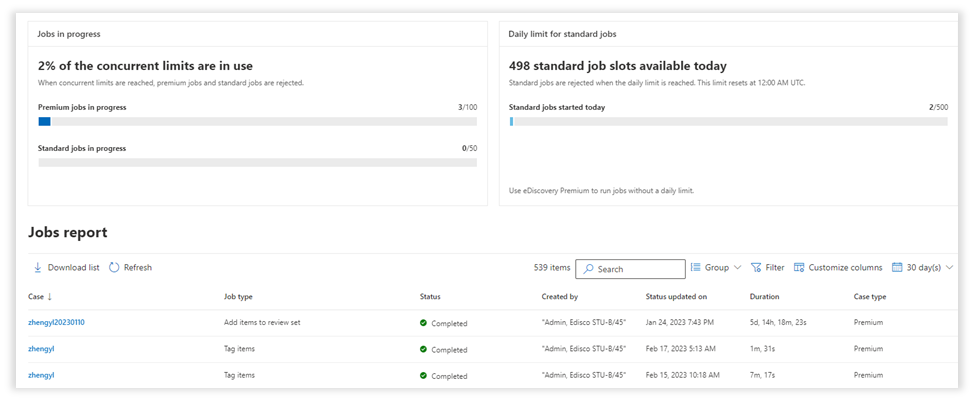
Providing expanded support through connectors and APIs
At Microsoft, we understand that many organizations have data that resides outside of their Microsoft tenant, and we are committed to investing in APIs and connectors to help customers automate their eDiscovery workflows. In July 2022, we announced the GA of our Microsoft Graph APIs for eDiscovery, and we are excited to now offer the Export API in Public Preview. This API allows customers to create export jobs and obtain a download URL to programmatically access the resulting export. By offering this functionality, we help enable third-party partners to easily integrate eDiscovery exports into their own apps and scripts, providing customers with more flexibility and convenience in their eDiscovery workflows.
Additional investments to improve usability and drive efficiency across EDRM workflows
Microsoft is committed to providing secure, reliable, and efficient tools for organizations’ eDiscovery needs. The team has been hard at work to deliver new capabilities and enhancements within Microsoft Purview eDiscovery to improve usability and efficiency across the Case management, Search and Collections, and Review workflows.
Enhancements to Case management:
- New case creation wizard
- eDiscovery (Standard) to eDiscovery (Premium) case upgrade tool
Enhancements to Search and Collections:
- Collections progress, statistics and workflow enhancements
- Collections options settings enhancements
- Query builder enhancements
Enhancements to Review:
- List, collection and jobs usability enhancements
- Pin metadata and pagination support
- Add notes to items
- List page usability enhancements
Get started
If you are attending LegalWeek 2023, please join our sessions where in which we will be discussing many of these features in addition to some of the innovations across our broader Microsoft Purview and Security solutions!
As a reminder, there are two recently released resources to help our customers understand how to optimize their eDiscovery investment with Microsoft.
- First is a White Paper, which outlines the challenges in the eDiscovery space and the key features of eDiscovery (Premium) that the Microsoft Legal team leverages to help save time and reduce eDiscovery costs.
- Second is the refreshed Interactive User Guides, which provide a step-by-step guide for using eDiscovery (Premium). Topics include: creating a case, identifying and preserving data sources, Teams workflows, creating a collection, reviewing case content, and exporting case content. The guide is now in a modular form for easier consumption.
We are happy to share that there is now an easier way for eligible customers to try Microsoft Purview solutions directly in the Microsoft Purview compliance portal with a free trial. By enabling the trial in the compliance portal, you can quickly start using all capabilities of Microsoft Purview, including Insider Risk Management, Records Management, Audit, eDiscovery, Communication Compliance, Information Protection, Data Lifecycle Management, Data Loss Prevention, and Compliance Manager.
Visit your Microsoft Purview compliance portal for more details or check out the Microsoft Purview solutions trial (an active Microsoft 365 E3 subscription is required as a prerequisite).
To learn more about eDiscovery, visit our Microsoft documentation at http://aka.ms/eDiscoveryPremium, or our “Become an eDiscovery Ninja” page at https://aka.ms/ediscoveryninja
