This post has been republished via RSS; it originally appeared at: New blog articles in Microsoft Community Hub.
Today, we're announcing the availability of a much-requested feature for IT administrators planning and deploying Windows feature and quality updates—email alerts! Starting today, you can get notified about Windows known issues documented in the Windows release health section of the Microsoft 365 admin center. This enables you to easily and quickly learn about issues related to Windows updates and make informed decisions about rolling out an update across your environment.
When you sign up, you'll receive emails about new issues for the versions of the Windows operating system you support, as well as updates to known issues such as:
- Changes in issue status
- New workarounds
- Issue resolution
This new feature is available to IT admins with a Windows or Microsoft 365 tenant, a subscription that provides access to Windows release health in the Microsoft 365 admin center[1], and an eligible admin role.
Watch this short video for a quick step-by-step on how to set up email notifications for Windows known issues.
Let's get started!
Check your prerequisites
First, log in to the Microsoft 365 admin center and locate Windows release health under the Health menu. If you don't see this option or don't have access to the admin center, contact your organization's global admin and request access and an admin role in the tenant.
Windows release health in the Microsoft 365 admin center is available to those with an admin role for an organization/tenant with an eligible Windows or Microsoft 365 for Business subscription[1]. By default, the person who purchased your organization's Microsoft business subscription is the global admin. For more information on admin roles, see Assign admin roles in the Microsoft 365 admin center.
How to subscribe
To sign up for email notifications about Windows known issues, visit Windows release health in the Microsoft 365 admin center. Once there, select Preferences > Email and select Send me email notifications about Windows release heath. From there, do the following:
- Enter up to two email addresses to receive the notifications. Each admin can set their own preferences. The limit of two email addresses is per admin account. Addresses can include distribution lists, so you can keep colleagues in your organization informed of issues even if they don't have access to the admin center.
- Select which Windows versions you want to be notified about. If your organization supports multiple versions of Windows, we recommend selecting all that apply.
Lastly, don't forget to select Save.
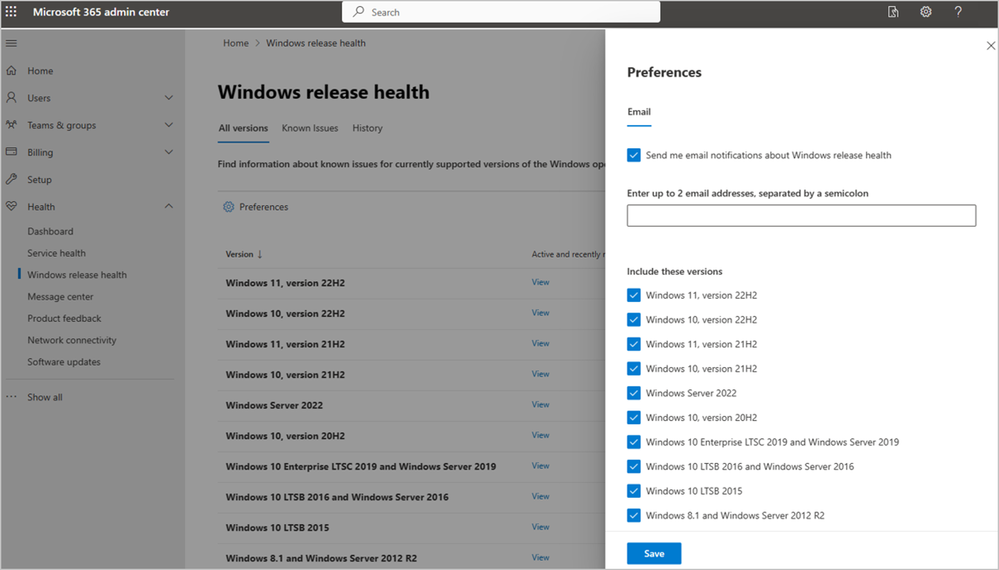
Please note that if a single known issue affects more than one version of Windows, you'll only receive one email. So, there's no need to worry about duplicate emails, even if you sign up for multiple versions.
You can update your notification preferences anytime. Simply visit the same Windows release health page, select Preferences, and change the Windows versions, the email addresses subscribed, or choose to stop receiving these emails.
Windows release health emails: information and structure
The notification body will include the full content published about the issue in the Windows release health section of the Microsoft 365 admin center. With a quick glance, you'll be informed of the status of the issue, as well as versions affected. You'll find links to view the message in the admin center. When available, the text will include links to resources with additional information, along with associated KB articles that can address or resolve an issue.
Share your feedback
Have suggestions about how we can improve our communications about issues? We welcome your feedback. While looking at a known issue in the admin center, select Is this post helpful? and share your thoughts and suggestions. We appreciate your collaboration!
Join us for more demos and discussion
We are actively working on improvements to Windows release health on Microsoft Learn and the Microsoft 365 admin center—now we want to share what’s new in these experiences!
Register for our May 24th webinar to learn about the latest capabilities and when/where we share information about Windows known issues, safeguard holds, hardening changes, monthly updates, lifecycle updates, and new versions of Windows. Share your feedback. Bring your questions. Get informed and help us shape the future of these experiences!
Now it's easier than ever to stay up to date on Windows known issues and make informed decisions about deploying updates in your organization. Visit admin.microsoft.com and sign in with your Microsoft 365 account to get started. Please let us know your opinion about this email feature in the comments below!
Continue the conversation. Find best practices. Bookmark the Windows Tech Community and follow us @MSWindowsITPro on Twitter. Looking for support? Visit Windows on Microsoft Q&A.
[1]Requires one of the following subscriptions: Microsoft 365 Enterprise E3/A3/F3, Microsoft 365 Enterprise E5/A5, Windows 10 Enterprise E3/A3, Windows 10 Enterprise E5/A5, Windows 11 Enterprise E3/A3, or Windows 11 Enterprise E5/A5.
