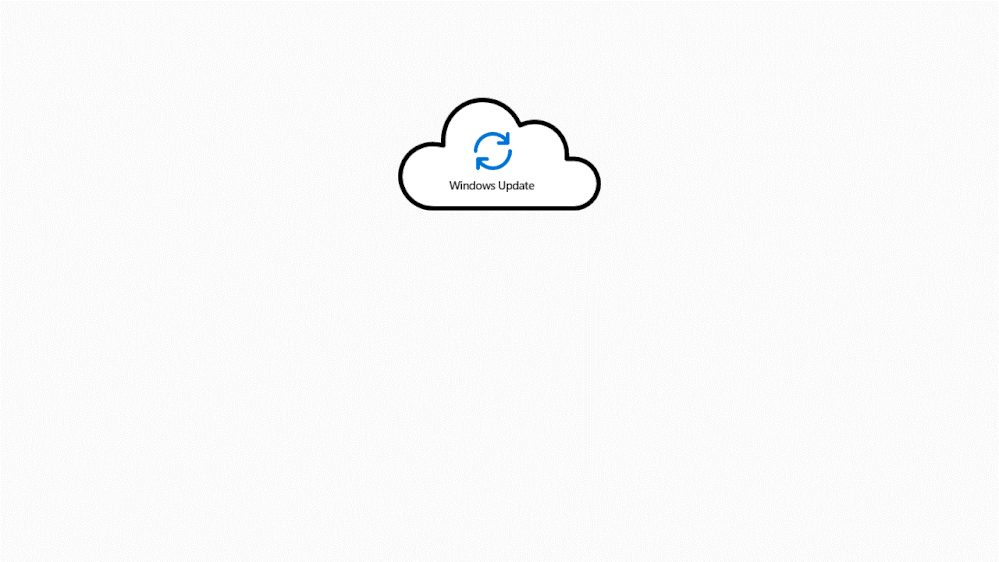This post has been republished via RSS; it originally appeared at: Microsoft Tech Community - Latest Blogs - .
If you manage updates in the cloud and would like a more intelligent and automated approach, try Windows Update for Business deployment service! Gain more control and more confidence over approving, scheduling, and rolling out updates across your environment, knowing that your devices are safeguarded from known and likely issues.
Here's what we've packaged for you in this two-hour snacking journey: the service description, its benefits, prerequisites for using it, practical guides on specific capabilities, Microsoft Graph training, and a behind-the-scenes look at how the deployment service actually works!
 Time to learn: 118 minutes
Time to learn: 118 minutes
| |
|
|
 READ READ
Windows Update for Business deployment service
Learn how the deployment service works. Review its capabilities, deployment protections, and getting started guidance.
(7 mins)
WUfB + Group Policy + CSP + MS Graph + API + SDK + Intune + MDM + Rings + ML + Quality Updates + Feature Updates + Drivers + Firmware + PowerShell
|
|
 READ READ
Prerequisites for the Windows Update for Business deployment service
Do you meet the prerequisites for using the Windows Update for Business deployment service? Check your Azure join, licensing, device and diagnostic data requirements, and other considerations. And don't miss the tips!
(6 mins)
Windows 11 + Windows 10 + Azure + AAD + Enterprise + Education + AVD + Microsoft 365 + Workstations + Graph API + Policies + Drivers + Autopilot
|
| |
|
|
 READ & WATCH READ & WATCH
Try Windows Update for Business with Microsoft Graph
MS Graph powers the Windows Update for Business deployment service, so you might want to learn how to leverage it. Find copy-paste details and screenshots for eight different scenarios. Additionally, check out an embedded video tutorial on using a Teams chat bot to create a feature update deployment.
(10 mins)
MS Graph + OData + Request Type + URI + Request Body + Graph Explorer + Azure AD ID + M365 + Teams + Authentication
|
|
 LEARN LEARN
Manage Windows updates for cloud-connected devices by using the Microsoft Graph PowerShell SDK
Take this learning module to become a pro in using MS Graph. Follow the guidance in each unit to enroll and unenroll devices, discover updates, deploy updates, schedule updates, and expedite updates when necessary.
(39 mins)
MS Graph + PowerShell + Feature Update + Security Update + Expedite + Azure + Intune + Administrator + Safeguards
|
| |
|
|
 READ READ
Deploy expedited updates with Windows Update for Business deployment service
Review the prerequisites and walk through how to expedite security updates. With Graph Explorer, run queries to identify test devices, list catalog entries for expedited updates, create a deployment, add members to the deployment audience, and more.
(7 mins)
Graph Explorer + Azure AD + HTTP + Query + Catalog ID + JSON + Deployment + Audience + ID + Update Health Tools
|
|
 READ READ
Deploy drivers and firmware updates with Windows Update for Business deployment service
If interested in driver and firmware updates, browse this comprehensive documentation. Find prerequisites, policy considerations, and Graph Explorer guidance to all the steps to deploy a driver update to clients. You'll learn how to retrieve, add, delete, and update data.
(17 mins)
MS Graph API + SDK + Azure AD + Microsoft 365 + HTTP + JSON + Query + Audience + Policy + ID + Compliance
|
| |
|
|
 WATCH WATCH
See how driver and firmware servicing works with Windows Update for Business deployment service! (1 min)
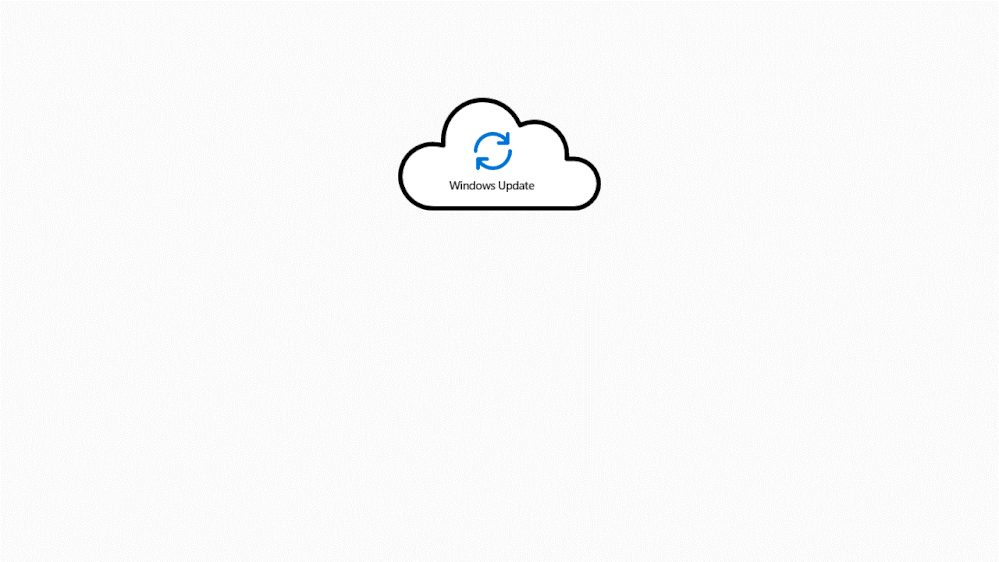
|
| |
|
|
 READ READ
Deploy feature updates with Windows Update for Business deployment service (12 mins)
Feature updates are made more intelligent with Windows Update for Business deployment service. Learn all about it in this official documentation before diving into some of the available controls below. Find prerequisites and guidance on how to use Graph Explorer to make requests to the MS Graph APIs to retrieve, add, delete, and update data.
Gradual rollouts with the Windows Update for Business deployment service (10 mins)
Learn how gradual rollouts really work. Take an inside look at modeling and implementing gradual rollouts and how to configure them with Microsoft Intune. Walk through an example of updating devices with different attributes and watch your confidence grow with every wave.
Safeguard holds with the Windows Update for Business deployment service (9 mins)
See what's the difference between safeguard holds for known and likely issues and what they look like behind the scenes. Don't forget to monitor your compliance and stay in the know with the resources we include in this blog post!
Feature Update + ML + Rings + Policy + Device Attributes + Confidence + Intune + MDM + Automation + Known Issues + Likely Issues + WU + Diagnostic Data + Enterprise + Education + MS Graph + PowerShell + Intune + WUfB Reports + SUVP + WIP
|
Remember, Windows Update for Business is an umbrella term for multiple products and services. We've got a taste for it in Skilling snack: Using Windows Update for Business and we'll grab another bite on Windows Update for Business reports in a couple of weeks!
If you're craving to see how the service is evolving with Intune, feel free to rewatch Windows Update for Business deployment service + Intune: the latest and greatest, shared previously in Skilling snack: Windows feature update management (14 minutes).
Our growing menu of resources at Windows skilling snacks: bite-sized learning for IT pros already has three months' worth of resources on a variety of topics. What's your jam?
Continue the conversation. Find best practices. Bookmark the Windows Tech Community and follow us @MSWindowsITPro on Twitter. Looking for support? Visit Windows on Microsoft Q&A.