This post has been republished via RSS; it originally appeared at: Microsoft Tech Community - Latest Blogs - .
Spring into Productivity: How Microsoft Viva Can Transform Your Workforce and Bring New Life to Your Business
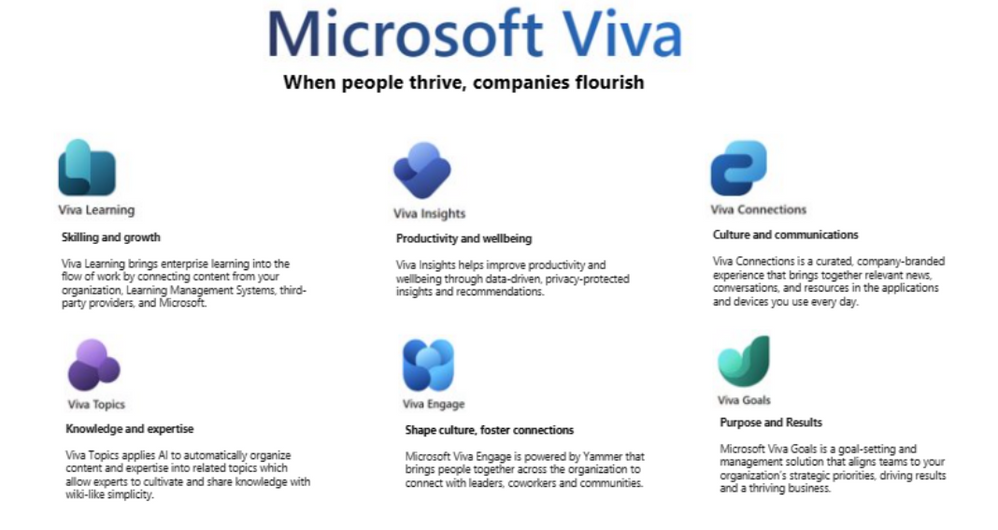
Transform how your employees work together by using Microsoft Viva, the employee experience platform built within Microsoft 365 and Microsoft Teams. Support employee connection, insight, purpose, and growth, and empower people and teams to be their best with Viva.
A video overview of Microsoft Viva
The Microsoft Viva advanced deployment guides explain how to enable use cases and features that bring together employee communications, knowledge, learning, resources, insights and purpose into an integrated employee experience platform. You can complete the guides in any order. Ensure and enable the best experience for your employees by reviewing and completing the steps found within the Microsoft Viva advanced deployment guides.
Microsoft Viva Foundation
Microsoft Build a Foundation advanced deployment guide
Check the health of your network, data security and compliance readiness, and governance policies and controls and take actions to optimize for the employee experience guides you intend to deploy.
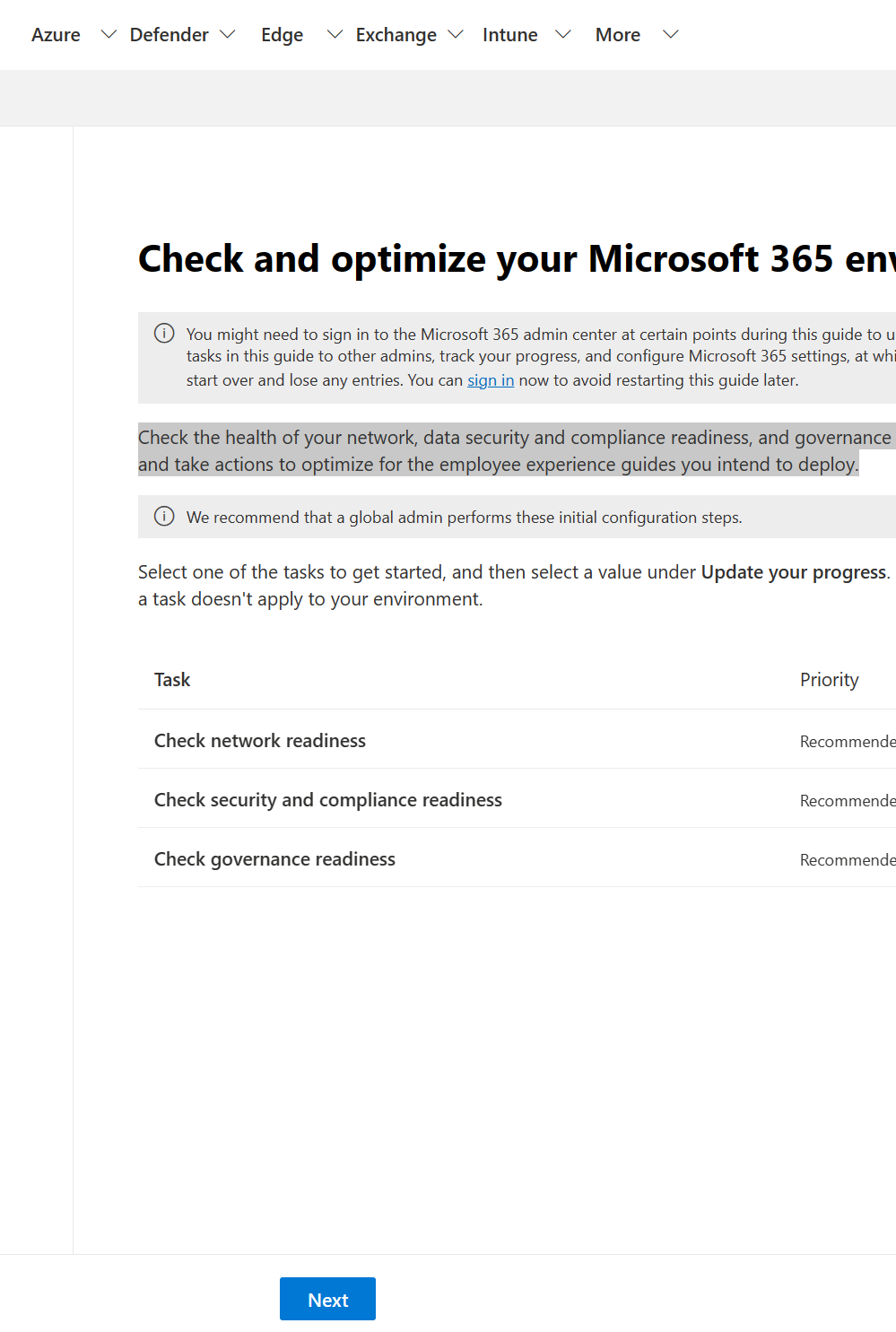
Microsoft Viva Connections
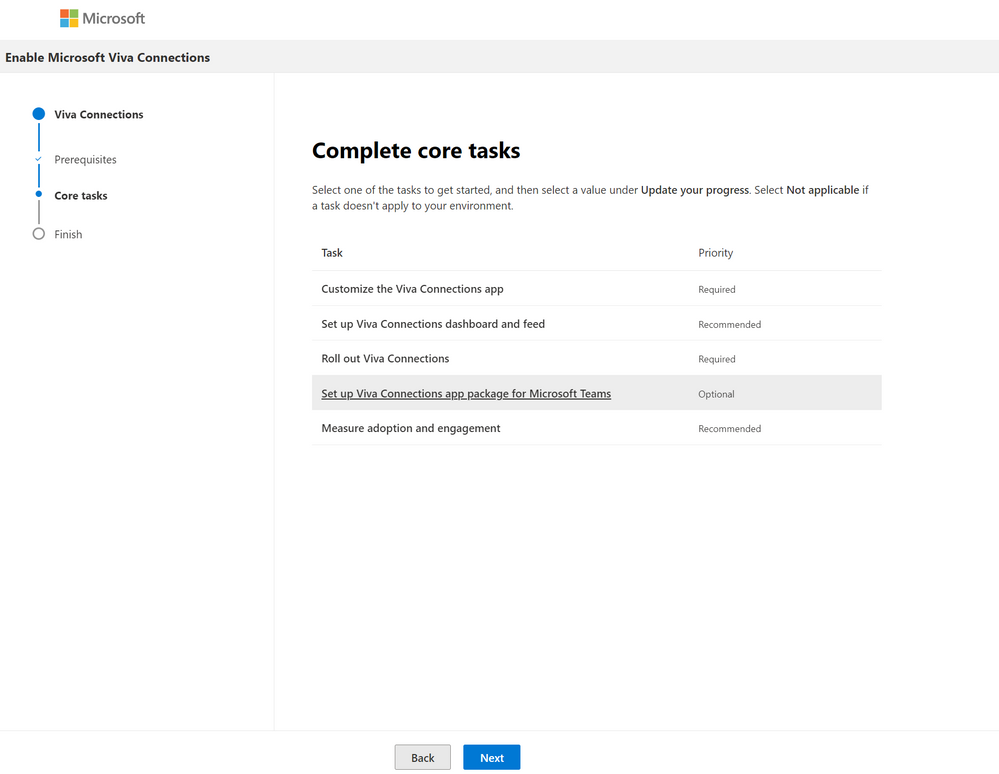 An image demonstrating the advanced deployment guide for Viva
An image demonstrating the advanced deployment guide for Viva
Microsoft Viva Engage
Microsoft Viva Engage advanced deployment guide
Viva Engage is a new employee experience that connects people across the company—wherever and whenever they work—so that everyone is included and engaged. The Viva Engage app in Teams helps organizations build community, spark engagement with leadership, harness knowledge and answers, and build personal networks.
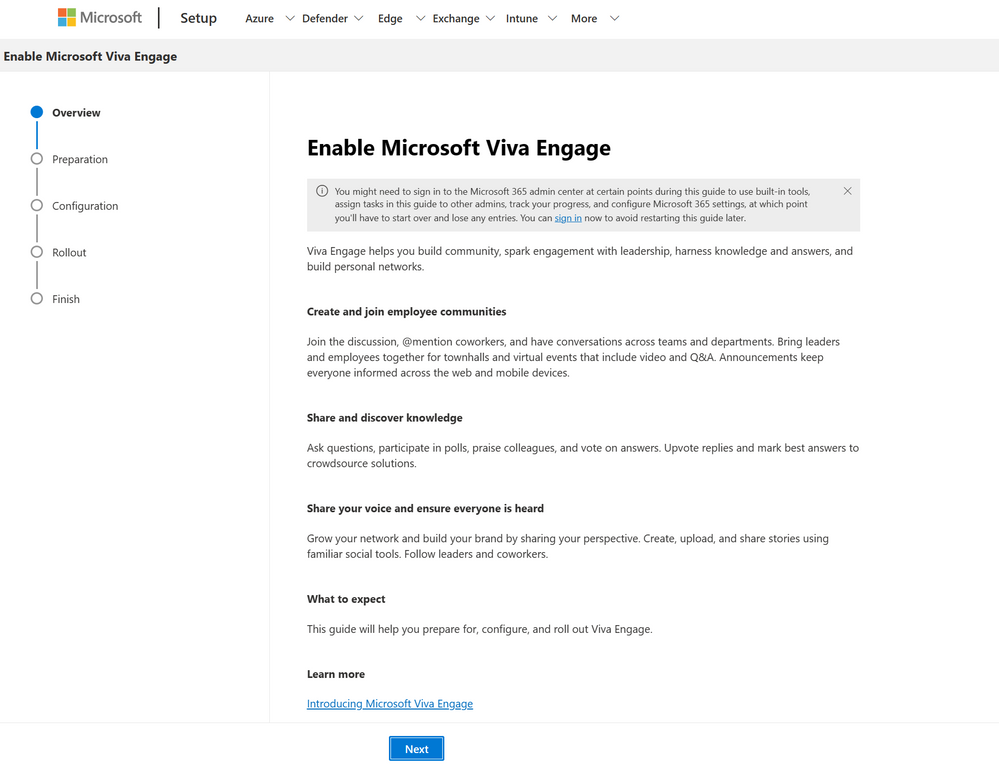
Microsoft Viva Learning
Microsoft Viva Learning advanced deployment guide
Viva Learning is a central hub for learning, where people can discover, share, assign, and leverage from best-in-class content libraries across an organization. Viva Learning also enables business leaders to drive a culture of employee learning through empowered time management and coaching.

Microsoft Viva Advanced Insights
 An image demonstrating the advanced deployment guide for Viva
An image demonstrating the advanced deployment guide for Viva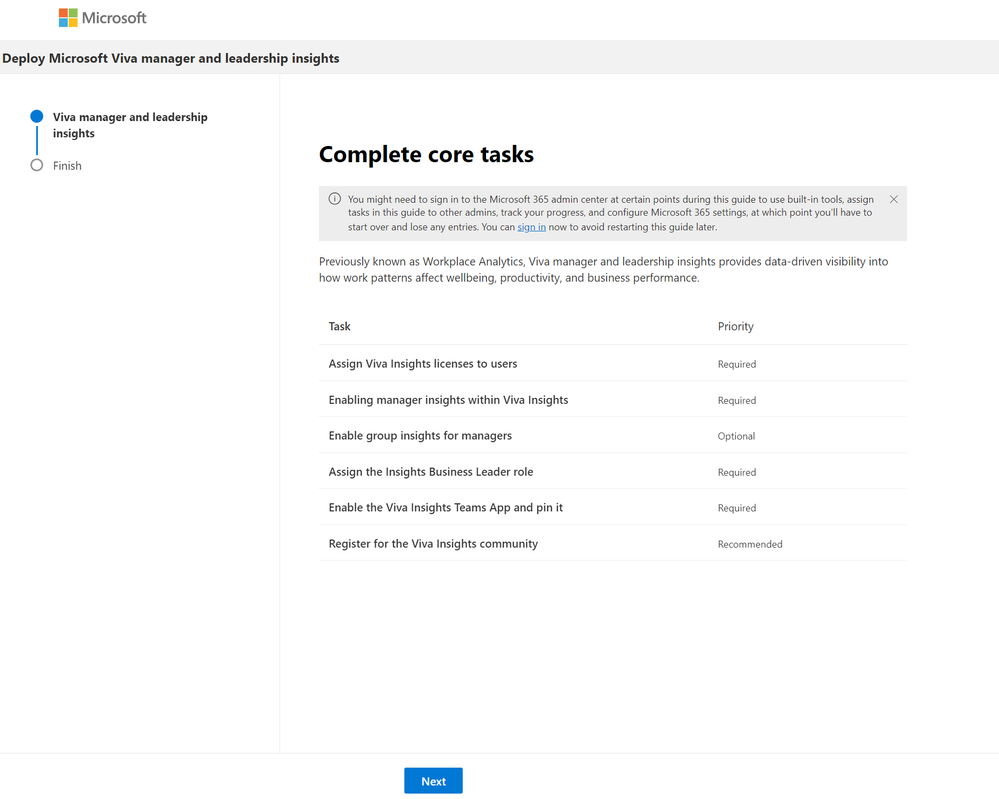 An image demonstrating the advanced deployment guide for Viva
An image demonstrating the advanced deployment guide for Viva
Microsoft Viva Goals
Microsoft Viva Goals advanced deployment guide
Immerse everyone in the company’s purpose and top priorities with a goal alignment solution that creates a culture of engaged employees achieving results.

Microsoft Viva Topics
Microsoft Viva Topics advanced deployment guide
Viva Topics offers faster learning, connections, and innovation by making information easier to find. Using AI, Viva Topics connects, manages, and protects knowledge and expertise from your organization and delivers them across Microsoft 365.
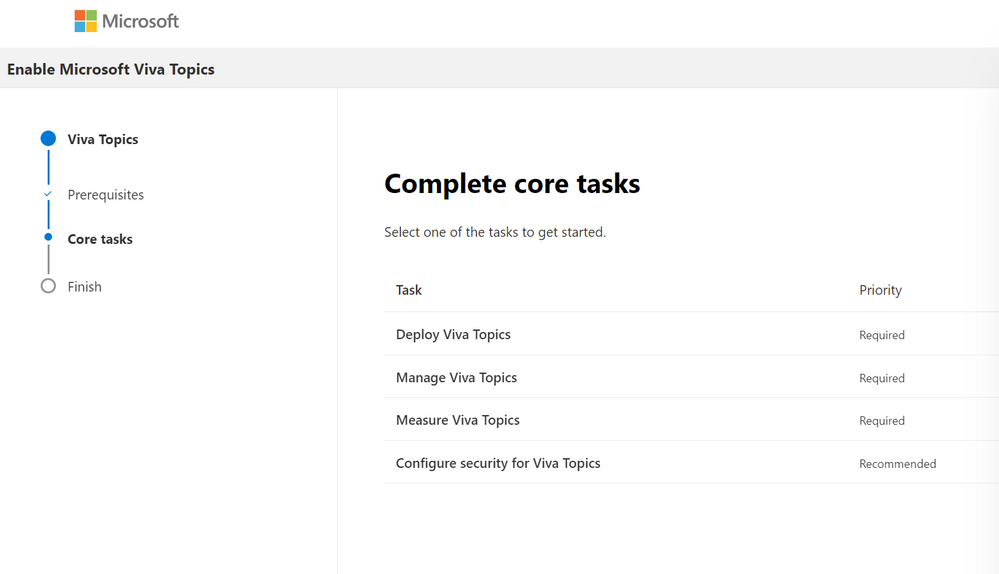
Helpful resources
Access advanced deployment guides without signing in:
Getting started with advanced deployment guides within the Microsoft 365 admin center:
- Go to https://admin.microsoft.com/ and log in
- Once logged in, go to the Home page and look for the Training, guides, & assistance card
- Select advanced deployment guides & assistance
