This post has been republished via RSS; it originally appeared at: Microsoft Tech Community - Latest Blogs - .
Welcome to the May 2023 update. This month, we are excited to announce several new features across web and Windows. The option to directly share a link to a table context menu is now generally available for web users, as well as Immersive Reader which lets you customize your reading experience. Enable proper date support and implicit measure support are both available for web and Windows users. Narrator enhancements, available for Windows users, provide a better audio experience for Excel users.
Excel for web:
- Add Option to Share Table Context Menu #FIA
- Enable Proper Date Support for PBI PivotTables #FIA
- Implicit Measures Support for PBI PivotTables #FIA
- Immersive Reader
Excel for Windows:
- Narrator Enhancements (Insider Preview)
- Enable Proper Date Support for PBI PivotTables (CC) #FIA
- Implicit Measures Support for PBI PivotTables (CC) #FIA
Excel for web
| #FIA! |
1. Add Option to Share Table Context Menu
This new capability helps users to bring attention to the Table present in their Excel workbook, they can do so by generating a link to the table from the Table option in the right-click menu and sharing it with others.

| #FIA! |
2. Enable Proper Date Support for PBI PivotTables
Proper date support has been enabled for PivotTables. Previously, dates were recognized as strings. Now they are date-and-time objects, allowing for accurate time-based filtering and sorting of data within the PivotTable. This improvement does not yet allow for proper date support outside of the PivotTable (i.e., in a formula).
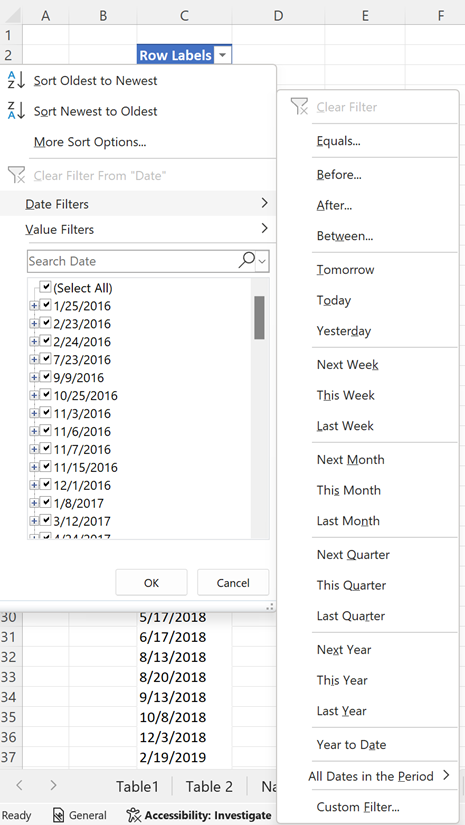
| #FIA! |
3. Implicit Measures Support for PBI PivotTables
Support for implicit measures in Power BI–connected PivotTables have now also been enabled. These now support drag-and-drop aggregations (i.e., sum, average, distinct count, etc.) of fields without needed pre-defined measures (i.e., explicit measures) in the underlying Power BI datasets.
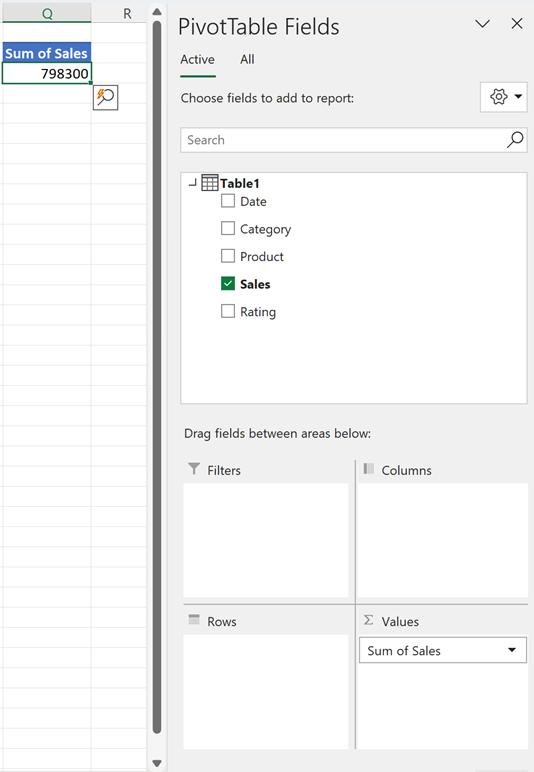
4. Immersive Reader
Immersive Reader lets you customize your reading experience to be most comfortable to you, resulting in increased reading speed, increased comprehension, and fewer errors while reading. Try Immersive Reader today in Excel for the web by selecting text and then right-clicking or opening the context menu on a cell that you want to read and selecting Immersive Reader from the list. You can also select text and find Immersive Reader on the View ribbon tab or press the keyboard shortcut Alt + W + R. Read more >
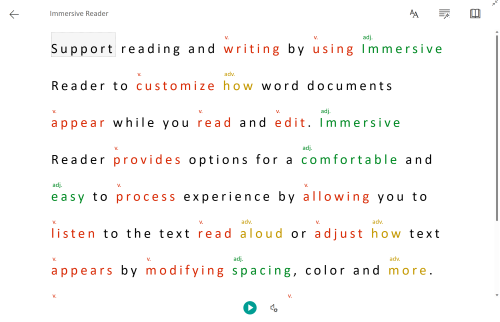
Excel for Windows
1. Narrator Enhancements (Insiders Preview)
Narrator now provides a more succinct and efficient reading experience while working in Microsoft Excel. Announcements are prioritized based on the information you need to skim a workbook and are customizable using convenient keyboard shortcuts. Read more >
| #FIA! |
2. Enable Proper Date Support for PBI PivotTables (CC)
Proper date support has been enabled for PivotTables. Previously, dates were recognized as strings. Now they are date-and-time objects, allowing for accurate time-based filtering and sorting of data within the PivotTable. This improvement does not yet allow for proper date support outside of the PivotTable (i.e., in a formula).
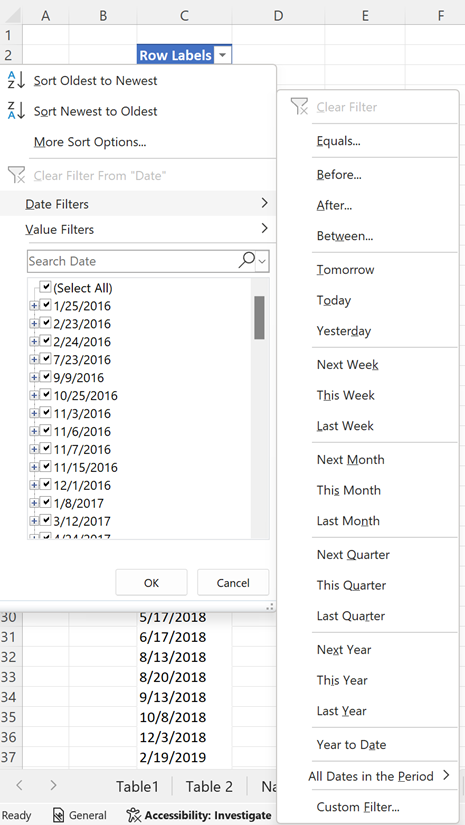
| #FIA! |
3. Implicit Measures Support for PBI PivotTables
Support for implicit measures in Power BI–connected PivotTables have now also been enabled. These now support drag-and-drop aggregations (i.e., sum, average, distinct count, etc.) of fields without needed pre-defined measures (i.e., explicit measures) in the underlying Power BI datasets.
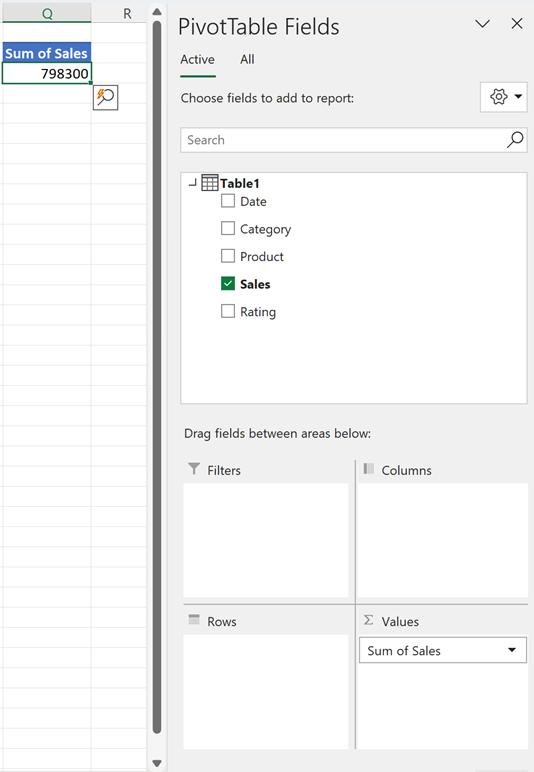
Check if a specific feature is in your version of ExcelClick here to open in a new browser tab
|
Your feedback helps shape the future of Excel. Please let us know how you like a particular feature and what we can improve upon—send us a smile or frown. You can also submit new ideas or vote for other ideas via Microsoft Feedback.
Subscribe to our Excel Blog and the Insiders Blog to get the latest updates. Stay connected with us and other Excel fans around the world – join our Excel Community and follow us on Twitter.
