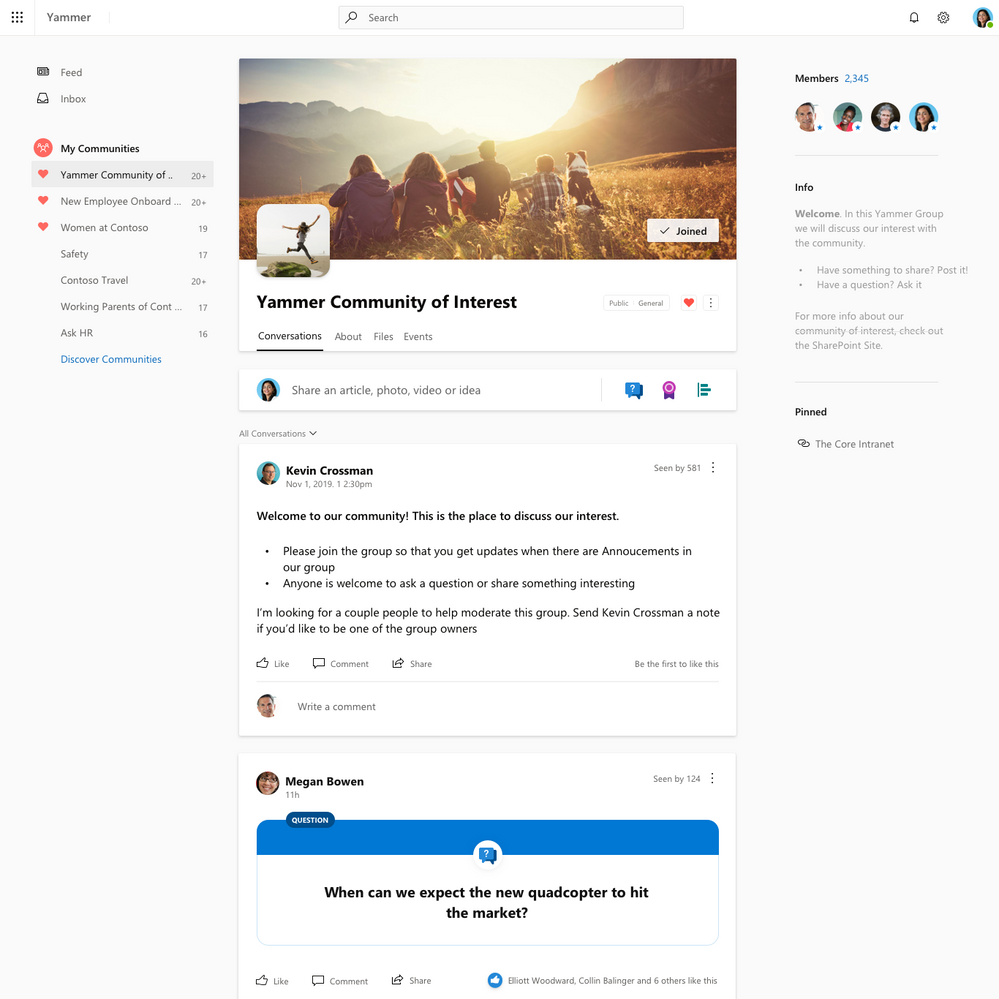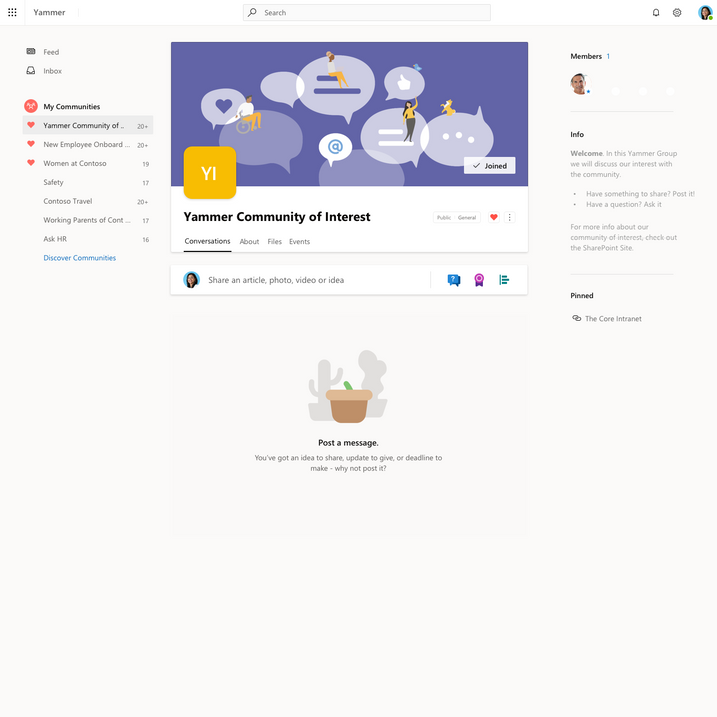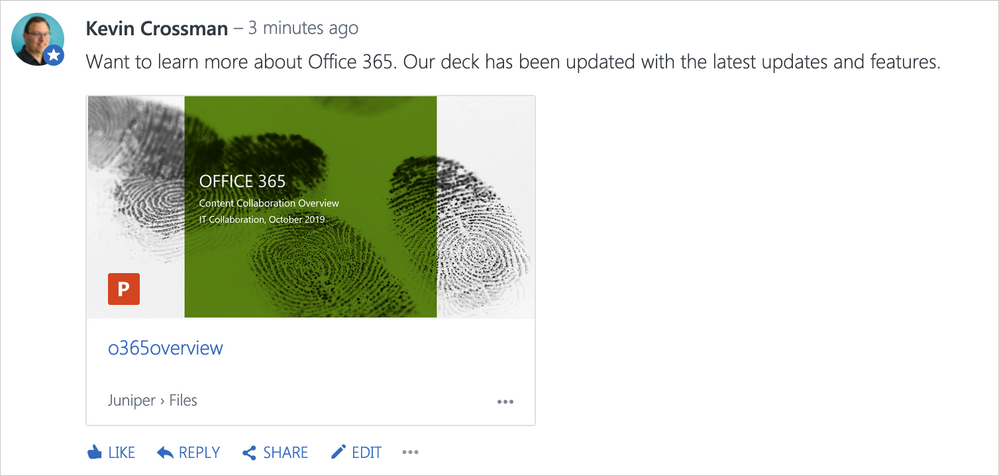This post has been republished via RSS; it originally appeared at: Yammer Blog articles.
As an IT service owner and also a Microsoft MVP, I’ve seen some of the things that happen when new Yammer networks are launched. From my experience, many are easy to avoid with a little bit of careful thought. So, here are the Top 10 mistakes to avoid.
1. Don’t just turn on Yammer (they won’t come just because you built it)
You need to develop a launch plan. If you’re an IT administrator, work with your HR, Communications, and Legal teams before Yammer launches. Make sure that Yammer is enabled to address specific business use cases and organizational pain points. This alignment between the use cases and Yammer’s features will help drive the pre-launch activities and commitment with specific stakeholders.
The worst thing you can do with Yammer is to just turn it on and expect end-users to create thriving communities based wholly on groundswell motivations. More likely, the first people entering the network will not see anything of note and think that it isn’t worth further investigation.
2. Don’t forget to create groups - fully configured - before launch
Does your network have places for users with shared interests to gather and collaborate? If not, create those communities of interest prior to launch for your most engaged constituents and teams. The Mac Users group is often a popular one. We’ve seen incredible engagement with a Photography Club community as well.
The key point is that when your Yammer network launches, make sure that there are groups available for people to immediately join and start engaging. Make sure these groups have descriptions, logos, and a welcome message.
When a user sees a group that is not fully configured, they will see a dull gray icon. They will see no colleagues and no activity. Why should they care if you don’t?
3. Don’t make all of your groups Private
Default to Public groups, which are open to everyone in the organization to read and also to engage in.
It’s a lot easier to join the party when you can see what’s happening and how the participants are enjoying things. If your Yammer groups are Private that’s equivalent to a speakeasy where you need to know the owner or the special code word just to get inside to look around.
4. Don’t only use All Company
Yammer is tuned for the in-group experience. With features like the group listing it’s easy to see where the latest conversations are taking place. And once people join groups, they receive special benefits such as the in-group Announcements. Yammer’s digest emails focus on group conversations, too.
5. Don’t shame people who don’t do things the right way
Take the time to explain best practices to those unfamiliar. For example, your Communications team may want to create an account for a generic persona or department, but the best practice is in Yammer to post from genuine user accounts.
When in doubt, it is always good to follow the cardinal rule of “Praise publicly, punish privately.” Celebrate great posts, and when someone does not follow community guidelines, let them know in a way so they don’t feel publicly shamed.
6. Don’t let the senior team off the hook
Funding and engagement should not cease once the network has launched. If they truly want to “walk the walk” of having the open-door policy, they’ll need to be genuinely engaged with the platform on an ongoing basis.
Make this easy to do with an “Ask the Executives” group so the feedback is focused (and easy for the executives and support team to monitor).
7. Don’t be a silent advocate
If you’re the Yammer administrator, don’t be afraid to jump into the conversations early and often. Don’t assume that the right person will answer the questions – add them via an @ mention so they’ll be notified about the post. If you’re not sure or disagree, say so. Your genuine opinions or questions are just as valid as anyone, and your respectful discourse will be a model for others.
8. Don’t forget to leverage the champions and power users in your organization
Every organization has experts who love to lead the discussions in communities. These are the people you want to bring into Yammer early, perhaps in a pre-launch or soft-launch period. Consider empowering these folks to be group administrators in your launch groups or even in communities like “Yammer 101” or “Welcome to Yammer.”
9. Don’t plan to only push information
Yammer’s superpower is open conversations. Your stakeholders and Comms team need to understand that this isn’t a platform for one-way delivery of information.
If people have questions or concerns with a corporate communications message, isn’t it better to have those items addressed alongside the post for all to see? It can also save churn within the Communications team, and also avoids mixed messaging when each team member responds to emailed questions individually.
10. Don’t overlook content distribution in Yammer
Yammer has great features for content sharing, with rich previews right in the body of the message. The files experience in Yammer is now integrated with SharePoint and OneDrive for Business, so it’s easy to link to content that’s related to a conversation or announcement. It’s always better to point to resources directly, so that your colleagues get the latest version. When content is distributed via email attachments it can go stale over time.
What about you? Have you made these or other mistakes in your Yammer launch? What do you know now that you can share for someone else about to launch their Yammer network.
Don't forget about the Adoption Resources here.
More about Kevin
Kevin Crossman is the IT Service Owner for Content Collaboration at Juniper Networks, Inc. He’s been a Microsoft MVP since 2016 with a focus on Yammer, Microsoft Teams, and Online Communities. Outside of work hours, Kevin is a Tiki Bar and Mai Tai enthusiast. Twitter.com/kevincrossman