This post has been republished via RSS; it originally appeared at: Sway Blog articles.
Fall is a time for change. With the turning of leaves to golden yellows and brilliant reds comes a visual refresh for Sway.com. Starting today, Sway on the web and Sway for the Windows 10 app has a simplified interface with all the same features you already know and enjoy.
While Sway has changed visually, functionally it is the same.
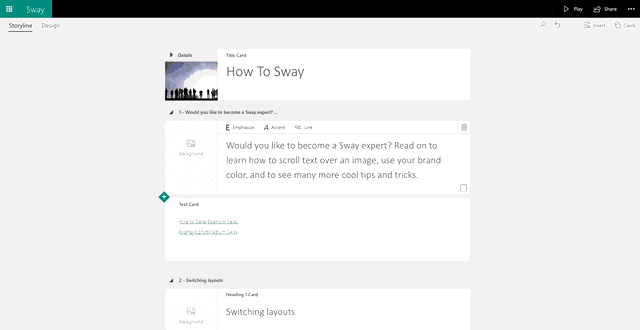
To make it easier to create and preview your Sway content, we replaced Storyline and Preview with two new tabs called Storyline and Design. With Storyline, you can structure your Sway and create content with Cards and Insert. Design lets you preview your Sway, make light edits, and use Styles to change the look and feel of your Sway. The special Remix! feature lives under Design, too.
For a walkthrough of how to navigate these changes, see Getting started with Sway.
We came to these changes after a fulfilling user-testing journey and hope that you like the new look.
—The Sway team
