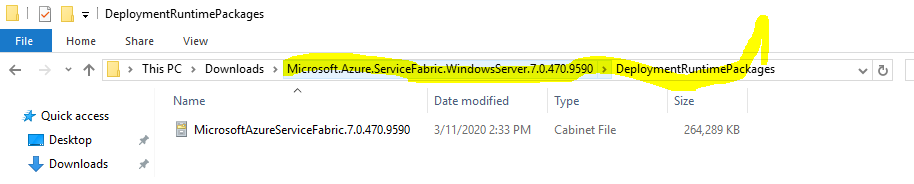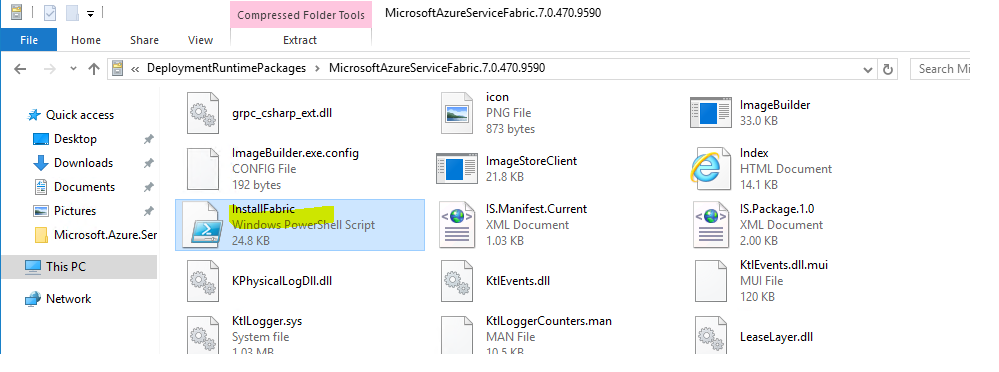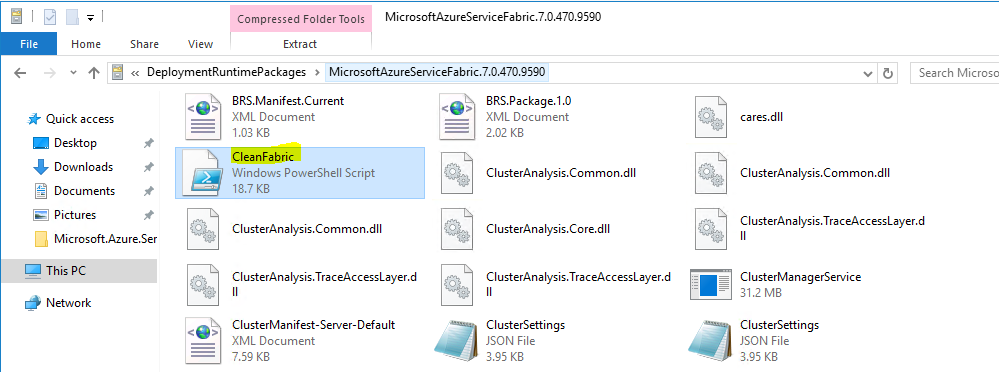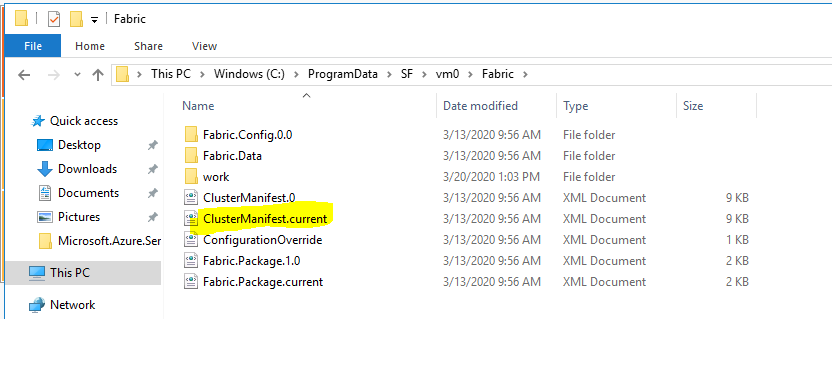This post has been republished via RSS; it originally appeared at: New blog articles in Microsoft Tech Community.
Sometimes as part of troubleshoot of single node down scenarios you wish to uninstall and reinstall Service fabric on same node like FabricGateway.exe or Fabric.exe is not starting if you check in Task Manager of that node; or upgrade or rollback corrupted the node or after you reformat the Windows (given that node has same IP address) otherwise you can refer to how to remove and add node in Standalone cluster. https://docs.microsoft.com/en-us/azure/service-fabric/service-fabric-cluster-windows-server-add-remove-nodes
if you have reformatted the Window you don't need to clean the Node. You can refer to reinstall the steps. Make sure you have check the Prerequisite on the reformatted node https://docs.microsoft.com/en-us/azure/service-fabric/service-fabric-cluster-standalone-deployment-preparation#prepare-the-machines-that-will-serve-as-nodes
Check the current version of the Service Fabric and locate it cab.
Usually its at folder DeploymentRuntimePackages or in case you have install the cluster in offline mode you would have downloaded the same.
Extract the files from the Cab : CleanFabric.ps1 and InstallFabric.ps1
Clean the Service Fabric on the Node:
Run the CleanFabric.ps1 on the node. Also remove the SF folder manually if it doesn't get removed and then restart the node.
Install the Service Fabric on the Node:
Copy the current cluster manifest file from existing node, usually its at path C:\ProgramData\SF\<nodename>\Fabric or check the data path in your setting (clusterConfig,json) and rename it to clusterManifest.xml
Prechecks:
0.1 Make sure the node is joined the same domain as the old one and has the same name and IP.
0.2 Make sure the node has installed the required certificates (and its key is acl'd to Network Service to full rights)
Steps:
- Install node prerequisites those were part of plan of SF node.
- Start Powershell as admin, run .\InstallFabric.ps1 -FabricRuntimePackagePath "MicrosoftAzureServiceFabric<version>.cab"
- Restart the machine
- Start Powershell as admin, run New-ServiceFabricNodeConfiguration -ClusterManifestPath clusterManifest.xml
- Start FabricHostSvc service
You should see the Fabric.exe and FabricGateway.exe in the task manager and if you check in the Service Fabric explorer the node should be there.