This post has been republished via RSS; it originally appeared at: Microsoft Forms Blog articles.
In this blog post, we are excited to share how Microsoft Forms powers Approvals templates in Microsoft Teams, an important product for frontline workers to do their job. With Hannover Messe 2021 Digital Edition taking place this week, we shared our outlook on the future of hybrid work and the frontline in manufacturing, in which Approvals templates plays a part. We are grateful to contribute to Microsoft’s work with digital transformation in industries like manufacturing.
Microsoft Forms in Approvals Templates
In the past year, many organizations across the world have had to digitize workflows, including their approvals processes. With the Approvals app in Teams, you can create, manage, and share approvals directly from your workflow. To better support the your Approvals processes, we announced last month at Ignite that we are bringing Approvals templates to you starting at the end of April.
As a joint effort between Forms and the Modern Workplace Transformation team, Approvals templates enable you to customize your approvals processes easily. From time off requests to overtime requests, templates provide a repeatable structure for common approvals—which includes a form.
How does it work?

As an administrator or Teams channel owner, you can create and manage organization-wide Approvals templates on your desktop or tablet. Microsoft Forms is embedded in these templates as a white-label solution. As seen above, the forms authoring under step 2, “Form design,” is entirely powered by Forms.
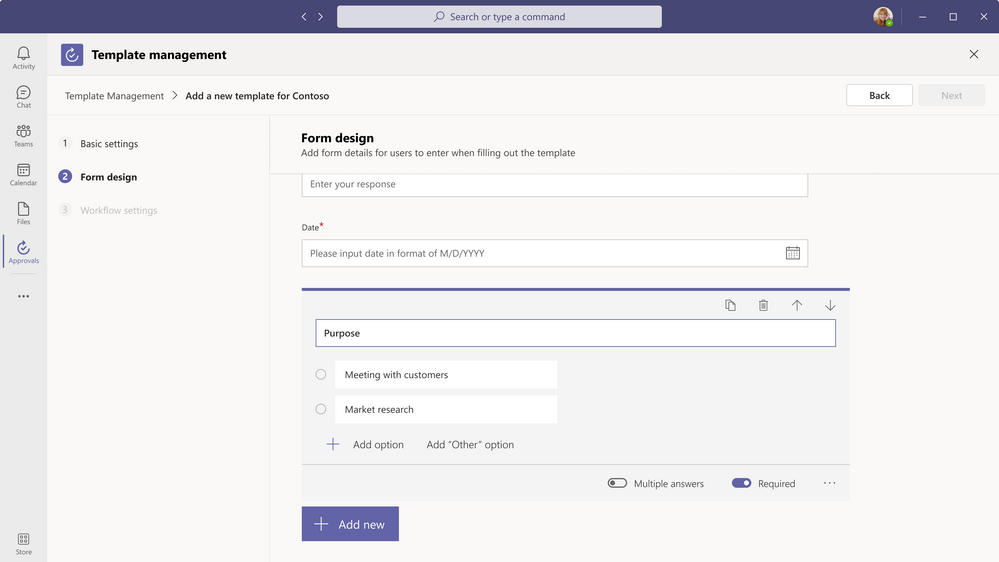
Currently, you can choose from three question types for your form: multiple-choice, open-text, and date. The experience of designing your form should feel familiar, as it is as simple as your typical form creation experience with Microsoft Forms.
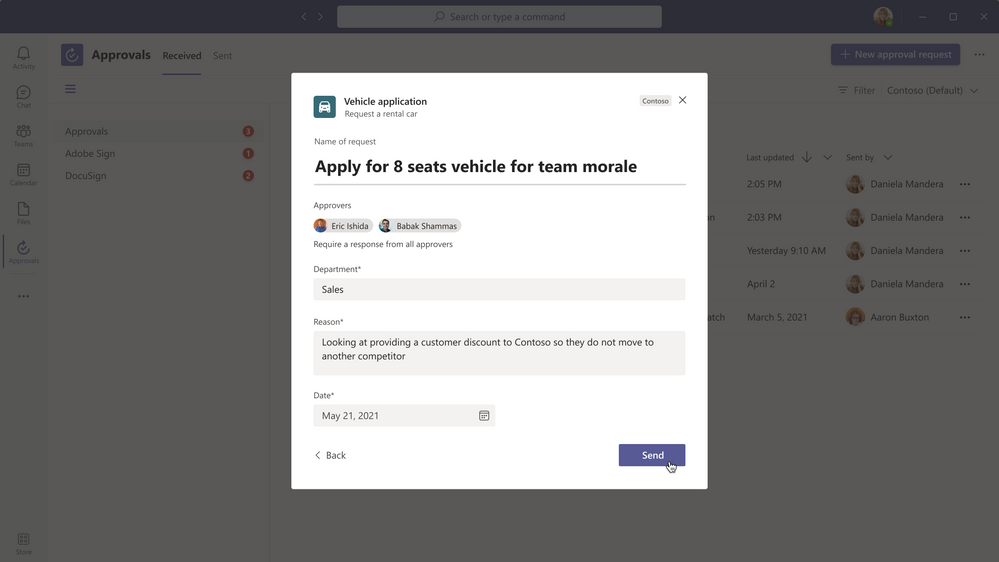
Forms also powers the interface through which your team members fill out the approval request, as seen above. Using the template you created, they can quickly fill in their request on any-sized device.

Forms’ anti-phishing protection, data validation, and user validation also help to ensure a safe and quality request.
After their submission, you, or the relevant approver on your team, can approve the request. At any point, you can view the aggregate information collected from these approvals, as well as export in a CSV file for further analysis in Excel.
We are delighted to contribute to a core part of Approvals templates and, more broadly, Microsoft’s vision to offer a simple, unified experience for essential workflows.
Additional Updates in Microsoft Forms
Enable Forms in PowerPoint Without Having to Deploy Office Add-Ins
Inserting a form or quiz into your PowerPoint on the desktop application has been an integration enjoyed by users in the Enterprise and Education worlds alike. However, if an organization did not want to enable all Office add-ins, its users were unable to add surveys or polls to their PowerPoint decks.
Thus, we are delighted to announce that IT administrators can now use Centralized Deployment to enable only the Forms add-in for PowerPoint, without enabling all Office add-ins. With this improvement, we believe this integration will become more widely accessible to you and your colleagues in your organization.
Send a Form Using a Shortened URL
Now, you can use a shorter URL when collecting responses to your form. A shortened link allows respondents to easily type and access the link; it also looks more shareable and professional.

Next Steps
We hope you explore these latest updates as they become available to you. To learn more about Approvals in Teams, please see these quick introduction videos. If you have additional questions on Forms surveys, quizzes, or polls, please visit our Support page. You can also join discussions in the Microsoft Forms Tech Community and follow the Forms Blog to stay updated in the future.
