This post has been republished via RSS; it originally appeared at: Microsoft 365 Blog articles.
Since launching in early 2020, the Office mobile app has established a strong position in the Microsoft 365 ecosystem with tens of millions of downloads and an average store rating of 4.7 in the major app stores. We are thrilled to see this response and remain committed to our vision of making this app a hub for working with content on mobile devices. Recently, our team produced a video highlighting the many ways the Office mobile app makes your phone an efficient tool for productive work.
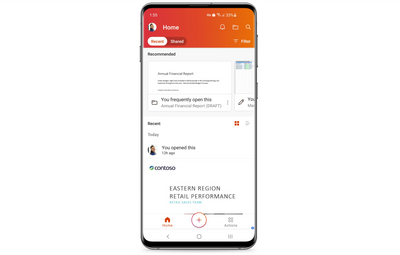
We encourage you to check it out. In it you will see more about how a hub experience with various apps and content all in one place make working easier on these devices, how various features can make your phone or tablet a uniquely valuable tool for your work in ways you just can’t on a computer, and how Microsoft 365 security and controls built into the app distinguishes the Office app as a trusted tool for your organization. Furthermore, you’ll see several demos showcasing various experiences such as:
- The simple way Word, Excel, and PowerPoint are combined into a single app
- Support and tools for related content types such as PDFs, images, videos, Forms, and more
- Collaboration in real-time with people on other devices
- Voice and natural language search
- Alignment between the mobile app and desktop experiences
- Bookmark, sign, and annotate PDFs
- Create PDFs or convert back into Word
- Scanning notes with handwriting recognition and transcription
- Voice and audio commands such as transcription and read-aloud of documents
- Intune app protection and document classification
If you haven’t downloaded the app yet, scan the QR Code below to do so. To better understand how our colleagues are applying the vision of a hub for your content on the web and desktop, check out their latest announcements at Ignite 2021.


