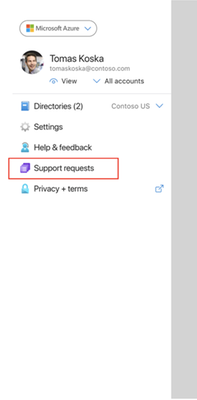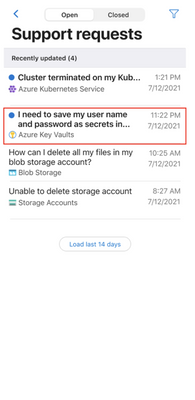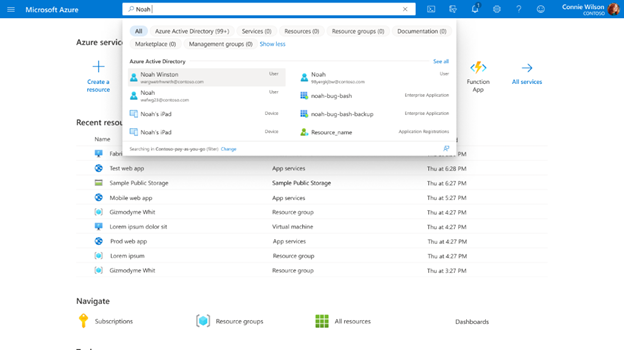This post has been republished via RSS; it originally appeared at: New blog articles in Microsoft Tech Community.
Mobile > Support
Global Search
Intune
Mobile > Support
Expanded Support Features on Azure Mobile App
Support ticket functionality is being expanded on the Azure mobile app with requested features. Updates include users now able to access their support tickets, including the ability to reply to their support engineer and change the severity of the ticket, while waiting to be assigned a support engineer. Along with these two exciting functionalities, support requests are much easier to access from a new Support Request button in the hamburger menu on the Azure mobile app home page.
1. Click on hamburger menu in Azure mobile home
2. Click on support requests
3. Select support ticket
4. Select reply to reply to ticket or tap the ellipse to edit severity and see other options.
Global Search
Find more Azure AD objects from global search
Global search, located at the top of the Azure portal, is a great tool to quickly find services, resources, resource groups, documentation, and Azure Active Directory objects. Previously, AAD users were limited to user and group types that can be found using search.
With recent changes, users can now search for additional Azure Active Directory object types, including users, groups, devices, app registrations, enterprise applications, roles, and administrative units. If users are not able to find the AAD object they're looking for, there's still an option to "See All" and continue to search AAD.
Intune
The Microsoft Intune team has been hard at work on updates as well. You can find the full list of updates to Intune on the What's new in Microsoft Intune page, including changes that affect your experience using Intune.
Azure portal “how to” video series
Have you checked out our Azure portal “how to” video series yet? The videos highlight specific aspects of the portal so you can be more efficient and productive while deploying your cloud workloads from the portal. Check out our most recently published videos:
- How to get a visualization view of your resources
- How to manage applications in Azure Kubernetes Service
- How to get started in Azure using the Azure Quickstart Center
Next steps
The Azure portal has a large team of engineers that wants to hear from you, so please keep providing us your feedback in the comments section below or on Twitter @AzurePortal.
Sign in to the Azure portal now and see for yourself everything that’s new. Download the Azure mobile app to stay connected to your Azure resources anytime, anywhere. See you next month!