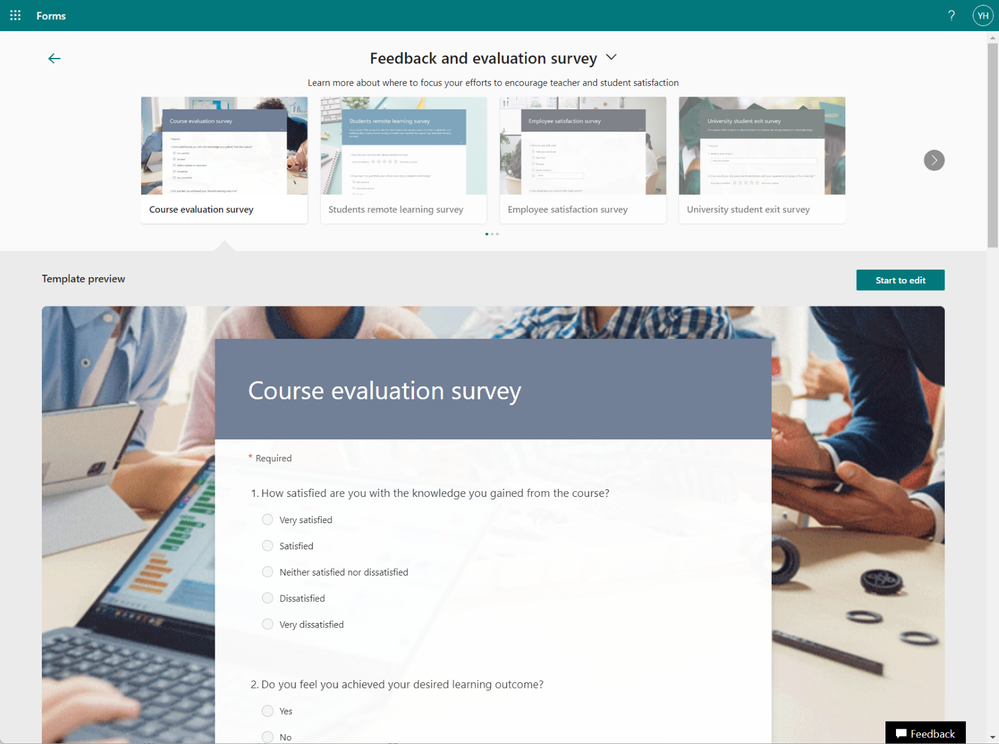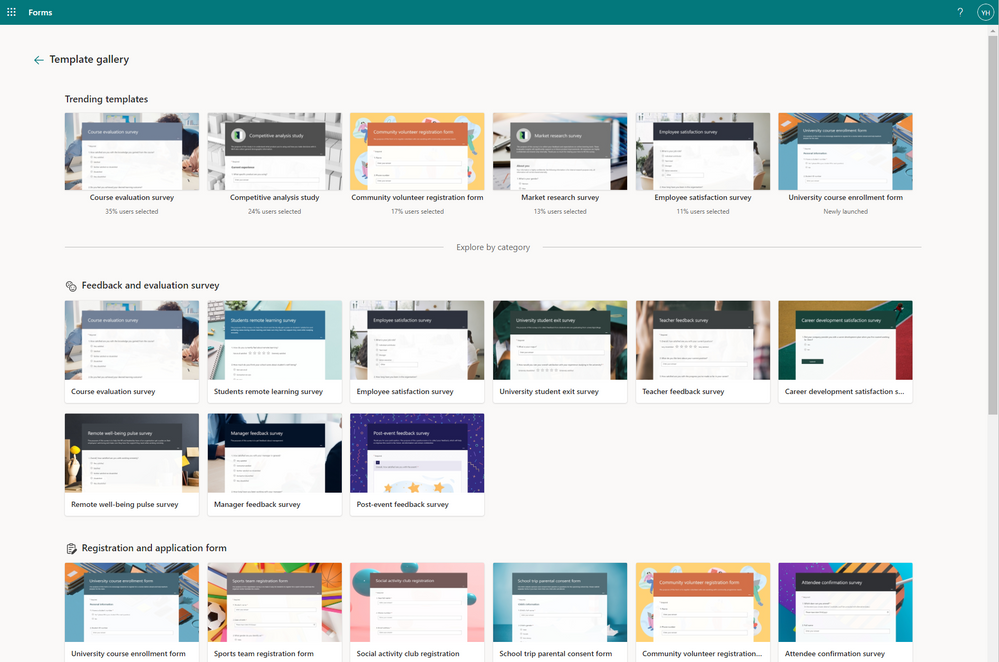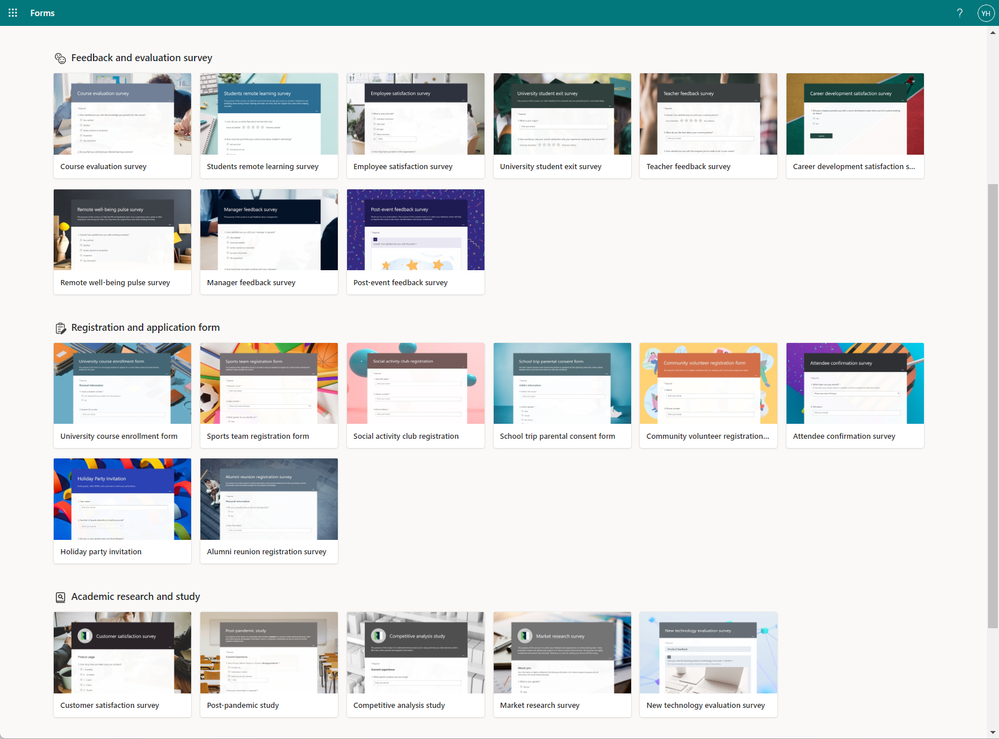This post has been republished via RSS; it originally appeared at: Microsoft Forms Blog articles.
Starting with a predefined template is one of the long-running requests from our customers. Today, we are excited to share that Forms introduced various templates based on most frequently asked categories. Moreover, those templates are tailored for different user segmentations, of which Education scenarios are our top focuses. Visit https://forms.office.com to explore more.
Starting from this September, teachers, students, or staff will be able to grab a jump start and customize to save retyping time. Directly on top of Forms Portal Page, Educators will see 4 main template categories:
- Feedback and evaluation survey
- Registration and application form
- Academic research and study
- Quiz and assessment
IF entering each template category, educators or students will be able to browse and select based on their own requests. To further save time, all templates will have well-matched backgrounds fitting to different theming.
With people using Forms templates more and more, there will be trending templates recommended based on the popularity from all other Educators globally.
IF interested in exploring all templates in one glance, just click “view all” via Forms Portal Page and scroll down to see more when needed.