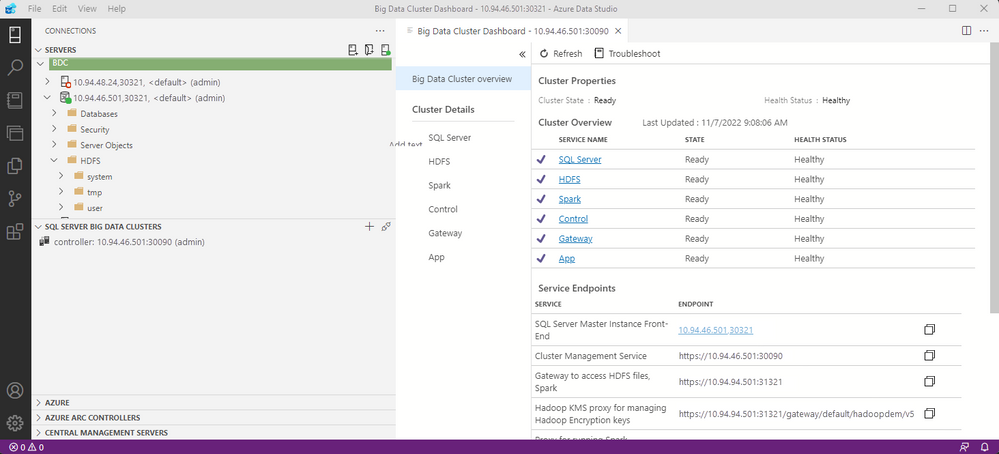This post has been republished via RSS; it originally appeared at: New blog articles in Microsoft Community Hub.
In February of this year, retirement of SQL Server 2019 Big Data Clusters Add-On was announced (Big data options on the Microsoft SQL Server platform - SQL Server | Microsoft Docs), with support continuing through February 2025. Customers can currently use Azure Data Studio to connect to their Big Data Cluster servers, view the dashboard, deploy servers, use Object Explorer to explore HDFS, and use Spark kernels in notebooks.
We recognize that we need to maintain this functionality in Azure Data Studio, but we also want to reduce the complexity of the application for new users. To that end, we have decided to create a separate release of Azure Data Studio that maintains the Big Data Cluster functionality. This will be a fork of the next release of Azure Data Studio (1.40), against which we can apply security fixes and other changes if needed, and we will keep this build available until February 2025. The Big Data Cluster-specific release of Azure Data Studio 1.40 will be available for download from the Releases page until 2025.
We are in the process of updating relevant BDC documentation, to ensure that users can easily find where to download Azure Data Studio 1.40 for Big Data Clusters. Our goal is to make users aware of this upcoming change so there are no surprises, and to confirm everyone knows where to find a copy of this build if it is needed. If you have any feedback, please raise an issue in GitHub and we will follow up.