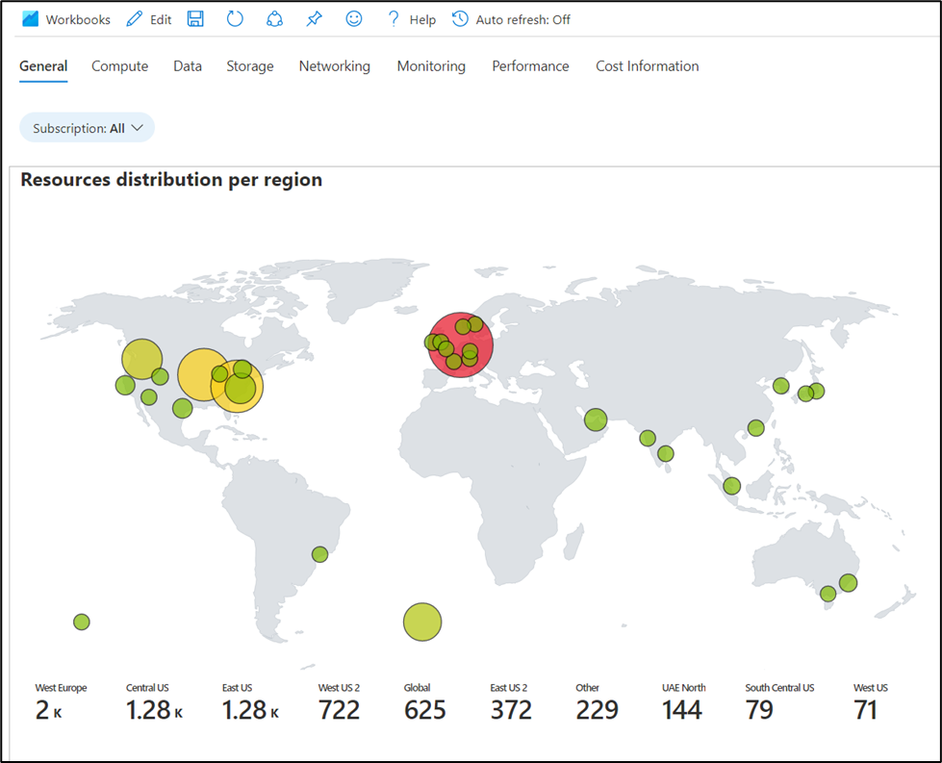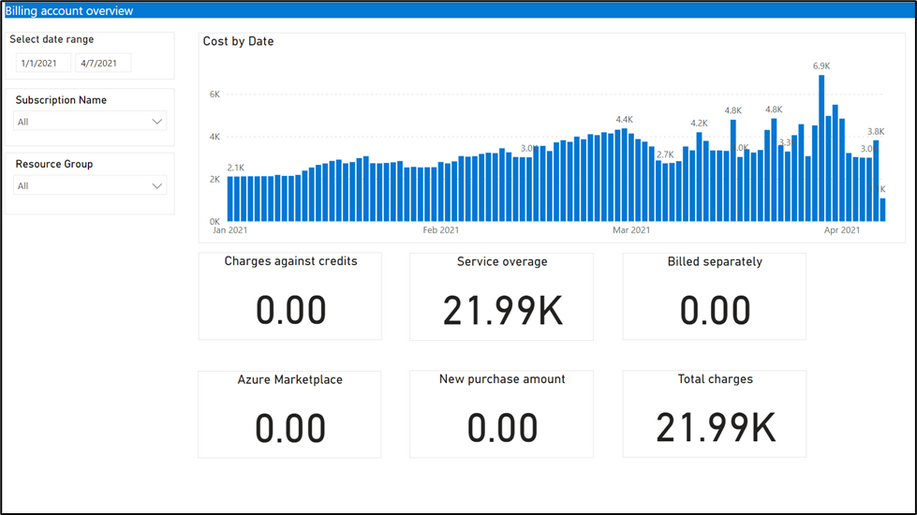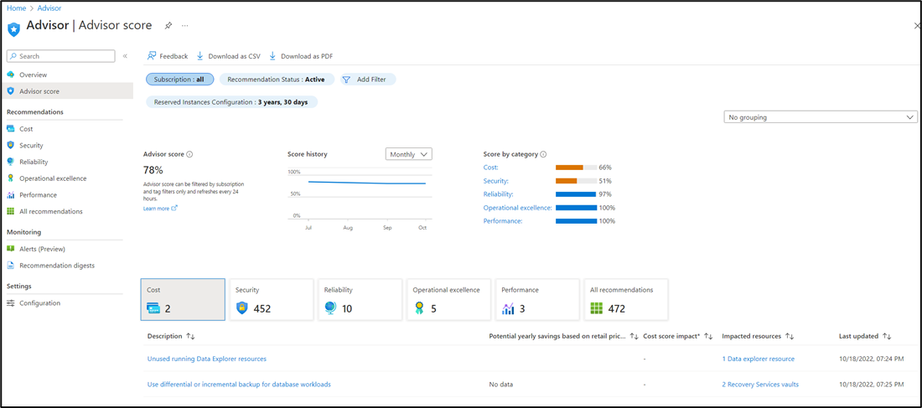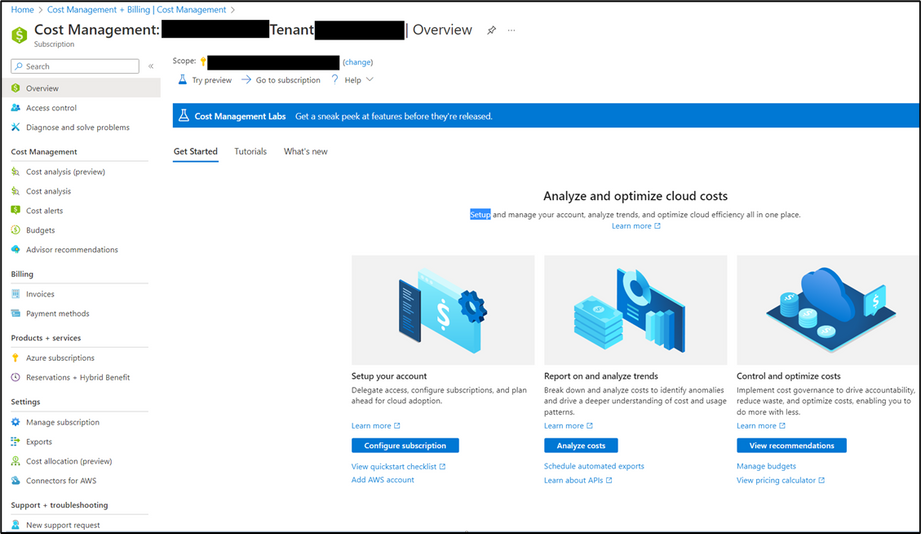This post has been republished via RSS; it originally appeared at: Core Infrastructure and Security Blog articles.
Hi everyone! Brandon Wilson (Cloud Solution Architect/Engineer) here to talk to you a little bit about a customer offering we have known as the Well-Architected Framework (WAF) Cost Optimization Assessment. I must admit, being a father of 6 children, I tend to gravitate towards cost savings where I can, so as a result, the Well-Architected cost pillar just fits the bill for me (no pun intended...or maybe there is). First, we’ll touch a little bit on the Azure Well Architected Framework (WAF), and then go over what we cover in one of the cost optimization assessments.
A brief overview of the Well Architected Framework (WAF)
In the world of Azure, there are a couple of methodology lighthouses for you to work with, which are the Well-Architected Framework (WAF), as well as the Cloud Adoption Framework (CAF).
The Cloud Adoption Framework (CAF):
While the WAF component is the focus of the WAF Cost Optimization Assessment delivery, I thought it would be prudent to at least mention the CAF, and what its for. I’ll keep this nice and short so not to deviate from the topic at hand. Put simply, the CAF provides best practices, tools, and guidance for an enterprise’s cloud adoption journey; ie, moving resources from on-premises to the cloud, and the continuing lifecycle thereafter. It covers these main areas of interest:
- Strategy
- Planning (Plan)
- Readiness (Ready)
- Adoption (Adopt)
- Security (Secure)
- Management (Manage)
- Governance (Govern)
To read a bit more about CAF, just click any of the CAF hyperlinks above :smiling_face_with_smiling_eyes:
The Well-Architected Framework (WAF):
The Well-Architected Framework is intended to be a set of guiding principles that are used to improve your Azure environment, but can also help with your adoption, as these principles can be viewed as starting points as well. In other words, not only “How can we improve what we have?”, but also “How can we improve things we will have?”.
The WAF consists of 5 pillars (I’ll just use the basic descriptions here that are in the WAF documentation):
- Reliability – The ability of a system to recover from failures and continue to function
- Security – Protecting applications and data from threats
- Cost Optimization (today’s topic) – Managing costs to maximize the value delivered
- Operation Excellence – Operations processes that keep a system running in production
- Performance Efficiency – The ability of a system to adapt to changes in a load
About the WAF Cost Optimization Assessment
Target audience: Enterprise customers with agreements (Unified, Premier, MCA, <insert any other name they’ve gone by in the past that you may know them by>)
Q: Who do I contact to get this done?
A: Reach out to your awesome CSAM!
Q: How long is the engagement?
A: The engagement takes place over the course of 3 days. The first 2 days are typically scheduled for ~8 hrs, but the actual length depends on how much is identified and how much there is to cover. The last day is the executive briefing, where we go over everything we’ve found.
Q: Is this is classroom/workshop engagement?
A: Well, no, but kind of yes...how’s that for an answer? This is technically more of a health check and future guidance engagement, however, since there is knowledge transfer involved as its needed, that makes me say “kind of yes” rather than a flat out “no”.
Q: Who is involved in the delivery on our side?
A: You will need your cloud architect/administrator, an enterprise administrator (who might be the same person as the cloud architect/admin), the solution owner (ie; the app owner, if looking at a specific workload), the finance owner, and any executives or managers involved in approval of financial expenditures or operational management of the environment.
Overview:
Put simply, the WAF Cost Optimization Assessment is an engagement that helps you identify any current runaway/wasted costs, where improvements can be made, and hopefully provides you with the insight necessary for helping to control your costs going forward. There is no actual remediation during this specific engagement, but you should come out of it well armed to address your costs, or better yet, to work with other Microsoft resources you might have to help you implement the suggestions and control costs going forward (Cloud Solution Architect and CSAM come to mind).
The scope of the engagement is typically 1 workload/app and up to 8 subscriptions, and it has a few key takeaways. If you don’t have a specific workload/app in mind and want to view things at a high level/subscription level, that’s fine too, and a really great way to get an overall mile-high view on things. It’s also important to note that this effort can also be handy to trend the direction you are going for costs cutting/analysis measures that may have been taken in the (recent) past. In other words, not just for looking at the here/now and the future, but also as a way of looking back to see how you are trending. For example: Have we gotten better at utilizing our Azure hybrid benefits? Are we utilizing reservations and/or savings plans properly? Are we overestimating the sizes of VMs we need? Are we doing what we can to better organize resources for cost auditing?
The list of questions you can come up with from the delivery is pretty big, and the savings can be as well, especially when viewed at in the scope of a year or more (we focus on 1 year and 3 year savings). Now, if you happen to be one of the customer’s that are doing great at controlling and monitoring your costs, then this delivery can help to confirm those efforts, and maybe, just maybe, identify some key areas that may have been missed. There is value both in having this done as an up-and-coming Azure environment, as well as an evolved environment that is experienced with cost management measures.
So let’s talk about some of the takeaways from this engagement:
- Knowledge (and data) of where costs can be saved in the near and long term (ie; planning)
- Knowledge transfer (to include learning the process and tools to optimize costs as a rhythm of your business moving forward)
- A Cost Management Workbook that helps you identify where resources live as well as any cost waste (and touches a bit on the governance angle)
- A Power BI based Cost Management app that gives you a high-level view of your costs, to include top drivers, AHB improvements, etc (An enterprise agreement and Power BI Pro license OR 60-day Microsoft 365 E5 trial required for deployment)
- Reservations recommendations
- Executive overview
Let’s talk a bit about the key areas we will actually touch on in this engagement (this list is only an overview, and in relation primarily to cost as well as knowledge transfer):
- Global resource placement (or as I always refer to it as, and not picking on AU here BUT, “hey, we shouldn’t have all those resources running in Australia! How did that happen?!?!?! – btw, that answer is many times “development testing”)
- Subscriptions
- Governance (we touch on this, although its not a main aspect of the engagement, its still important)
- Virtual machines
- Azure Hybrid Benefit
- Reservations
- Storage
- Networking
- How to use the tooling going forward
- Built-ins to help (Cost Management + Billing and Azure Advisor)
So one of the big questions...
Q: How can I justify the cost/value?
A: There are various avenues covered by the engagement, and the answer here can be all of these listed, or it can be specific to how you see the value personally for these areas:
- Identified cost savings may be equal or greater than the expenditure (in this way, it pays for itself)
- Provides a “going forward” view to examine how/where you might be able to save on in progress and future workloads or subscriptions (another way it pays for itself)
- Provides a “looking back”/validation view to examine how past cost optimization efforts have improved your Azure expense and processes (then compared to now), and the tools to make this determination going forward
- Validates knowledge of the staff, and passes along additional knowledge where needed
Let’s take a look at what we’re doing during the engagement:
- Day 1 - Deployment of tooling and an initial workload (or high-level subscription) assessment, and a bit of knowledge transfer
- Day 2 – Review and analysis of the tools and data (and lots of exporting, because more data is always a good thing!), and a bit more knowledge transfer
- Day 3 – Executive briefing/closeout
Let’s show a bit of a sneak peek....and I do mean a peek!
...at the Cost Management workbook, which you get to keep to use in the future and to review your entire environment!
...at the Power BI Cost Management Dashboard. If you have a Power BI Pro license and Enterprise agreement, this is another key takeaway that you can use going forward for your environment!
...at Azure Advisor, which is one of the built-in tools to make use of for reviewing all 5 pillars of the Well-Architected Framework to see both where you stand, and where you can improve!
...At Cost Management + Billing, which is another tool you already have available to you that is invaluable for baselining and analyzing costs!
Are there other engagements that can help me control my costs?
Absolutely! In regards to cost, there are also engagements to help you with governance, implementation, and architecture design. I will try to write about these at a later time, but suffice it to say, these engagements can also provide significant value in the form of implementation (think Azure hybrid benefit and reservations), as well as governance (think Azure policy/enforcement). So, if you are curious about these other engagements, just reach out to your CSAM and ask about the Well-Architected Cost Optimization Implementation, and/or the Well-Architected Cost Optimization Governance engagements.
Outside of the scope of cost, we also have a number of engagements relating to the other tiers of Well-Architected Framework, and like the cost engagements, just reach out to your CSAM for information.
To close out, let’s go with one final question...
Q: Why should I go through the assessment?
A: Let’s keep this answer simple, because I think its all that needs said...to save money, whether that’s right now, or in the future!
Thanks for reading, and who knows, maybe we’ll meet in one of these assessments in the future!