This post has been republished via RSS; it originally appeared at: New blog articles in Microsoft Community Hub.
The Microsoft 365 commercial support team resolves customer support cases and provides support to help you be successful and realize the full potential and value of your purchase. Our support services extend across the entire lifecycle and include pre-sales, onboarding and deployment, usage and management, accounts and billing, and break-fix support. We also spend a considerable amount of time working to improve the supportability of Microsoft 365 services to reduce the number of issues you experience as well as minimize the effort and time it takes to resolve your issues if they do occur.
We’re excited to welcome one of our Microsoft 365 supportability team members to talk more about self-help capabilities for accounts and billing questions.
Brian: Welcome Jessica! Tell us a little about your role and what you’ve been working on.
Jessica: Thanks! I’m a Supportability Program Manager focused on commercial accounts, billing, purchase, and subscription management with Microsoft 365. My job is to review trends within our support volume and determine ways with the help of our engineering team to improve experiences or utilizing our self-help platform to provide customers with the information they need to resolve their issue.
Brian: That’s great. Can you share a quick overview of how the Microsoft 365 self-help experience gets delivered to customers?
Jessica: Sure. The magic is powered by an intelligent self-help platform built on Azure (of course!) that provides relevant and contextual self-help to you using machine learning and service telemetry. When you express your problem by typing in the "How can we help?" box, this gets combined with what we know about different types of customers, the questions they’ve been asking, and the solution assets that are available to show you the right answer at the right time like in the example shown below:
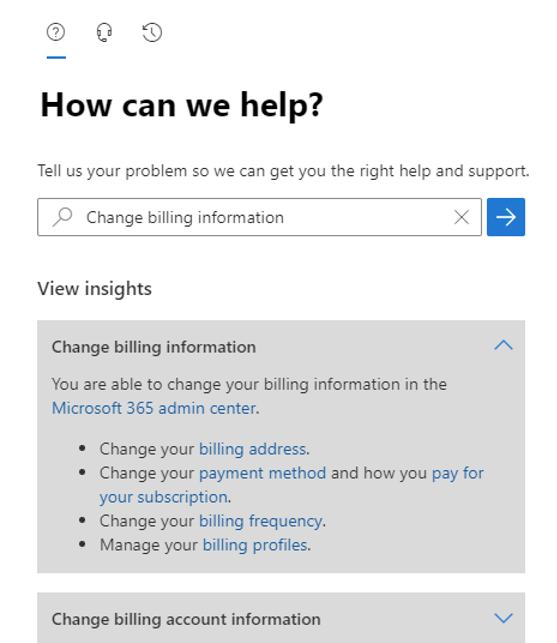
As you type, you’ll also get auto suggestions for common topics, such as change payment methods, change billing information, how to purchase a user license, how do I view my bill, and many others!
Our team devotes a lot of time and effort every day to managing and optimizing the platform and applying our domain knowledge and support expertise to improve the quality of answers. Every month, our self-help solutions help thousands of customers quickly find answers to their accounts and billing questions.
Brian: What types of management and optimization activities are you doing on a regular basis?
Jessica: Our ongoing activities include bucketizing the areas where customers are experiencing issues, setting up rules to point to specific self-help solutions, and determining when to show multiple solutions when queries are too ambiguous to be certain of a solution. The key to all of this is taking historical support ticket data and query input from customers, clustering it, and then using it to train the machine learning models. This is the "secret sauce" so to speak. As you can imagine, it’s a big task and ever-changing and evolving as the service grows and new support scenarios are introduced.
Within the Microsoft 365 commercial commerce space, we have over 100 buckets that utilize machine learning models. Each one requires a minimum of 25 cases to train the model, but most of our models have over 40 data points to cover a wide variety of examples. As a result, we’ve utilized over 4,000 support tickets and customer queries to ensure that our self-help solutions are going to match a variety of related keywords and show the most valuable insight to your query.
Brian: That’s great. Can you take us through a recent real-life example of how you applied this in the Microsoft 365 accounts and billing support area?
Jessica: Sure. In reviewing customer queries, I found hundreds of queries regarding tax registration numbers and determined that customers wanted to know what this number was and how they could input it during purchase.
Brian: And what were the results?
Jessica: Over 500 queries for this solution are submitted monthly and on average, around 80% of those queries receive the information they need without having to create a support case and talk to a support engineer.
Brian: Amazing, and a great example of how these digital capabilities help customers to quickly get the help they need so they can get back to being productive.
Jessica: Absolutely! Every week, we gain new insights and are continually experimenting and trying new things to improve self-help effectiveness and coverage. A recent example of an experiment is utilizing our interactive solutions to help customers who have questions about how to find or understand their bill. We get thousands of queries a month with generic keywords like "invoice" or "bill" and we’ve recently surfaced an interactive solution with billing related selections (shown in the example below) that should help our customers narrow down what area they need help with instead of getting a solution that may be more of an overview.
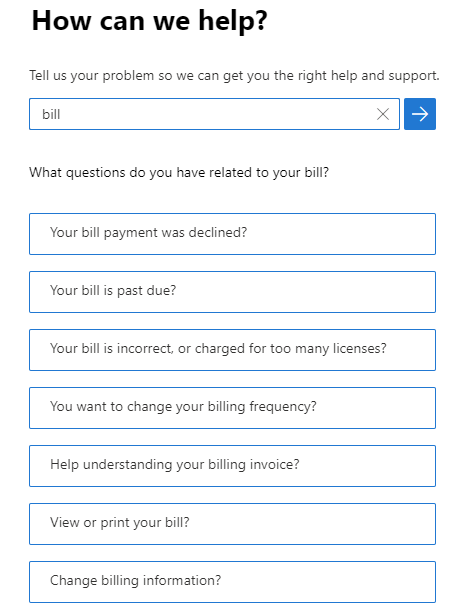
Brian: Thank you, Jessica, for taking the time today and sharing how AI and machine learning help customers get their accounts and billing questions answered! Any last words before we go?
Jessica: You’re welcome! One final note - within some self-help solutions you’ll see a diagnostic workflow that takes your input and provides an automated solution or prescriptive guidance. Many diagnostics are currently available for Exchange Online and Outlook, SharePoint Online and OneDrive, and Microsoft Teams. Our CSS Modern Work Supportability team builds and manages these solutions with our own in-house DevOps expertise working in close partnership with product engineering teams.

As part of our ongoing work, we’ve been honored and proud to give back to communities in need when you use a diagnostic to solve your issue through our Microsoft 365 Diagnostics for Social Good program.
We look forward to sharing more about our progress and plans with self-help and diagnostics in future updates!
Jessica Darby is a Supportability Program Manager on the CSS Modern Work Supportability team focused on accounts, billing, purchase, and subscription management with Microsoft 365.
Brian Stoner is a director on the CSS Modern Work Supportability team where he leads a team of technical and business program managers.
The CSS Modern Work Supportability Team delivers innovative self-help solutions and diagnostics, in-service enhancements, and support programs to help customers get maximum value from their Microsoft 365 commercial subscriptions and create an easy-to-use, connected support experience.
Continue the conversation by joining us in the Microsoft 365 community! Want to share best practices or join community events? Become a member by "Joining" the Microsoft 365 community. For tips & tricks or to stay up to date on the latest news and announcements directly from the product teams, make sure to Follow or Subscribe to the Microsoft 365 Blog space!


