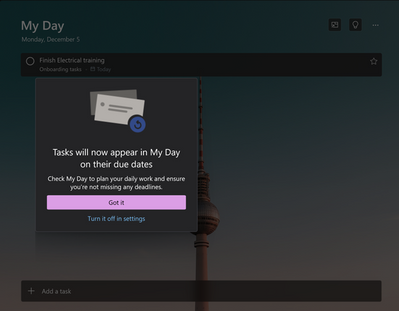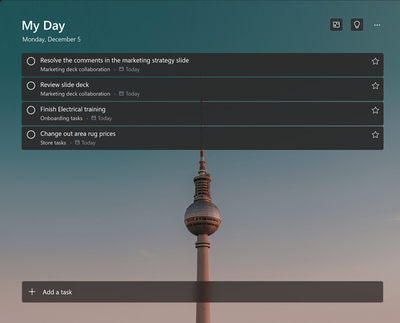This post has been republished via RSS; it originally appeared at: New blog articles in Microsoft Community Hub.
We are excited to announce that Microsoft To Do now supports auto population of tasks due today in the My Day list!
With this new feature, your tasks will automatically appear in My Day on their due dates. This will help you stay on top of your priorities and stay organized throughout the day. This is in addition to the existing capability in which you can add tasks manually in My Day.
To access this new feature, simply open your Microsoft To Do app and click on the My Day list.
You will see a list of all of your tasks due today, including any tasks that were previously added to your lists and are due today.
We have started the rollout of this feature to 5% of our audience and will continue to roll it out to all users in the coming weeks.
We are confident that this new feature will help users stay organized and on top of their tasks, and we can't wait for all of our users to try it out. Keep an eye out for the rollout to your account, and let us know what you think of the new auto population feature in the comments below!