This post has been republished via RSS; it originally appeared at: New blog articles in Microsoft Community Hub.
In January, many of us are thinking about our goals, priorities, and aspirations for the new year. An important aspect of this is personal growth and development: what new skills do we want to develop, or experiences do we want to have? Unfortunately as the year goes on, people often forget to prioritize learning. As we get caught up in day-to-day work tasks, we put activities for longer-term growth and development on the back burner. That’s why it’s crucial for companies to create a culture of learning by embedding employee learning into everyday tools and experiences where people spend time at work.
Led by people, facilitated by technology
A culture of learning should be led by people and facilitated by technology. On the technology side of the equation, we’re pleased to announce new capabilities now available in Viva Learning with learning paths and learning collections. These new features allow the Viva Learning experience to become even more personalized and relevant to everybody in the organization – more details below.
On the people side, it’s important for leadership to set the tone from the top, and empower their teams to make learning a priority. Luckily, there are a few tried-and-true ways that organizations can make growth and development top of mind for their employees:
- Encourage employees to outline growth opportunities and goals each year or half-year. This can include new experiences and skills they want to develop in the coming period.
- Include a social aspect to company-provided learning opportunities. According to the 70-20-10 learning theory, 20% of learning occurs through interactions with others, versus 10% from formal learning. Set up learning cohorts and peer mentoring programs, invest in social learning tools so employees can share courses and growth plans with their peers, and make goal-setting transparent between employees and managers to hold accountability.
- Communicate a culture of learning from top-down. For example, have leadership share examples with their teams of how they plan to prioritize learning this year. Or, establish a few team or company-wide “Learning days” where employees are encouraged to cancel meetings and focus on personal development.
At Microsoft, our company culture is grounded in growth mindset principles. That means trying new things without fear of failure and being open to learning from others around you. The rollout of Viva Learning has played a large role in supporting these values, as evident by the 58% increase in engaged elective learning at Microsoft since deployment. With learning paths and learning collections now in Viva Learning, we’re continuing to make it easier for everyone to progress on their learning journeys.
Announcing learning path creation
Learning path creation is now Generally Available in Viva Learning. Learning paths are a set of ordered learning objects aligned to a subject or goal. Learning admin roles (M365 admin, knowledge admin, and knowledge manager) can create a learning path in the Admin tab in the Viva Learning app. Learning paths can consist of learning objects from any connected learning source, including Learning Management Systems (LMS), 3rd party content providers, custom content sources, SharePoint, or any of the free content libraries included in Viva Learning – Microsoft Learn, Microsoft 365 Trainings, and 125 courses from LinkedIn Learning. Admins can customize the learning paths by adding a name, description, thumbnail, and sections. The learning path will be discoverable and searchable in Viva Learning for all employees, and anyone can share and recommend learning paths too.
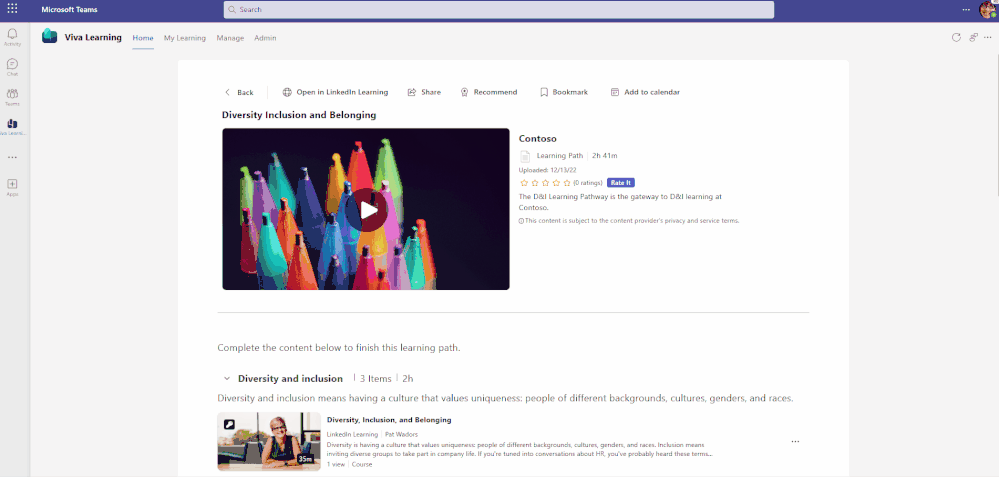
With delegation flows, coming soon, learning admins will also be able to give permissions to others at the company to create learning paths even if they do not have other admin permissions. For example, a business program manager or someone on the learning and development team can be permitted to create learning paths as well.
For more information on learning paths, read the documentation.
Announcing learning collections
Learning collections are another great way to prioritize learning, generally available later this month. While learning paths can only be created by admins and a designated group of people, any employee can create a learning collection. A learning collection is an unordered grouping of learning objects. Collections can center around a common subject or be completely random. They can be for personal use or to share with others. Like learning paths, collections are made up of learning objects from any connected learning source. Coming soon, employees will also be able to upload personal files from SharePoint or external links as objects in a learning collection.
To create a learning collection, go to the collections tab in the My Learning view in the Viva Learning app. There are options there to create a new collection. Once created, employees can share and recommend their collections with colleagues, or choose to keep the collection private for themselves. Collections are not searchable or visible to others unless shared directly.

For instructions on creating learning collections, read the support article.
Learning paths and collections in action
Learning paths and collections can be used to advance learning for employees in many scenarios and roles across the company. Some popular examples are:
Your knowledge administrator creates an onboarding learning path in Viva Learning for new employees joining the company. The learning path consists of a section on company culture, featuring a video recorded by the CEO and a few internal sites on the company mission (uploaded through the SharePoint integration), and a section on diversity and inclusion, with ally training from your LMS and a few providers. The onboarding learning path is published to everyone at the company, and managers are encouraged to share or recommend the learning path to new members on their teams to help accelerate onboarding and demonstrate company values.

You work in Human Resources and manage the onboarding and learning development for your company’s retail workers. Your company knowledge manager has granted you Viva Learning permissions to create learning paths for the company. You create a Retail 101 learning path consisting of internal resources from your company’s training catalog hosted on SharePoint and formal courses on merchandising and store communications from your LMS. You showcase the learning path in the Featured banner in Viva Learning for all retail employees at the company.

You are a designer at a consulting agency and have goals to become a manager. You create a personal learning collection with courses on management skills, management communications, and career development. You share the collection with your mentor who suggests you add a course on executive presence to round out your skillset.

You’re a marketing manager chatting with someone on your team in a 1:1. They mention that they want more experience giving presentations and getting better at public speaking. To support their goals, you create a collection in Viva Learning titled “Presentation skills”. The collection features a handful of communication, PowerPoint, and public speaking courses from several different learning providers. You recommend the collection to your team member, who can view and make progress on it from their “My Learning” tab in Viva Learning.

Getting started
With tools like Viva Learning and a plan to empower everyone in the organization, 2023 can be the year to finally prioritize upskilling and start developing your own unique learning culture.
If you’re already using Viva Learning, start sending communications to your company about learning paths and collections so they can take advantage of the learning opportunities available to them. Share examples of how employees can leverage learning paths and collections like the ones above.
If you’re not yet using Viva Learning, you can get started today with the free version available to all Microsoft 365 users with access to Teams. Simply click the ellipses in Teams and search for “Viva Learning” to access the app, already preloaded with thousands of courses from Microsoft Learn, Microsoft 365 Trainings, and LinkedIn Learning.

Note: If you don't see Viva Learning in Microsoft Teams, it might be disabled by your organization. Contact your admin for more information.
Let’s start the year strong with a focus on growth and development!
New resources
In case you missed them, there are a handful of new Viva Learning resources available online to further drive company-wide learning adoption. Check them out below:
- New Viva Learning guided demo
- New Viva Learning adoption resources: Action GIFs, Quickstart guide, and support pages
- Future of Learning infographic
- Microsoft’s Viva Learning and LinkedIn Learning adoption story
