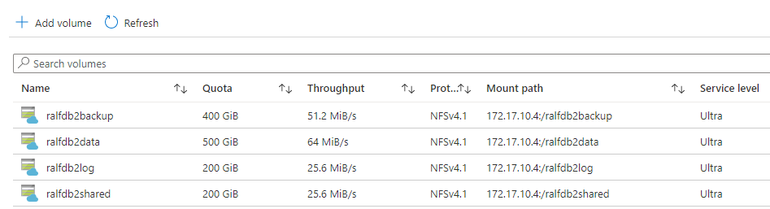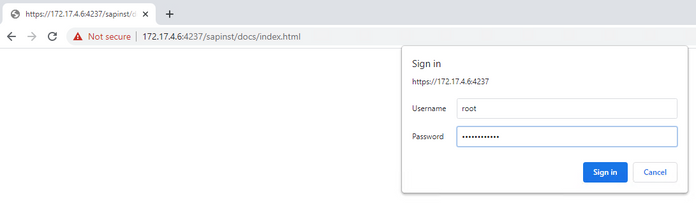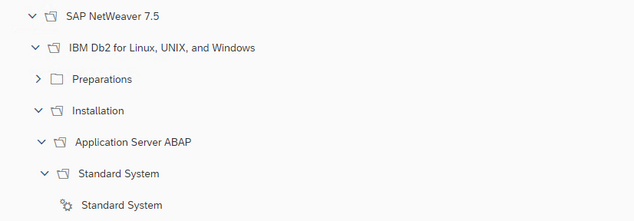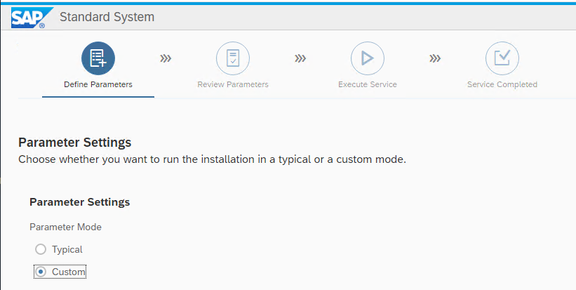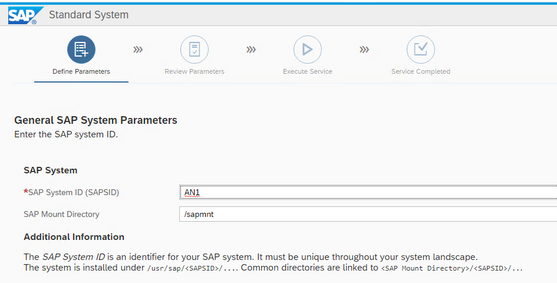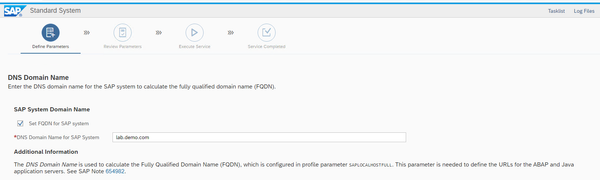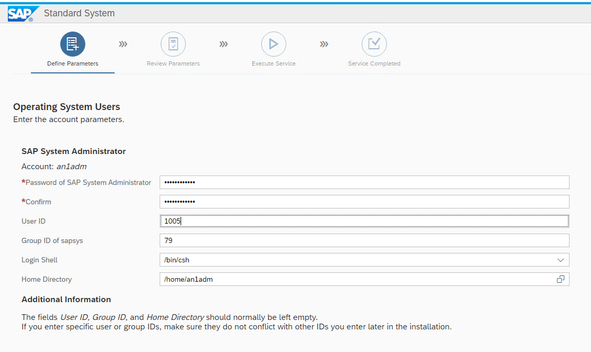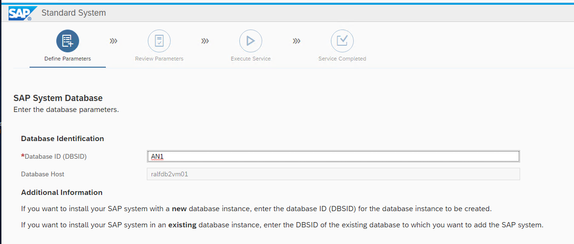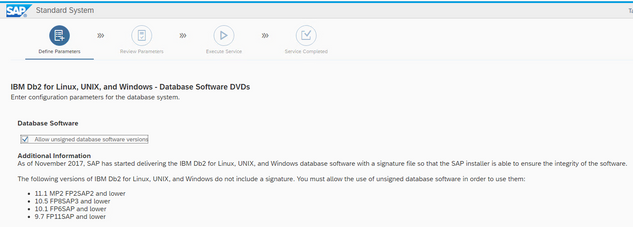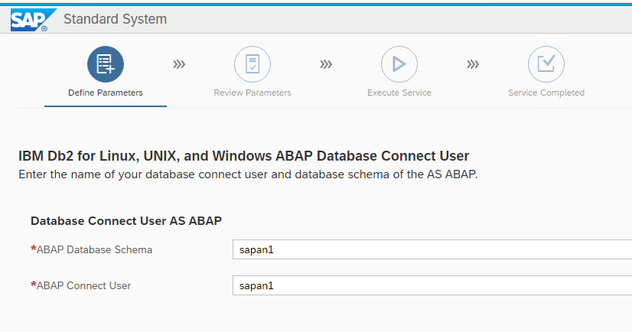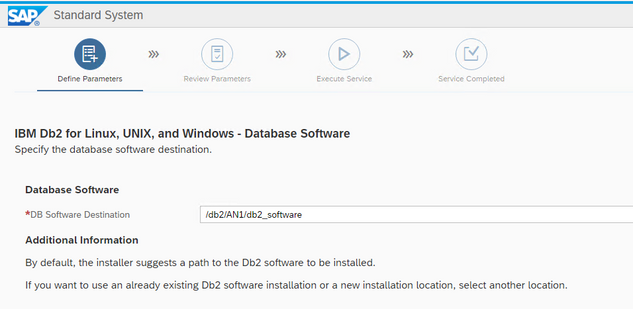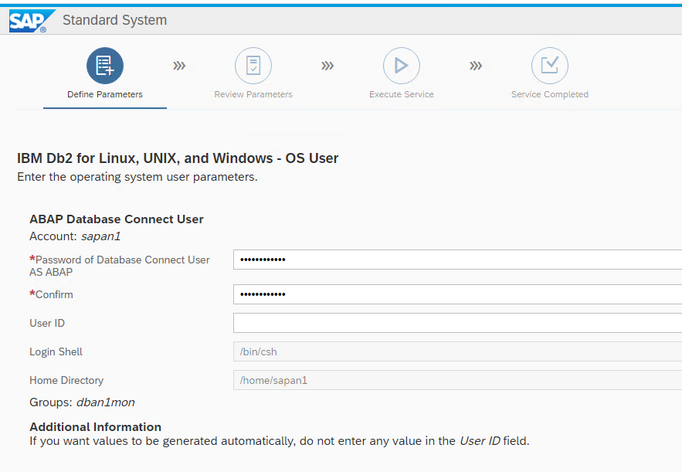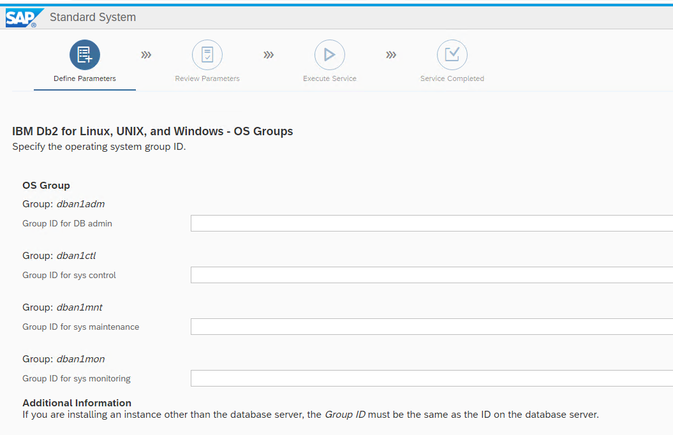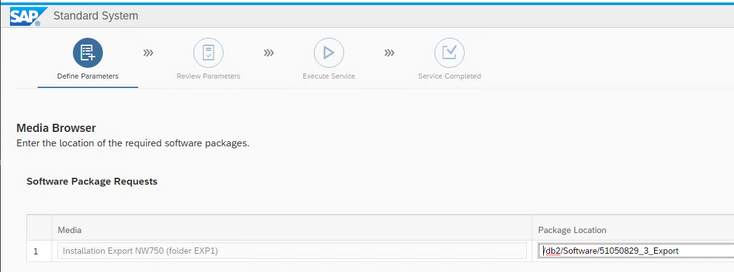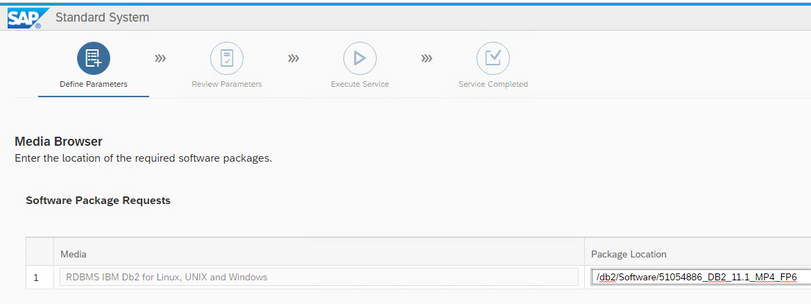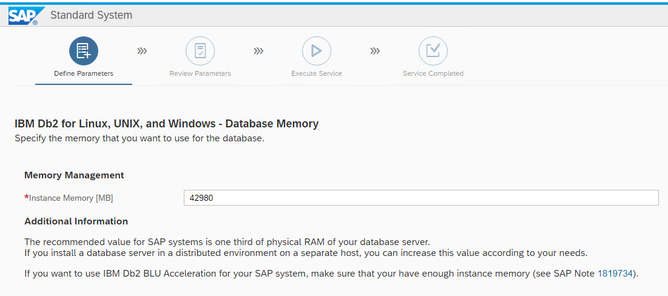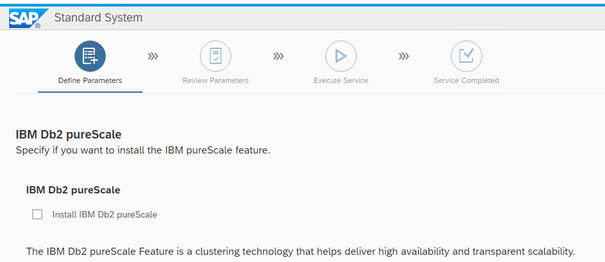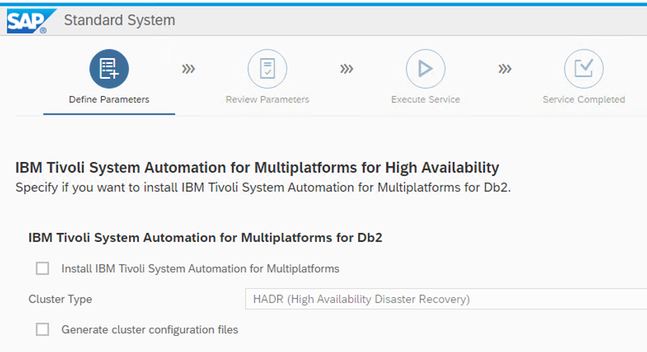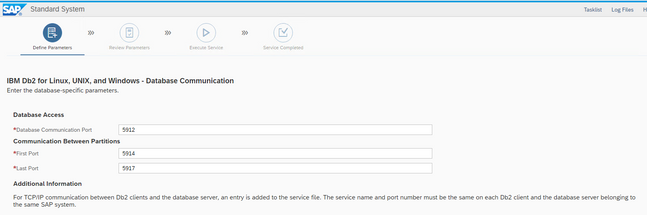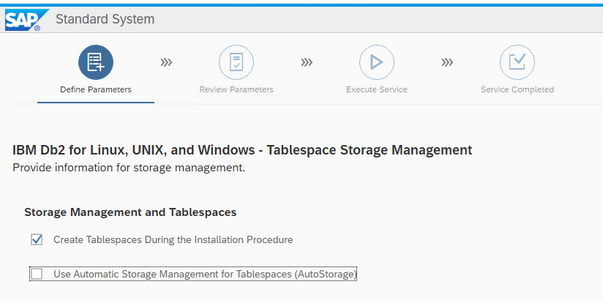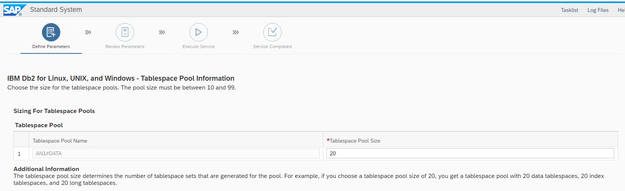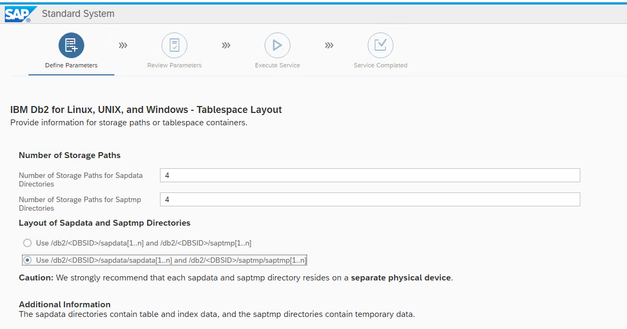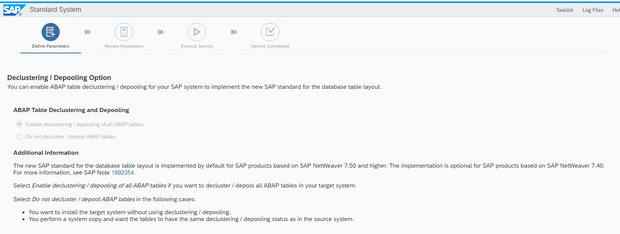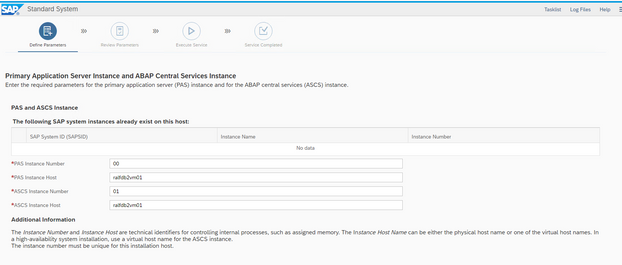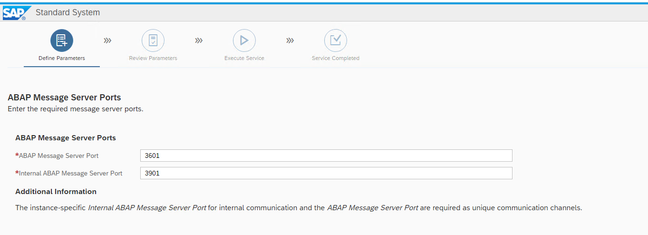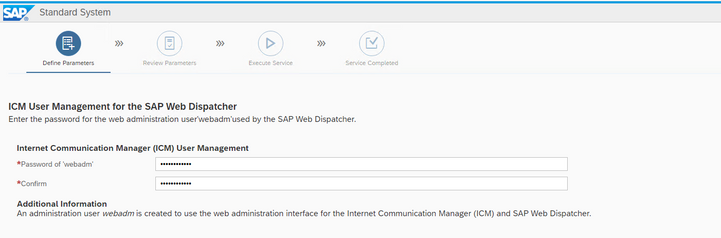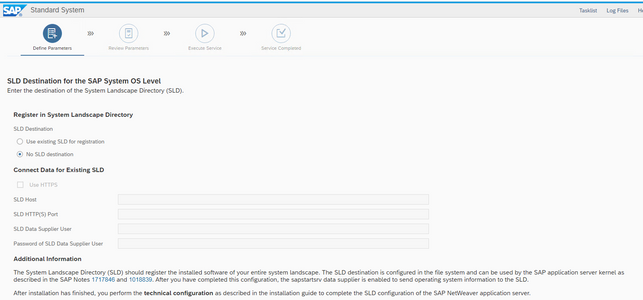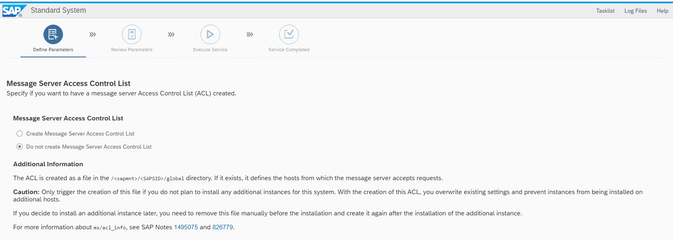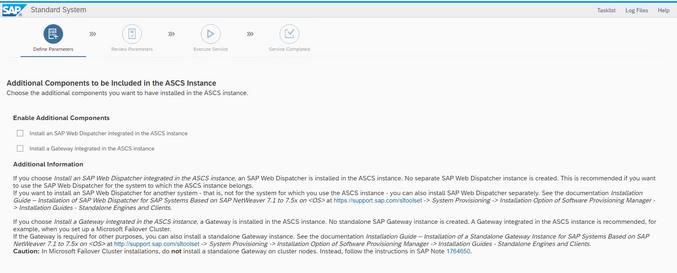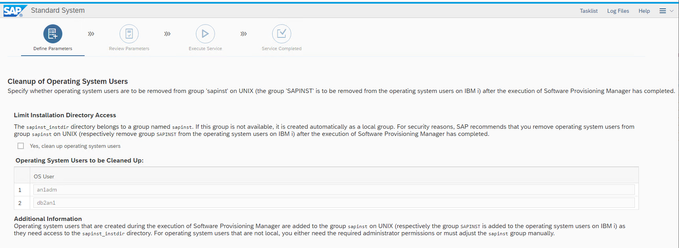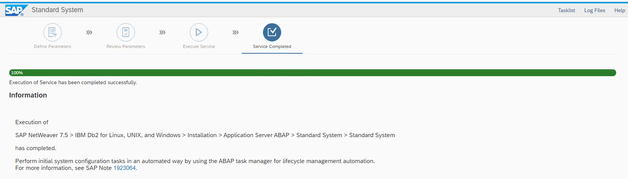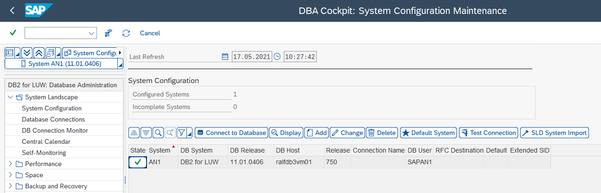This post has been republished via RSS; it originally appeared at: New blog articles in Microsoft Community Hub.
DB2 Installation Guide on ANF
Introduction
This document will show how you can install SAP NetWeaver 7.5 based on IBM DB2 11.1 and SLES12SP5 in Azure using Azure NetApp Files (ANF) as storage platform for data and log areas.
As of July 26th 2022, this combination is fully supported by IBM. SAP notes:
2015553 - SAP on Microsoft Azure: Support prerequisites - SAP ONE Support Launchpad
Microsoft documentation
Set up IBM Db2 HADR on Azure virtual machines (VMs) - Azure Virtual Machines | Microsoft Docs
SAP on UNIX and DB2 with NFS and Network Appliance Storage | NetApp
First create an Azure VM in your Azure Subscription
In this case we created an E16-8ds_v4 with 128GB of RAM and deployed SLES12SP5 on it.
Volume design on ANF
Create the volume structure on ANF. The size of each volume is depending on a proper capacity and performance sizing-
The performance tier and the size of the volumes must be chosen based on the performance requirements.
Mount the volumes and create the directories.
vi /etc/idmapd.conf
# Example
[General]
Domain = defaultv4iddomain.com
[Mapping]
Nobody-User = nobody
Nobody-Group = nobody
Create the directory structure on the OS and on the NetApp volumes.
mount -t nfs -o rw,hard,sync,rsize=262144,wsize=262144,sec=sys,vers=4.1,tcp 172.17.10.4:/ralfdb2shared /mnt
mkdir -p /db2/Software /db2/AN1/saptmp /usr/sap/AN1 /sapmnt/AN1 /home/an1adm /db2/db2an1 /db2/AN1/db2_software
mkdir -p /mnt/Software /mnt/saptmp /mnt/usr_sap /mnt/sapmnt /mnt/an1_home /mnt/db2_software /mnt/db2an1
umount /mnt
mount -t nfs -o rw,hard,sync,rsize=262144,wsize=262144,sec=sys,vers=4.1,tcp 172.17.10.4:/ralfdb2data /mnt
mkdir -p /db2/AN1/sapdata/sapdata1 /db2/AN1/sapdata/sapdata2 /db2/AN1/sapdata/sapdata3 /db2/AN1/sapdata/sapdata4
mkdir -p /mnt/sapdata1 /mnt/sapdata2 /mnt/sapdata3 /mnt/sapdata4
umount /mnt
mount -t nfs -o rw,hard,sync,rsize=262144,wsize=262144,sec=sys,vers=4.1,tcp 172.17.10.4:/ralfdb2log /mnt
mkdir /db2/AN1/log_dir
mkdir /mnt/log_dir
umount /mnt
mount -t nfs -o rw,hard,sync,rsize=262144,wsize=262144,sec=sys,vers=4.1,tcp 172.17.10.4:/ralfdb2backup /mnt
mkdir /db2/AN1/backup
mkdir /mnt/backup
mkdir /db2/AN1/offline_log_dir /db2/AN1/db2dump
mkdir /mnt/offline_log_dir /mnt/db2dump
umount /mnt
vi /etc/fstab
...
..
172.17.10.4:/ralfdb2shared/Software /db2/Software nfs4 rw,hard,sync,rsize=262144,wsize=262144,sec=sys,vers=4.1,tcp 0 0
172.17.10.4:/ralfdb2shared/saptmp /db2/AN1/saptmp nfs4 rw,hard,sync,rsize=262144,wsize=262144,sec=sys,vers=4.1,tcp 0 0
172.17.10.4:/ralfdb2shared/db2_software /db2/AN1/db2_software nfs4 rw,hard,sync,rsize=262144,wsize=262144,sec=sys,vers=4.1,tcp 0 0
172.17.10.4:/ralfdb2shared/usr_sap /usr/sap/AN1 nfs4 rw,hard,sync,rsize=262144,wsize=262144,sec=sys,vers=4.1,tcp 0 0
172.17.10.4:/ralfdb2shared/sapmnt /sapmnt/AN1 nfs4 rw,hard,sync,rsize=262144,wsize=262144,sec=sys,vers=4.1,tcp 0 0
172.17.10.4:/ralfdb2shared/an1_home /home/an1adm nfs4 rw,hard,sync,rsize=262144,wsize=262144,sec=sys,vers=4.1,tcp 0 0
172.17.10.4:/ralfdb2shared/db2an1 /db2/db2an1 nfs4 rw,hard,sync,rsize=262144,wsize=262144,sec=sys,vers=4.1,tcp 0 0
172.17.10.4:/ralfdb2data/sapdata1 /db2/AN1/sapdata/sapdata1 nfs4 rw,hard,sync,rsize=262144,wsize=262144,sec=sys,vers=4.1,tcp 0 0
172.17.10.4:/ralfdb2data/sapdata2 /db2/AN1/sapdata/sapdata2 nfs4 rw,hard,sync,rsize=262144,wsize=262144,sec=sys,vers=4.1,tcp 0 0
172.17.10.4:/ralfdb2data/sapdata3 /db2/AN1/sapdata/sapdata3 nfs4 rw,hard,sync,rsize=262144,wsize=262144,sec=sys,vers=4.1,tcp 0 0
172.17.10.4:/ralfdb2data/sapdata4 /db2/AN1/sapdata/sapdata4 nfs4 rw,hard,sync,rsize=262144,wsize=262144,sec=sys,vers=4.1,tcp 0 0
172.17.10.4:/ralfdb2log/log_dir /db2/AN1/log_dir nfs4 rw,hard,sync,rsize=262144,wsize=262144,sec=sys,vers=4.1,tcp 0 0
172.17.10.4:/ralfdb2backup/offline_log_dir /db2/AN1/offline_log_dir nfs4 rw,hard,sync,rsize=262144,wsize=262144,sec=sys,vers=4.1,tcp 0 0
172.17.10.4:/ralfdb2backup/db2dump /db2/AN1/db2dump nfs4 rw,hard,sync,rsize=262144,wsize=262144,sec=sys,vers=4.1,tcp 0 0
mount -a
df -h
Filesystem Size Mounted on
172.17.10.4:/ralfdb2shared/saptmp 200G /db2/AN1/saptmp
172.17.10.4:/ralfdb2shared/db2_software 200G /db2/AN1/db2_software
172.17.10.4:/ralfdb2shared/usr_sap 200G /usr/sap/AN1
172.17.10.4:/ralfdb2shared/sapmnt 200G /sapmnt/AN1
172.17.10.4:/ralfdb2shared/an1_home 200G /home/an1adm
172.17.10.4:/ralfdb2shared/db2an1_home 200G /db2/db2an1
172.17.10.4:/ralfdb2data/sapdata1 500G /db2/AN1/sapdata/sapdata1
172.17.10.4:/ralfdb2data/sapdata2 500G /db2/AN1/sapdata/sapdata2
172.17.10.4:/ralfdb2data/sapdata3 500G /db2/AN1/sapdata/sapdata3
172.17.10.4:/ralfdb2data/sapdata4 500G /db2/AN1/sapdata/sapdata4
172.17.10.4:/ralfdb2log/log_dir 200G /db2/AN1/log_dir
172.17.10.4:/ralfdb2backup/offline_log_dir 400G /db2/AN1/offline_log_dir
172.17.10.4:/ralfdb2backup/db2dump 400G /db2/AN1/db2dump
Prepare the SAP installation
Download the required packages from the SAP Software Download Center. Store the files in /db2/Software.
ralfdb2vm01:/db2/Software # ls -l
drwxr-xr-x 3 root root 4096 51050829_3_Export
drwxr-xr-x 3 root root 4096 51054236_DB2_11.1_Client
drwxr-xr-x 3 root root 4096 51054886_DB2_11.1_MP4_FP6
drwxr-xr-x 3 root root 4096 51054888_DB2_11.1_MP4_FP6_Data
drwxr-xr-x 2 root root 4096 Kernel_753
-rw-r--r-- 1 root root 4483040 SAPCAR
drwxr-xr-x 34 root root 4096 SWPM
ralfdb2vm01:/db2/Software/Kernel_753 # ls -l
-rw-r--r-- 1 root root 53267510 DBATL740O11_44-80002679.SAR
-rw-r--r-- 1 root root 18564826 SAPEXEDB_800-80002603.SAR
-rw-r--r-- 1 root root 365661644 SAPEXE_800-80002573.SAR
-rw-r--r-- 1 root root 95454415 SAPHOSTAGENT51_51-20009394.SAR
-rw-r--r-- 1 root root 104064440 igsexe_13-80003187.sar
-rw-r--r-- 1 root root 62964377 igshelper_17-10010245.sar
Maintain the hosts file
vi /etc/hosts
127.0.0.1 localhost
172.17.4.6 ralfdb2vm01.lab.demo.com ralfdb2vm01
vi /etc/hostname
ralfdb2vm01.lab.demo.com
Uncommennt the DB2 port in the /etc/services file
vi /etc/services
#fis 5912/tcp # Flight Information Services
#fis 5912/udp # Flight Information Services
#fis 5912/sctp # Flight Information Services
Copy the SAPCAR to /usr/bin which allows you an easier usage.
cd /db2/Software
cp SAPCAR /usr/bin
chmod 755 /usr/bin/SAPCAR
Update the system
uname -a # actual Kernel 4.12.14-16.44-azure
zypper up
zypper in libstdc++6-32bit libstdc++33-32bit gcc-c++
zypper in sap-locale sap_server sapconf gcc
uname -a à 4.12.14-16.56-azure
Set the SAP NetWeaver parameter to the OS and make sure the sapconf is running. If you run SLES for SAP Solutions also saptune is available.
sapconf netweaver
systemctl status sapconf
sapconf.service - sapconf
Loaded: loaded (/usr/lib/systemd/system/sapconf.service; enabled; vendor preset: enabled)
Active: active (exited) since Fri 2021-05-14 11:37 UTC; 3min 1s ago
Process: 3827 ExecStart=/usr/sbin/sapconf start (code=exited, status=0/SUCCESS)
Main PID: 3827 (code=exited, status=0/SUCCESS)
Tasks: 0 (limit: 512)
CPU: 0
CGroup: /system.slice/sapconf.service
Disable the Firewall
systemctl disable SuSEfirewall2_init
systemctl disable SuSEfirewall2
Now start the SAP Installation
cd /db2/Software/SWPM
./sapinst
[==============================] - extracting... done! -xf ../SWPM10SP31_5-20009701.SAR
********************************************************************
Open your browser and paste the following URL address to access the GUI
https://ralfdb2vm01.lab.demo.com:4237/sapinst/docs/index.html
Logon users: [root]
Select SAP NetWaever 7.5
Select Custom
Define the SID
Select the FQDN
Set the default password
Specify the <sid>adm user parameter
I keep the DN-SID like the SID of the SAP instance
Sinse we use 11.1 MP4 we need to specify “Allow unsigned database versions”
Keep it like it is
Specify the database software location
Specify the db2 user parameter
Specify the ABAP connect user
We keep the group-ID’s as default, this of course is customer specific
Specify the Kernel location
Specify the location of the SAPHOSTAGENT
Specify the sapadm user details
Specify the export location
Specify the DB Software repository
For ERP we do not select DB2 BLU here
The DB memory is, of course, very customer specific
Use the default here
For the test system we do not use any encryption. This is also customer specific.
No pureScale and no Tivoli for this installation
Keep the default here
Specify the location of the DB2 11.1 client
Since we use ANF (NFS) here we need to unselect the ASM here
Keep the default here unless you have customer details.
This must be aligned to our storage design, so it must be:
/db2/AN1/sapdata/sapdata1..n
Keep the default here
That was the DB part. Now we enter the specification of the Application Server
We define 00 for the PAS the 00 and for the ASCS the 01
This will result in the following port numbers.
This is customer specific
We keep the default passwords here
No SLD integration here. This will be, most likely, different in a customer installation.
Also default here
We use the default Secure Storage key here
We keep the user in the sapinst group.
After reviewing the specified parameter let it run….
System is up and running