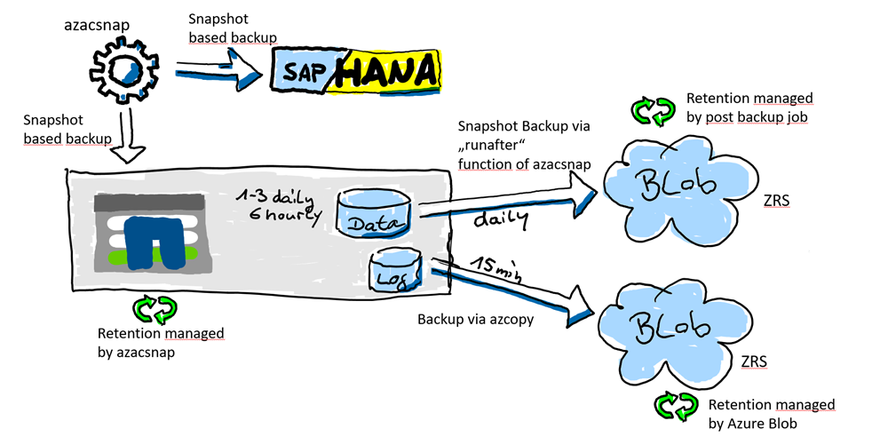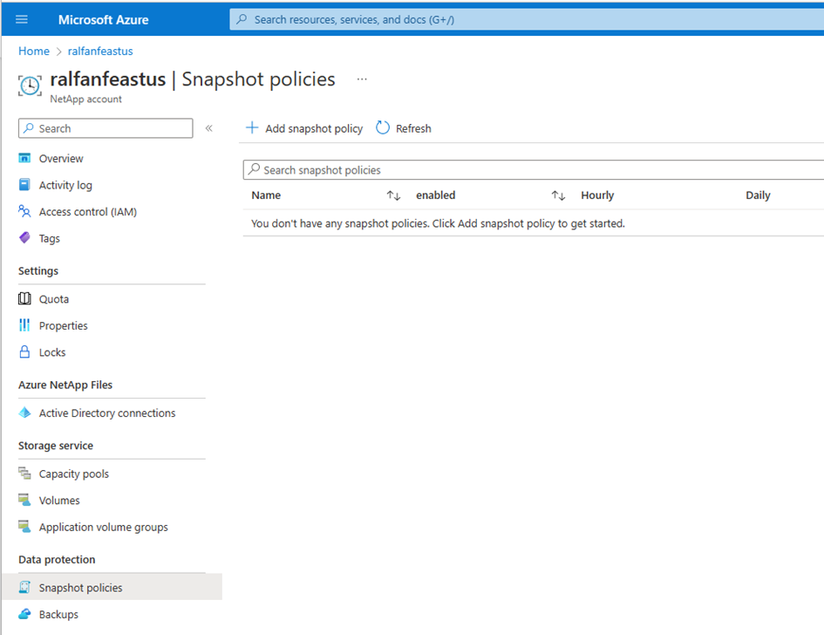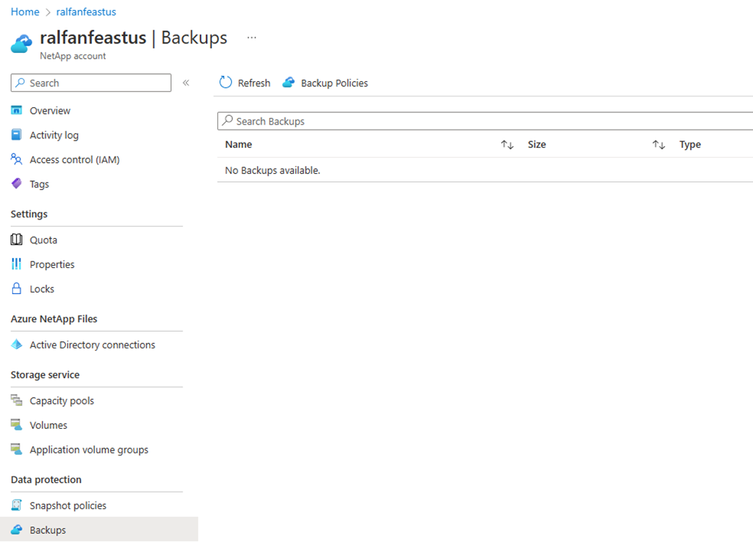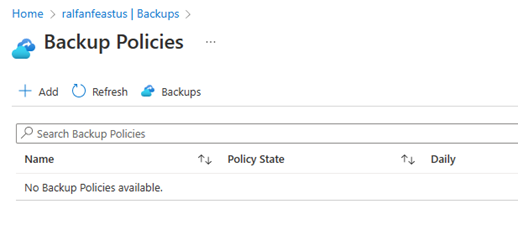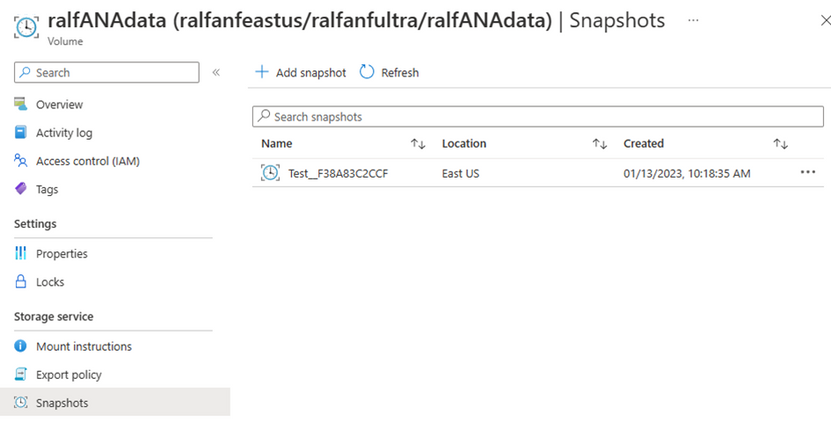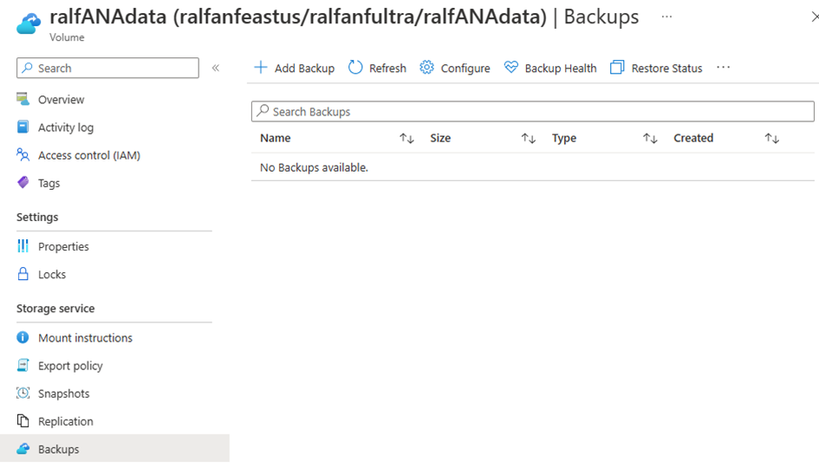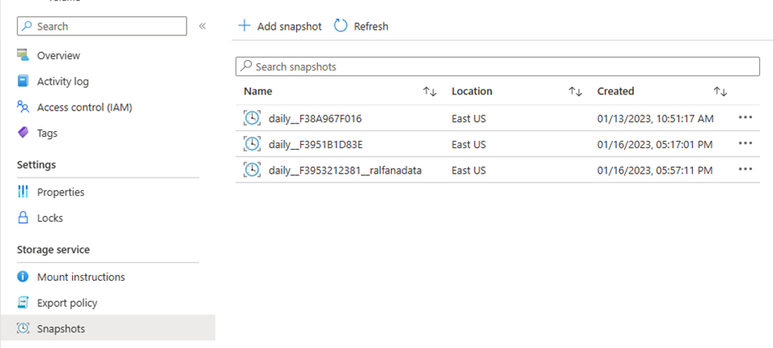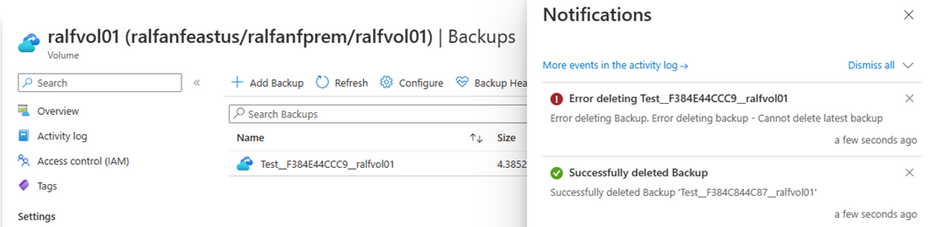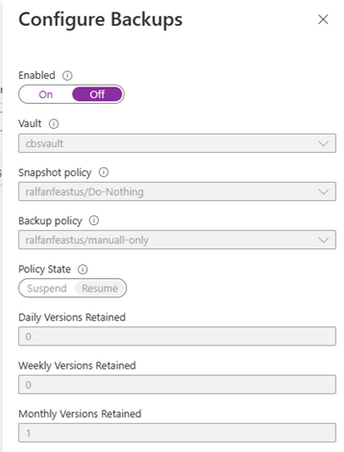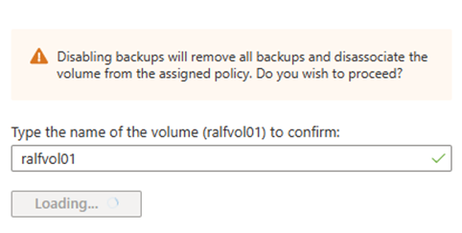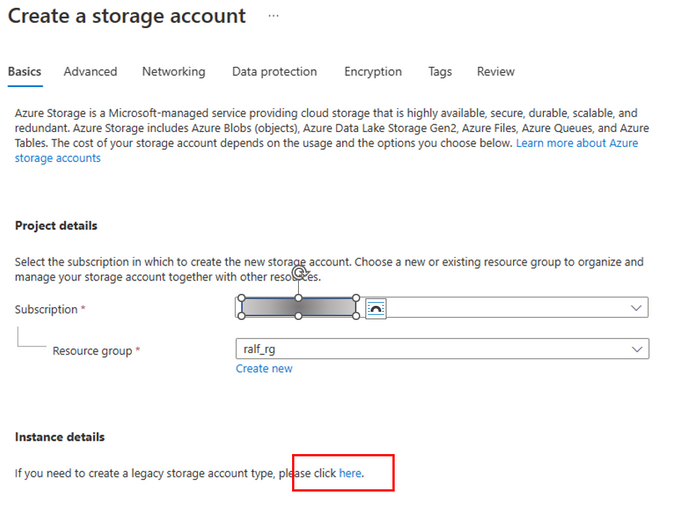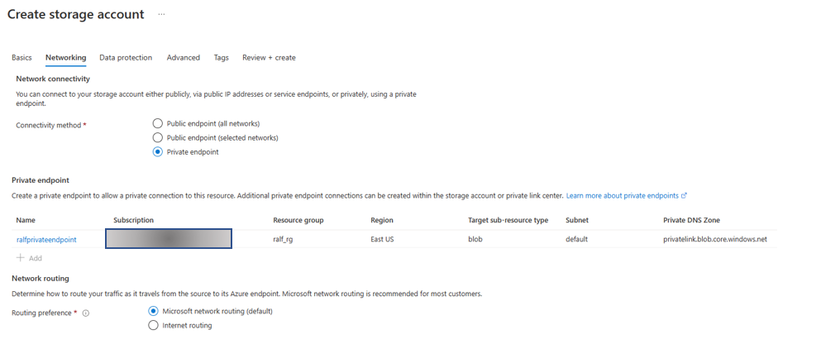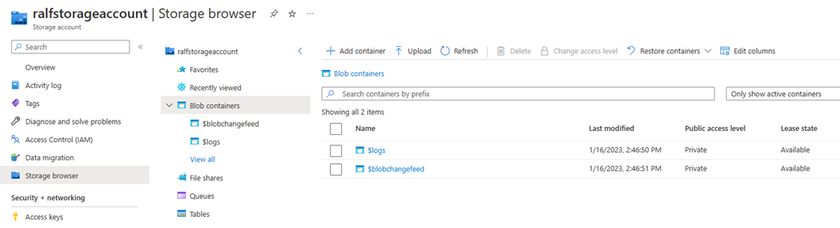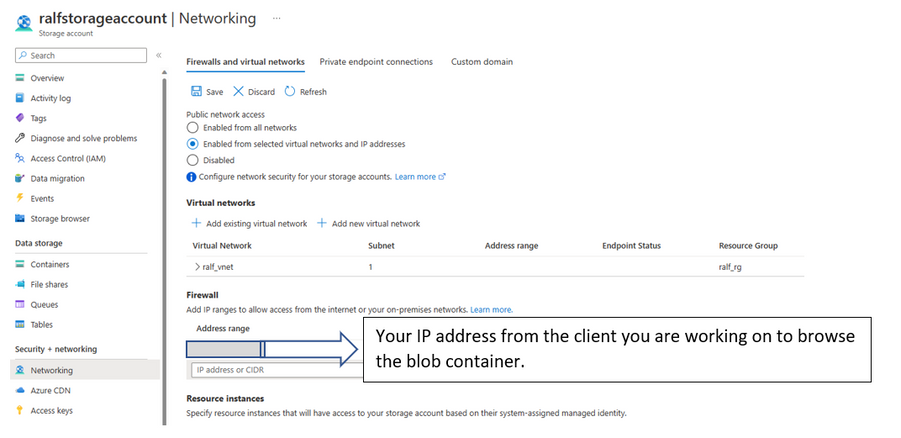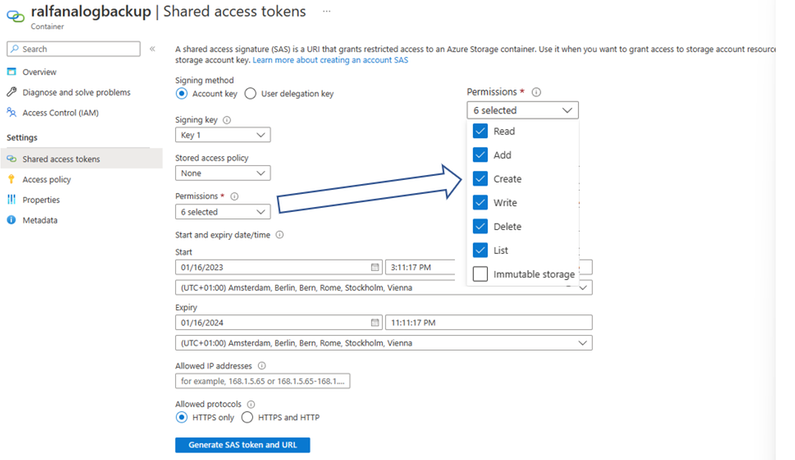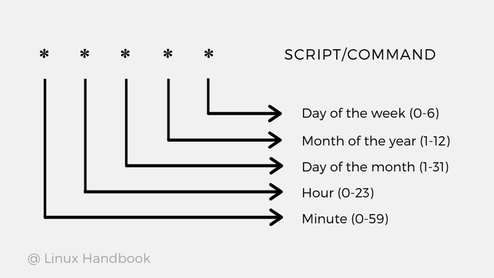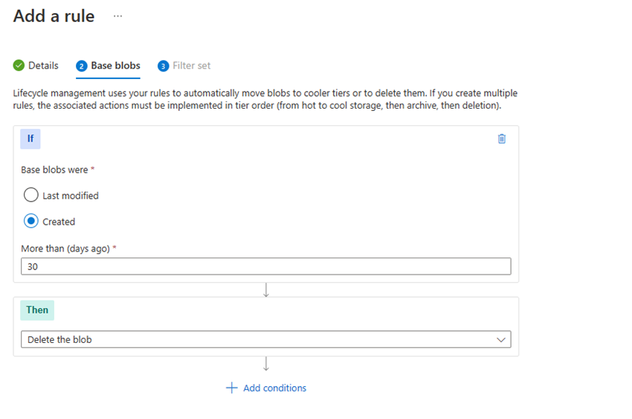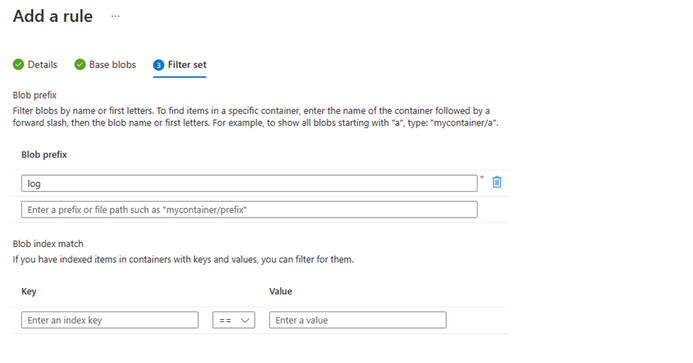This post has been republished via RSS; it originally appeared at: New blog articles in Microsoft Community Hub.
ANF Backup for SAP Solutions
Introduction
Azure NetApp Files backup expands the data protection capabilities of Azure NetApp Files by providing fully managed backup solution for long-term recovery, archive, and compliance. Backups created by the service are stored in Azure storage, independent of volume snapshots that are available for near-term recovery or cloning. Backups taken by the service can be restored to new Azure NetApp Files volumes within the same Azure region. Azure NetApp Files backup supports both policy-based (scheduled) backups and manual (on-demand) backups. For additional information, see https://learn.microsoft.com/en-us/azure/azure-netapp-files/snapshots-introduction
To start with please read: Understand Azure NetApp Files backup | Microsoft Learn
ANF Resource limits: Resource limits for Azure NetApp Files | Microsoft Learn
IMPORTANT: Azure NetApp Files backup is in public preview state and not yet a general available Azure service. For other restrictions and conditions read the article Requirements and Considerations for Azure NetApp Files backup.
IMPORTANT: All scripts shown in this blog are demonstration scripts that Microsoft is not providing support or any other liabilities for. The scripts can be used and modified for individual use cases.
Design
The four big benefits of ANF backup are:
- Inline compression when taking a backup.
- De-Duplication – this will reduce the amount of storage needed in the Blob space.
- Block level Delta copy of the blocks – this will the time and the space for each backup
- The database server is not impacted when taking the backup. All traffic will go directly from the storage to the blob space using the Microsoft backbone and NOT the client network. The backup will also NOT impact the storage volume quota. The database server will have the full bandwidth available for normal operation.
How it will work
We now split up the backup features in two parts. The data volume will be snapshotted with azacsnap. Here it is important that the data volume is is a consistent state before we take a snapshot. This will be managed with azacsnap.
The log backup area is a “offline” volume and can be backed up anytime without talking to the database. We also need a much higher backup frequency to reduce the RPO as for the data volume. The database can be “rolled forward” with any data snapshot if you have all the logs created after this data volume snapshot. Therefore, the frequency of how often we backup the log backup folder is very important to reduce the RPO. For the log backup volume we do not need a snapshot at all because, as I mentioned, all the files there are offline files.
Setup
Create the Snapshot- Policy
The first thing you need to do is create a snapshot policy. This will not be used at all, but the ANF Backup workflow requires it. The intent is to create a manual call to backup a created snapshot created by azacsnap (application consistent).
Add a Snapshot Policy
Create the Backup Policy
After this we need to create a Backup policy.
create a Backup Policies
Install azacsnap
Download and install azacsnap
Download the tool from the Microsoft site https://aka.ms/azacsnapinstaller
More information about azacsnap is located under What is Azure Application Consistent Snapshot tool for Azure NetApp Files | Microsoft Learn
Login to the VM and install the tool:
cd /tmp
ls -l azacsnap_7_\(1A8FDFF\)_installer.run
-rw-r--r-- 16476174 Jan 11 13:50 azacsnap_7_(1A8FDFF)_installer.run
chmod 755 azacsnap_7_\(1A8FDFF\)_installer.run
./azacsnap_7_\(1A8FDFF\)_installer.run -I
...
..
+-------------------------------------------------------------+
| Install complete! Follow the steps below to configure.
+-------------------------------------------------------------+
Change into the snapshot user account.....
su - azacsnap
Setup the secure credential store for database access.....
a. SAP HANA - setup the HANA Secure User Store with hdbuserstore (refer to documentation)
b. Oracle DB - setup the Oracle Wallet (refer to documentation)
c. Db2 - setup for local or remote connectivity (refer to documentation)
Change to location of commands.....
cd /home/azacsnap/bin/
Create a configuration file.....
azacsnap -c configure --configuration new
Test the connection to storage.....
azacsnap -c test --test storage
Test the connection to database.....
a. SAP HANA .....
1. without SSL
azacsnap -c test --test hana
2. with SSL, you will need to choose the correct SSL option
azacsnap -c test --test hana --ssl=<commoncrypto|openssl>
b. OracleDB .....
azacsnap -c test --test oracle
c. Db2 .....
azacsnap -c test --test db2
Run your first snapshot backup..... (example below)
azacsnap -c backup --volume=data --prefix=db_snapshot_test --retention=1
Start the cloud shell in your Azure portal and create the service principal for your Azure Subscription.
Install the Azure Application Consistent Snapshot tool for Azure NetApp Files | Microsoft Learn
az ad sp create-for-rbac --name "AzAcSnap" --role Contributor --scopes /subscriptions/**** --sdk-auth
**** is your subscription-ID
Store the output in a file called auth.json.
change to the azacsnap user and create and test the environment.
su - azacsnap
cd bin
vi auth.json
auth.json
{
"clientId": "***************",
"clientSecret": "***************",
"subscriptionId": "***************",
"tenantId": "***************",
"activeDirectoryEndpointUrl": "https://login.microsoftonline.com",
"resourceManagerEndpointUrl": "https://management.azure.com/",
"activeDirectoryGraphResourceId": "https://graph.windows.net/",
"sqlManagementEndpointUrl": "https://management.core.windows.net:8443/",
"galleryEndpointUrl": "https://gallery.azure.com/",
"managementEndpointUrl": "https://management.core.windows.net/"
}
Create the azacsnap config
azacsnap -c configure --configuration=new
Building new config file
Add comment to config file (blank entry to exit adding comments): ANF Backup Test
Add comment to config file (blank entry to exit adding comments):
Enter the database type to add, 'hana', 'oracle', 'db2', or 'exit' (to save and exit): hana
=== Add SAP HANA Database details ===
HANA SID (e.g. H80): ANA
HANA Instance Number (e.g. 00): 00
HANA HDB User Store Key (e.g. `hdbuserstore List`): AZACSNAP
HANA Server's Address (hostname or IP address): ralfvm01
Do you need AzAcSnap to automatically disable/enable backint during snapshot? (y/n) [n]:
=== Azure NetApp Files Storage details ===
Are you using Azure NetApp Files for the database? (y/n) [n]: y
Enter new value for 'ANF Backup (none, renameOnly)' (current = 'none'): none
--- DATA Volumes have the Application put into a consistent state before they are snapshot ---
Add Azure NetApp Files resource to DATA Volume section of Database configuration? (y/n) [n]: y
Full Azure NetApp Files Storage Volume Resource ID (e.g. /subscriptions/.../resourceGroups/.../providers/Microsoft.NetApp/netAppAccounts/.../capacityPools/Premium/volumes/...): /subscriptions/**********/resourceGroups/ralf_rg/providers/Microsoft.NetApp/netAppAccounts/ralf**/capacityPools/ralfanfultra/volumes/ralfANAdata
Service Principal Authentication filename or Azure Key Vault Resource ID (e.g. auth-file.json or https://...): auth.json
Add Azure NetApp Files resource to DATA Volume section of Database configuration? (y/n) [n]:
--- OTHER Volumes are snapshot immediately without preparing any application for snapshot ---
Add Azure NetApp Files resource to OTHER Volume section of Database configuration? (y/n) [n]: y
Full Azure NetApp Files Storage Volume Resource ID (e.g. /subscriptions/.../resourceGroups/.../providers/Microsoft.NetApp/netAppAccounts/.../capacityPools/Premium/volumes/...): /subscriptions/***********/resourceGroups/ralf_rg/providers/Microsoft.NetApp/netAppAccounts/ralf**/capacityPools/ralfanfprem/volumes/ralfANAshared
Service Principal Authentication filename or Azure Key Vault Resource ID (e.g. auth-file.json or https://...): auth.json
Add Azure NetApp Files resource to OTHER Volume section of Database configuration? (y/n) [n]:
=== Azure Managed Disk details ===Are you using Azure Managed Disks for the database? (y/n) [n]:
=== Azure Large Instance (Bare Metal) Storage details ===
Are you using Azure Large Instance (Bare Metal) for the database? (y/n) [n]:
Enter the database type to add, 'hana', 'oracle', 'db2', or 'exit' (to save and exit): exit
Editing configuration complete, writing output to 'azacsnap.json'.
Create the hdbuserstore key for azacsnap
hdbuserstore set AZACSNAP ralfvm01:30013 system <password>
Test the storage connection
azacsnap -c test --test=storage
BEGIN : Test process started for 'storage'
BEGIN : Storage test snapshots on 'data' volumes
BEGIN : Test Snapshots for Storage Volume Type 'data'
PASSED: Storage test completed successfully for all 'data' Volumes
BEGIN : Storage test snapshots on 'other' volumes
BEGIN : Test Snapshots for Storage Volume Type 'other'
PASSED: Storage test completed successfully for all 'other' Volumes
END : Storage tests complete
END : Test process complete for 'storage'
Test the DB connection
azacsnap -c test --test=hana
BEGIN : Test process started for 'hana'
BEGIN : SAP HANA tests
PASSED: Successful connectivity to HANA version 2.00.066.00.16710961
END : Test process complete for 'hana'
Create the first snapshot on the data volume
azacsnap -c backup --volume=data --prefix=Test --retention=3
Check the portal if the snapshot is visible.
Create the first snapshot on the shared volume
azacsnap -c backup --volume=other --prefix=Test --retention=3
Now configure the data volume for ANF Backup
Starting the SnapShot backup – using the just created SnapShot. This in a “normal” environment would be the “daily” database snapshot.
The initial backup will run for, sometimes, several hours, depending on the database size.
The big advantage after this initial copy is, that every other upcoming backup will “only” be a delta copy of the changed database blocks.
Azure CLI
To automate the snapshot creation and immediately starting the ANF backup of the snapshot NetApp developed a script which should help you set this up.
Those scripts are without support.
Prerequisite is a working azure-cli :smiling_face_with_smiling_eyes:
This azure-cli must be installed as azacsnap user.
To do this please run those commands:
As root:
zypper refresh && zypper --non-interactive install curl gcc libffi-devel python3-devel libopenssl-devel
as azacsnap:
pip install --upgrade pip
curl -L https://aka.ms/InstallAzureCli | bash
...
..
===> In what directory would you like to place the install? (leave blank to use '/home/azacsnap/lib/azure-cli'):-- Creating directory '/home/azacsnap/lib/azure-cli'.
-- We will install at '/home/azacsnap/lib/azure-cli'.
===> In what directory would you like to place the 'az' executable? (leave blank to use '/home/azacsnap/bin'):
-- The executable will be in '/home/azacsnap/bin'.
...
..
Test the az command by using the version request. Version 2.39 is absolutely okay for us, no need to upgrade.
az --version
azure-cli 2.39.0 *
core 2.39.0 *
telemetry 1.0.6 *
Dependencies:
msal 1.18.0b1
azure-mgmt-resource 21.1.0b1
Python location '/home/azacsnap/lib/azure-cli/bin/python'
Extensions directory '/home/azacsnap/.azure/cliextensions'
Python (Linux) 3.6.15 (default, Sep 23 2021, 15:41:43) [GCC]
Legal docs and information: aka.ms/AzureCliLegal
You have 3 updates available. Consider updating your CLI installation with 'az upgrade'
Please let us know how we are doing: https://aka.ms/azureclihats
and let us know if you're interested in trying out our newest features: https://aka.ms/CLIUXstudy
To sign in, use a web browser to open the page. This login will last for 6 month. A better solution is to work with managed identities. But for this test the az loging is good enough for now.
Use managed identities on an Azure VM for sign-in - Azure ADV - Microsoft Entra | Microsoft Learn
az login
/home/azacsnap/lib/azure-cli/lib/python3.6/site-packages/azure/cli/command_modules/iot/_utils.py:9: CryptographyDeprecationWarning: Python 3.6 is no longer supported by the Python core team. Therefore, support for it is deprecated in cryptography. The next release of cryptography (40.0) will be the last to support Python 3.6.
from cryptography import x509
To sign in, use a web browser to open the page https://microsoft.com/devicelogin and enter the code 4711-0815 to authenticate.
[
{
"cloudName": "AzureCloud",
"homeTenantId": "**************",
"id": "***************",
"isDefault": true,
"managedByTenants": [],
"name": "Customer.com",
"state": "Enabled",
"tenantId": "*************",
"user": {
"name": "pipo@customer.com",
"type": "user"
}
}
]
Create the Backup script
ANF backup script – anfBackup.sh
The script requires jq (a light-weight JSON parser) to be installed on the OS:
zypper in jq
...
The following 3 NEW packages are going to be installed:
jq libjq1 libonig4
...
..
Create the backup script
su - azacsnap
cd bin
vi anfBackup.sh
#!/bin/bash
export PATH=$PATH:$HOME/bin
if [ "$1" = "" ]; then
echo "$0 <backup_prefix> <primary_retention> <snapshot> <configfile>"
exit 1
fi
BACKUP_PREFIX=$1
PRIMARY_BACKUP_RETENTION=$2
SECONDARY_BACKUP_RETENTION=$((PRIMARY_BACKUP_RETENTION + 2))
SNAPSHOTNAME=$3
AZCONFIG=$4
LOCATION="eastus"
# parse azacsnap.json to get all data volumes and the required az netappfiles parameters
numDataVols=`jq '.database[].hana.anfStorage[].dataVolume | length' $AZCONFIG`
echo "Found $numDataVols data volume(s) in the azacsnap configuration."
for ((i=0; i<$numDataVols; i++)); do
accountName=`jq -r '.database[].hana.anfStorage[].dataVolume['$i'].accountName' $AZCONFIG`
volumeName=`jq -r '.database[].hana.anfStorage[].dataVolume['$i'].volume' $AZCONFIG`
poolName=`jq -r '.database[].hana.anfStorage[].dataVolume['$i'].poolName' $AZCONFIG`
rgName=`jq -r '.database[].hana.anfStorage[].dataVolume['$i'].resourceGroupName' $AZCONFIG`
anfBackupConfig=`jq -r '.database[].hana.anfStorage[].anfBackup' $AZCONFIG`
backupName=$SNAPSHOTNAME
if [ "$anfBackupConfig" = "renameOnly" ]; then
volumeNameLc=$(echo $volumeName | tr '[:upper:]' '[:lower:]')
backupName="${SNAPSHOTNAME}__${volumeNameLc}"
fi
# create manual ANF backup
echo "Triggering manual ANF backup of snapshot $backupName in $volumeName volume..."
az netappfiles volume backup create --account-name $accountName --backup-name $backupName --location $LOCATION --name $volumeName --pool-name $poolName --resource-group $rgName --use-existing-snapshot true
rc=$?
if [ $rc -gt 0 ]; then
exit $rc
fi
done
exit 0
set the executable rights to the file
chmod 755 anfBackup.sh
Do a test Backup
List the volumes
az netappfiles volume list --resource-group ralf_rg --account-name ralf**** --pool-name ralfanfprem |grep name
"name": "ralfanfeastus/ralfanfprem/ralfANAbackup",
"name": "ralfanfeastus/ralfanfprem/ralfANAshared",
"name": "ralfanfeastus/ralfanfprem/ralfvol01",
List the snapshots of a volume
az netappfiles snapshot list --resource-group ralf_rg --account-name ralf*** --pool-name ralfanfultra --volume-name ralfANAdata |grep name
"name": "ralf**/ralfanfultra/ralfANAdata/Test__F38A83C2CCF",
"name": "ralf**/ralfanfultra/ralfANAdata/Test__F38A9164FDA",
Test the backup script with an previously created snapshot
./anfBackup.sh Test 3 Test__F38A9164FDA azacsnap.json
Found 1 data volume(s) in the azacsnap configuration.
Triggering manual ANF backup of snapshot Test__F38A9164FDA in ralfANAdata volume...
Command group 'netappfiles volume backup' is in preview and under development. Reference and support levels: https://aka.ms/CLI_refstatus
{
"backupId": "775e6c77-f5b3-3718-825d-abb7c5ffc483",
"backupType": "Manual",
"creationDate": "0001-01-01T00:00:00+00:00",
"etag": "1/13/2023 9:44:15 AM",
"failureReason": "None",
"id": "/subscriptions/***/resourceGroups/ralf_rg/providers/Microsoft.NetApp/netAppAccounts/ralf***/capacityPools/ralfanfultra/volumes/ralfANAdata/backups/Test__F38A9164FDA",
"label": null,
"location": "",
"name": "ralf**/ralfanfultra/ralfANAdata/Test__F38A9164FDA",
"provisioningState": "Creating",
"resourceGroup": "ralf_rg",
"size": 0,
"type": "Microsoft.NetApp/netAppAccounts/capacityPools/volumes/backups",
"useExistingSnapshot": true,
"volumeName": null
}
Finished
Integrate anfBackup.sh script with azacsnap
The azacsnap –runAfter feature is being used to execute anfBackup.sh automatically after a local snapshot backup has been created.
https://learn.microsoft.com/en-us/azure/azure-netapp-files/azacsnap-cmd-ref-runbefore-runafter
azacsnap -c backup --volume data --prefix daily --retention 2 --trim -vv --runafter 'env; ./anfBackup.sh $azPrefix $azRetention $azSnapshotName $azConfigFileName'%120
Schedule regular backups via crontab
Make sure the SAP HANA client (hdbsql) is part of the search path ($PATH), e.g. modify the entry (if not already done when installing azacsnap) in .bashrc:
which hdbsql
/usr/sap/ANA/HDB00/exe/hdbsqlexport
PATH=$PATH:/usr/sap/ANA/HDB00/exe:/home/azacsnap/bin
Or if the client is separately installed:
PATH=$PATH:/hana/shared/ANA/hdbclient:/home/azacsnap/bin
For easier scheduling create a small wrapper script for the azacsnap execution (with installed hdbclient) the check path for a local installation can be removed.
su - azacsnap
cd bin
vi cron_backup_daily.sh
#!/bin/bash
BACKUP_PREFIX="daily"
PRIMARY_BACKUP_RETENTION=2
LOCATION="eastus"
## AZACSNAP - PRIMARY BACKUP ##
HANA_CLIENT_PATH=`find /hana/shared/ -name hdbclient -type d -print 2>/dev/null`
export PATH=$PATH:$HANA_CLIENT_PATH
echo "Executing primary backup with prefix $BACKUP_PREFIX (retention ${PRIMARY_BACKUP_RETENTION})."
bin/azacsnap -c backup --volume data --prefix daily --retention 2 --trim -v --runafter 'env; ./anfBackup.sh $azPrefix $azRetention $azSnapshotName $azConfigFileName'%120
Use this script to schedule daily backups via cron, e.g. twice a day:
crontab -l
# create daily backups twice a day and replicate them via ANF backup
0 2,14 * * * /home/azacsnap/bin/cron_backup_daily.sh
Special preview function – HANA ScaleOut with azacsnap
When taking snapshots with AzAcSnap on multiple volumes all the snapshots have the same name by default. Due to the removal of the Volume name from the resource ID hierarchy when the snapshot is archived into Azure NetApp Files Backup it's necessary to ensure the Snapshot name is unique. AzAcSnap can do this automatically when it creates the Snapshot by appending the Volume name to the normal snapshot name. For example, for a system with two data volumes (hanadata01, hanadata02) when doing a -c backup with --prefix daily the complete snapshot names become daily__F2AFDF98703__hanadata01 and daily__F2AFDF98703__hanadata02.
Details on ANF Backup is in the Preview documentation here: Preview features for Azure Application Consistent Snapshot tool for Azure NetApp Files | Microsoft Learn
Extract for ANF Backup as follows:
|
Note Support for Azure NetApp Files Backup is a Preview feature. |
This can be enabled in AzAcSnap by setting "anfBackup": "renameOnly" in the configuration file, see the following snippet:
OutputCopy
"anfStorage": [
{
"anfBackup" : "renameOnly",
"dataVolume": [
This can also be done using the
azacsnap -c configure --configuration edit --configfile <configfilename>
and when asked to Enter new value for
'ANF Backup (none, renameOnly)' (current = 'none'):
enter
renameOnly
as long as this feature is in preview you need to add --preview to all azacsnap command calls in the scripts.
Once the feature is enabled the volume name becomes part of the snapshot name.
Housekeeping of ANF backups
The ANF backup needs little script which will remove the old backups from the ANF Backup blob space. To have a easy cleanup method from the HANA server we created this script.
cat anfBackupCleanup.sh
#!/bin/bash
echo "$0 <backup_prefix> <secondary_retention> <configfile>"
exit 1
fi
BACKUP_PREFIX=$1
SECONDARY_BACKUP_RETENTION=$2
AZCONFIG=$3
LOCATION="eastus"
## ANF BACKUP - RETENTION MANAGEMENT ##
# parse azacsnap.json to get all data volumes and the required az netappfiles parameters
numDataVols=`jq '.database[].hana.anfStorage[].dataVolume | length' $AZCONFIG`
echo "Found $numDataVols data volume(s) in the azacsnap configuration."
for (( i=0; i<$numDataVols; i++ )); do
accountName=`jq -r ".database[].hana.anfStorage[].dataVolume[$i].accountName" $AZCONFIG`
volumeName=`jq -r ".database[].hana.anfStorage[].dataVolume[$i].volume" $AZCONFIG`
poolName=`jq -r ".database[].hana.anfStorage[].dataVolume[$i].poolName" $AZCONFIG`
rgName=`jq -r ".database[].hana.anfStorage[].dataVolume[$i].resourceGroupName" $AZCONFIG`
## retention management
#backupList=`az netappfiles volume backup list -g $rgName --account-name $accountName --pool-name $poolName --name $volumeName | jq -r '.[].id' | grep "$BACKUP_PREFIX" | sort`
backupList=`az netappfiles volume backup list -g $rgName --account-name $accountName --pool-name $poolName --name $volumeName | jq -r '. |= sort_by(.creationDate) | .[].id' | grep "$BACKUP_PREFIX"`
echo "Found $numBackups ANF backups with prefix $BACKUP_PREFIX for volume $volumeName. Configured max retention is $SECONDARY_BACKUP_RETENTION."
if [ $numBackups -gt $SECONDARY_BACKUP_RETENTION ]; then
numBackupsToDel=$(($numBackups-$SECONDARY_BACKUP_RETENTION))
c=0
for backupId in $backupList; do
if [ $c -lt $numBackupsToDel ]; then
echo "Deleting backup $backupId..."
az netappfiles volume backup delete --ids $backupId
c=$(($c+1))
fi
done
fi
done
exit 0
chmod 755 ./anfBackupCleanup.sh
Test the script
./anfBackupCleanup.sh Test 1 azacsnap.json
Found 1 data volume(s) in the azacsnap configuration.
WARNING: Command group 'netappfiles volume backup' is in preview and under development. Reference and support levels: https://aka.ms/CLI_refstatus
Found 2 ANF backups with prefix Test for volume ralfANAdata. Configured max retention is 1.
Deleting backup /subscriptions/******/resourceGroups/ralf_rg/providers/Microsoft.NetApp/netAppAccounts/ralf*****/capacityPools/ralfanfultra/volumes/ralfANAdata/backups/Test__F38A83C2CCF...
Command group 'netappfiles volume backup' is in preview and under development. Reference and support levels: https://aka.ms/CLI_refstatus
| Running ..
Disabling ANF Backup
If you have a desire to disable and delete all backups it is important to know that the last backup is the baseline copy of the volume and cannot be deleted without unconfigure ANF Backup for this volume.
The “Error” actually it works as designed.
You first need to disable ANF Backup before you can delete the last backup.
Now all backups are deleted and the SnapMirror relationship is removed.
Log Backup to Azure Blob
Since we “only” can schedule 5 backups for an ANF volume it makes sense to think about a different way to backup the database logfiles. The time between two log-file backups also defines the recovery RPO (recovery point objective = data loss). For the database log backup, we would like to see a much shorter interval for the backups. Here we will show how we can use azcopy to do exactly this.
Install and setup the azcopy tool
Reference https://docs.microsoft.com/en-us/azure/storage/common/storage-use-azcopy-v10
su – azacsnap
cd bin
wget -O azcopy_v10.tar.gz https://aka.ms/downloadazcopy-v10-linux && tar -xf azcopy_v10.tar.gz --strip-components=1
azcopy -v
azcopy version 10.16.2
Configure the HANA log and data backup location
To make use of our created ANF backup Volume we need to change the data and log backup location in HANA. The default location for the backups is /hana/shared this is usually not what we want.
But first we create the backup directories in the ANF backup volume.
su - anaadm
cd /hana/backup/ANA
df -h .
Filesystem Size Used Avail Use% Mounted on
10.4.6.6:/ralfANAbackup 2.6T 256K 2.6T 1% /hana/backup/ANA
pwd
/hana/backup/ANA
mkdir data log
ls -l
drwxr-x--- 2 anaadm sapsys 4096 Jan 13 10:57 data
drwxr-x--- 2 anaadm sapsys 4096 Jan 13 10:57 log
Now setup the backup destinations in HANA studio.
You also might consider to reduce the time for the log backup. This will also shorten the RPO because the log backup function is called much mor often and we can save the logs to the Azure Blob space more frequently.
The default is 900sec. (15min), I think 300 (5min) is a good value.
Create a Storage Account
click on "here" to create a legacy storage account (this is what we want)
Create a “normal” v2 storage account. For more performance you can use Premium
We highly recommend allowing only internal access to the blob space. For this, we create a private endpoint in the same Azure default subnet.
click on +ADD to create the private endpoint
Those settings are individual. I think we would like to set soft delete and other retention periods.
I disabled the public access.
Press review and then create the storage account.
Adopt the network settings
Create an SAS access token to access the storage.
The blob container should be now in the same IP Subnet as the VM – AND not publicly reachable.
Test if you can write into this container.
Upload files to Azure Blob storage by using AzCopy v10 | Microsoft Learn
azcopy copy "azacsnap.json" "https://ralfstorageaccount.blob.core.windows.net/ralfanalogbackup?sp=racwdl&st=2023-01-16T14:11:17Z&se=2024-01-16T22:11:17Z&spr=https&sv=2021-06-08&sr=c&si****************ks%3D"
INFO: Scanning...
INFO: Any empty folders will not be processed, because source and/or destination doesn't have full folder support
Job 9d201f0f-61a1-f54e-5045-b7913d7ef162 has started
Log file is located at: /home/azacsnap/.azcopy/9d201f0f-61a1-f54e-5045-b7913d7ef162.log
100.0 %, 1 Done, 0 Failed, 0 Pending, 0 Skipped, 1 Total, 2-sec Throughput (Mb/s): 0.0069
Job 9d201f0f-61a1-f54e-5045-b7913d7ef162 summary
Elapsed Time (Minutes): 0.0333
Number of File Transfers: 1
Number of Folder Property Transfers: 0
Total Number of Transfers: 1
Number of Transfers Completed: 1
Number of Transfers Failed: 0
Number of Transfers Skipped: 0
TotalBytesTransferred: 1735
Final Job Status: Completed
You should be able to see the file with the data browser.
Logbackup with azcopy
Now create a little script which will copy the log backup folder to this container.
su – azacsnap
cd bin
vi logbackup.sh
#!/bin/bash
DATE="`date +%m-%d-%Y`"
# The SID of the Database
SID=ANA
#This Folder/Directory will be backed up to the Azure Blob Container
BACKUPFOLDER=/hana/backup/"${SID}"/log
# The SAS Access Key
CONTAINER_SAS_KEY="https://ralfstorageaccount.blob.core.windows.net/ralfanalogbackup?sp=racwdl&st=2023-01-16T14:11:17Z&se=2024-01-16T22:11:17Z&spr=https&sv=2021-06-08&sr=c&sig=xz************ks%3D"
#The Logfile
LOGFILE="/tmp/LogBackup_${SID}.log"
# MAX LOGFILE SIZE is 2 MB
MAXSIZE=200000
# Get file size
FILESIZE=$(stat -c%s "$LOGFILE")
echo "Size of $LOGFILE = $FILESIZE bytes." >>$LOGFILE
if (( $FILESIZE > $MAXSIZE)); then
echo "moving the LogBackup logfile to a backup" >>$LOGFILE
mv $LOGFILE ${LOGFILE}-${DATE}
else
echo "Logfilesize OK" >>$LOGFILE
fi
echo "`date` -- Copy the log backup files to the blob Space" >>$LOGFILE
/home/azacsnap/bin/azcopy copy ${BACKUPFOLDER} ${CONTAINER_SAS_KEY} --recursive=true >>$LOGFILE
printf "\nReturn-Code=$? \n\n" >>$LOGFILE
chmod 755 logbackup.sh
The Logfile is located in /tmp
cat /tmp/LogBackup_ANA.log
on Jan 16 15:51:47 UTC 2023 -- Copy the log backup files to the blob Space
INFO: Scanning...
INFO: Any empty folders will not be processed, because source and/or destination doesn't have full folder support
Job 719fdfbe-f12f-714f-6684-9b8916ca0fea has started
Log file is located at: /home/azacsnap/.azcopy/719fdfbe-f12f-714f-6684-9b8916ca0fea.log
100.0 %, 5526 Done, 0 Failed, 0 Pending, 0 Skipped, 5526 Total, 2-sec Throughput (Mb/s): 3848.8537
Job 719fdfbe-f12f-714f-6684-9b8916ca0fea summary
Elapsed Time (Minutes): 0.0667
Number of File Transfers: 5526
Number of Folder Property Transfers: 0
Total Number of Transfers: 5526
Number of Transfers Completed: 5526
Number of Transfers Failed: 0
Number of Transfers Skipped: 0
TotalBytesTransferred: 3078959104
Final Job Status: Completed
Return-Code=0
Add the log backup to the crontab
Use this script to schedule daily backups via cron, e.g. twice a day:
crontab -e
# create daily backups twice a day and replicate them via ANF backup
0 2,14 * * * /home/azacsnap/bin/cron_backup_daily.sh
# create a log backup to the blob container every 5 minutes
*/5 * * * * /home/azacsnap/bin/logbackup.sh
Information about crontab
As you can see, the crontab syntax has 5 asterisks. Here’s what each of those asterisks represent:
Restore data from Blob
In the worst case we need to download logfiles from the Azure Blob space. You simply need to “revert the azcopy copy command.
Download blobs from Azure Blob Storage by using AzCopy v10 | Microsoft Learn
Copy a file to Azure blob
azcopy copy "azacsnap.json" "https://ralfstorageaccount.blob.core.windows.net/ralfanalogbackup?sp=racwdl&st=2023-01-16T14:11:17Z&se=2024-01-16T22:11:17Z&spr=https&sv=2021-06-08&sr=c&********ZXK7IeRSRwUvks%3D"
restore this file back to the /tmp directory
azcopy copy "https://ralfstorageaccount.blob.core.windows.net/ralfanalogbackup/azacsnap.json?sp=racwdl&st=2023-01-16T14:11:17Z&se=2024-01-16T22:11:17Z&spr=https&sv=2021-06-08&sr=c**%3D" "/tmp/azacsnap.json"
INFO: Scanning...
INFO: Any empty folders will not be processed, because source and/or destination doesn't have full folder support
Check
ls -l /tmp/azacsna*
-rw-r--r-- 1 azacsnap users 1741 Jan 17 09:25 /tmp/azacsnap.json
Managing Blob retention times
To automatically remove the logfiles from the blob space you can create a delete policy where you can specify the exact number of days where you keep the database logfiles on the blob space.
Create a lifecycle rule.
Add a rule
End