This post has been republished via RSS; it originally appeared at: New blog articles in Microsoft Community Hub.
You can now, at-a-glance, see important dates about your ISV Success program benefits, read benefit overviews, act on a detailed activation walkthrough, and complete your activation, all in one place. In April, Azure Standard Support Plan and GitHub have been added to the list of fully automated ISV Success program benefits, joining Azure Sponsorship, Dynamics 365 Sandbox, Microsoft 365 Developer Subscriptions, the Application architecture design session, Application design review, the Application publishing consultation, and Marketplace listing optimization, meaning a smoother transition from activation to utilization for you and your team.
What does this mean for you?
This modernized experience means:
- Simplification of activation: you can now activate benefits with just a few clicks, greatly reducing your effort
- Reduction of wait time: this automation reduces your wait time from a day or more to just a few minutes
- Inclusion of walkthroughs: you don’t need to wonder what to do, each benefit has a step-by-step verbal and visual walkthrough to help you successfully activate each benefit
With these improvements, Microsoft continues to strengthen our commitment to making it easier for your company to use your valuable benefits.
How should I start using these benefits?
We encourage you to log in to Partner Center soon to check out the new automated experience for yourself.
After you’re on the Partner Dashboard, navigate to the Benefits workspace and ensure that the “New Benefits Experience” in the top righthand corner is toggled on. You will see the list of your ISV Success program benefits, categorized into Product benefits, Support & Advisory benefits, and Marketing benefits. You can take a quick tour to orient yourself and then start activating the benefit your team is ready to use.
Click into an individual benefit from the list and a new page will appear. You’ll see the Introduction, Activation walkthrough, and the Activate benefits panes as part of the new, streamlined experience.
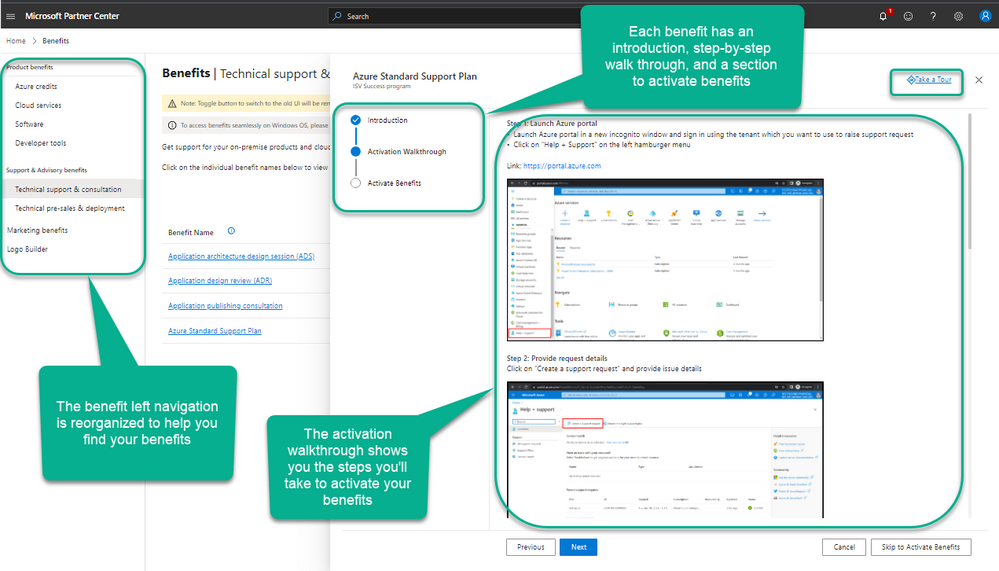
With this new experience, you’ll still enjoy the same business-boosting effects of your benefits, while also realizing time-saving convenience. We hope you’ll log in soon to see the streamlined experience and start activating your benefits.
If you’re not yet part of the ISV Success program, find out more about it and sign up here.
