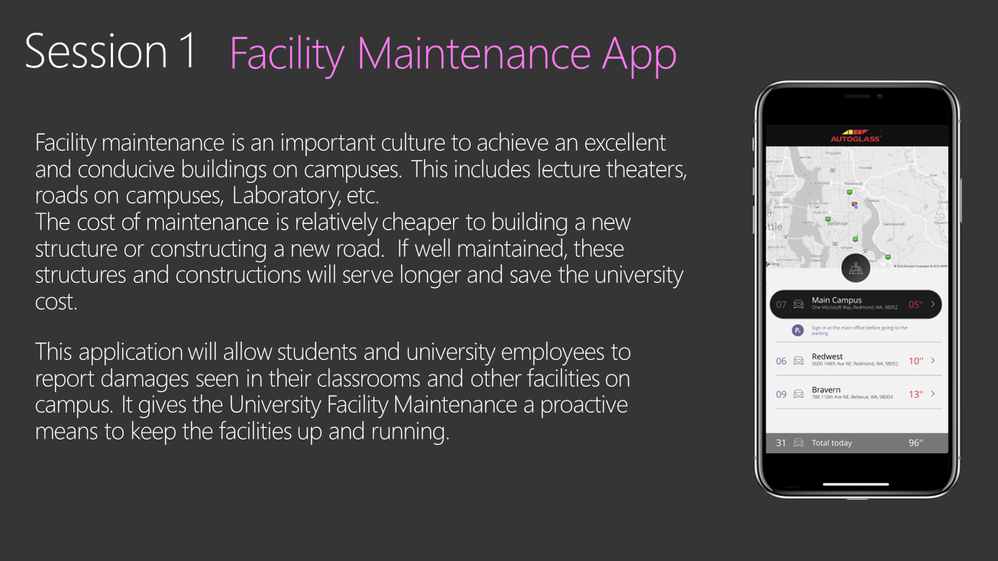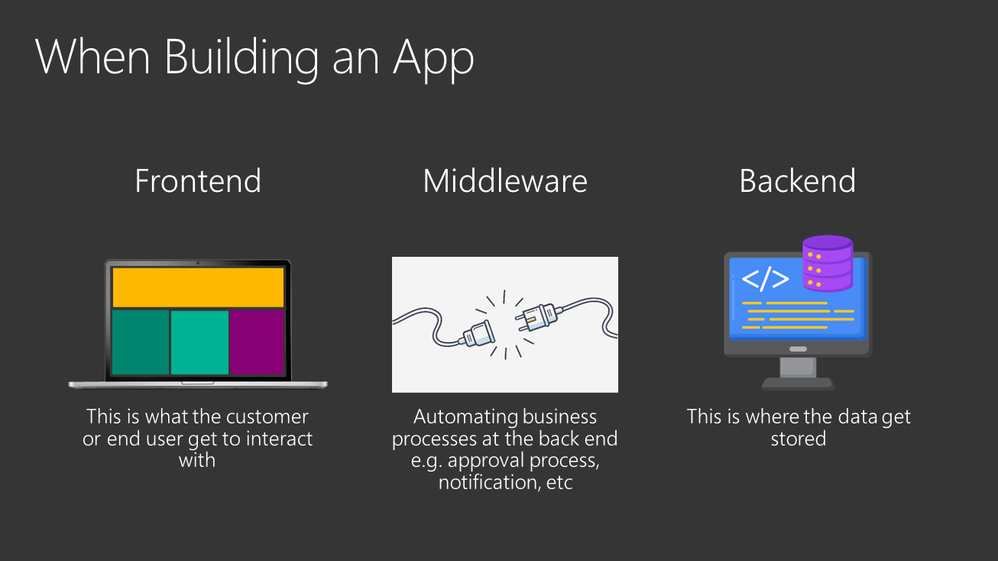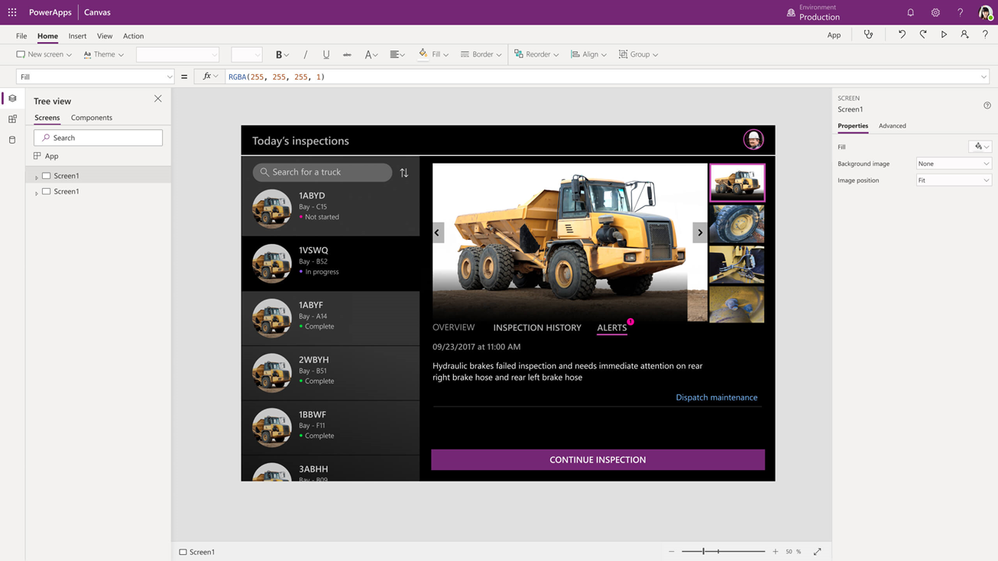This post has been republished via RSS; it originally appeared at: New blog articles in Microsoft Tech Community.
Welcome
The only reason you wouldn't love Power Platform is if you haven't heard about it. These days, we have loads of career success stories just because these people learn Microsoft Power Platform and brough more value to their organization.
Higher Education students are redefining their career by learning Power Apps too. In this series, we will show you how to acquire this skill and demonstrate to your potential employers how much value you can bring to the table.
Use Case
When Building an App
Before you build an application, you should have some thought and break down what you want to do before building. This process is often called "Solution Architecting". While we will not be taking a lot of time doing this, I would like to introduce you to the basics of it.
The below image describes the three (3) basic components you should think about when building an App with power Apps; The Frontend, the backend, and the middleware.
Front-end
The front-end will be Microsoft Power Apps. This is the solution the users will be interacting with.
Below is the image of Power Apps Maker studio where we will be building the Frontend.
Back-end
While there are several data sources in Power Apps, we will use Microsoft Dataverse as our backend where we will store all the data. Micrososft Dataverse.
Dataverse lets you securely store and manage data that's used by business applications. Data within Dataverse is stored within a set of tables.
A table is a set of rows and columns. Each column in the table is designed to store a certain type of data, for example, name, age, salary, and so on.
Table for our Facility Maintenance App
Before creating an App with Power Apps, take a moment to think about
- All the data you would like to collect from the users
- What process - approval or notification will take place at the back end. would you like to record the data as well.
- Are there data you will need for analytics and reporting purposes?
Your answer to these questions will help you to determine how many tables you will need to create and what columns should exist on each table.
Below are the columns we will be needing in our Facility Maintenance Application. In the live session, we will show you how to create the table and columns in Microsoft Dataverse.
Reactor Live Session - Practical Guide
Watch the video below to build this solution. Under the video is more details about the App
Business Rule
When building an application, there is usually some set of rules business stakeholders often ask the App builder to implement. These rules are called Business Rules and they are what defines the uniqueness of each business and vary across markets and industries.
Let's assume the Business Rules below are applicable to our use case:
-
When reporting a new issue: "Assigned To" should not be visible
-
Issue Status should be set to New by default, hence made to be invisible while creating an a new item
-
Date fixed should not be visible until the Status column gets changed to Fixed
-
Fix Image should not be visible until the Status Column get changed to Fixed
-
Fixed Approval should not be visible until the Status Column gets changed to Fixed
-
Cost to fixed should not be visible until the Status Column get changed to Assigned
-
Inspection Comment Column should not be visible until the Status Column get changed to Inspected
-
Date Inspected should not be visible until the Inspection Column get changed to Inspected
-
Only the Admin can change the assign inspector column.
-
Only the Admin can approve the Fixed, hence, the fixed approval column should only be editable for Admin.
-
Only the Admin can attach Fixed Image.
-
Only the Admin can Update the Date Fixed Column
-
Inspector can only edit the following fields
-
Status
- Cost to Fixed
- Inspection Comment
- Date Inspected
-
Always make sure you have these rules written out and properly documented. In cases where the stakeholders couldn't provide an exhaustive list of business rules, you might have some implemented by assumption, update them in the business rule document and notify the stakeholder of such assumption as early as possible.
Assignment
Now that you have followed this process to build your own application. make sure you save your changes and do the following:
- Take a Screenshot of your Application Screens
- Post about it on Twitter with the hashtag #LowCodeOctober
- Write a Post on LinkedIn with the images and use the hashtag #LowCodeoctober
- Visit https://aka.ms/LowCodeOctober and register for the Power Automate session if you haven't done so
Relevant Links
Student Summit: https://aka.ms/2022StudentSummit
Student Hub: https://aka.ms/learnstudent