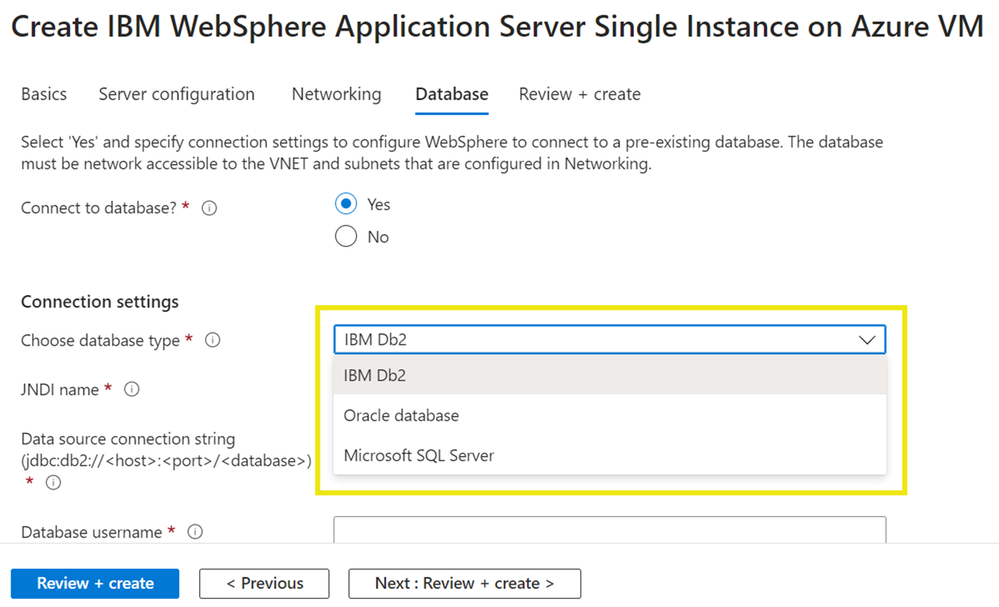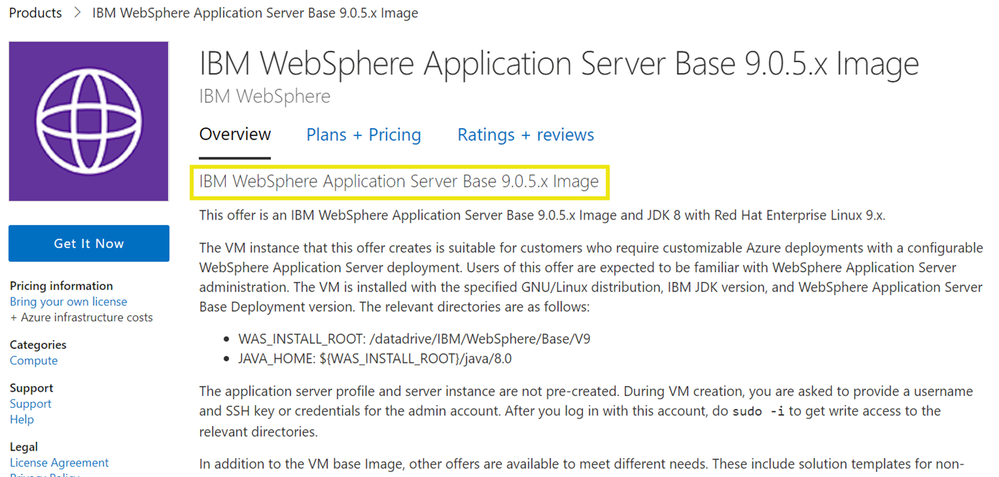This post has been republished via RSS; it originally appeared at: New blog articles in Microsoft Community Hub.
We are happy to announce that our WebSphere on Azure Virtual Machines (VMs) Marketplace solutions now enable using App Gateway as a load-balancer. We also have added support for integrating databases with WebSphere on Azure. In addition, we have published VM images for WebSphere Network Deployment (WebSphere ND) and WebSphere Base, which you can use independently of the Marketplace solutions. These changes make getting started with WebSphere and Azure even easier. Evaluate the WebSphere on Azure solutions for full production usage and reach out to for free help from Microsoft to collaborate on your migration. These solutions are jointly developed and supported by IBM and Microsoft.
App Gateway and WebSphere
Previous versions of the Marketplace solution to automate WebSphere ND cluster deployments on Azure VMs allowed the use of IBM HTTP Server (IHS) as a load balancer. The solution now also allows Azure App Gateway to be used as a load-balancer for a WebSphere cluster, although IHS remains the default load-balancing option. IHS gives you an experience more consistent with existing on-premises deployments and is more closely integrated with WebSphere. Azure App Gateway gives you an experience more consistent with Azure’s first-party managed services.
The brief video below shows the new features in action including App Gateway and database integration support.
The solution can also deploy a cluster without a load-balancer. Once the initial provisioning is complete, you can add a customized load-balancer later.
Integrating Azure Databases with WebSphere
Aside from setting up WebSphere on Azure VMs and configuring a load-balancer, a common initial provisioning task is integrating the server with a database by configuring a data source. The solution now automates this step and supports IBM Db2, Oracle DB, and Azure SQL. All details of installing the latest drivers, configuring the WebSphere class-path, and setting up JNDI are taken care of automatically.
This feature has been added to both the Marketplace solution for deploying a WebSphere cluster and the Marketplace solution for deploying a single WebSphere instance.
VM Images for WebSphere ND and Base
The Marketplace solutions aim to accelerate the cloud journey by automatically provisioning a number of resources including virtual network, storage, network security group, Java, Linux, and WebSphere. With minimal effort, you can get started with a fully functional WebSphere deployment. After initial provisioning, you can further customize your deployment. In addition to the Marketplace solutions, we now also offer basic VM images for WebSphere ND and WebSphere Base. The images represent certified, supported, up-to-date, and secure WebSphere, IBM JDK and Red Hat Enterprise Linux (RHEL) combinations. The VM images are suitable for customers that require highly customized deployments with as much control as possible.
In addition to WebSphere traditional on Azure VM solutions, IBM and Microsoft previously released Marketplace solutions targeting WebSphere Liberty/Open Liberty on Azure Kubernetes Service (AKS) and Azure Red Hat OpenShift (ARO). Like the VM solutions, the AKS/ARO solutions let you focus on developing and deploying your containerized applications by automatically handling initial provisioning and configuration of Java and Azure resources.
Get Started with WebSphere on Azure
Explore the WebSphere on Azure solutions, provide feedback, and stay informed of the roadmap. You can also take advantage of free hands-on help from the engineering team behind these solutions while the solutions are under active development.